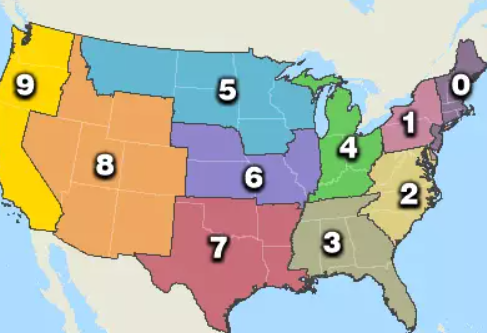In today’s digitally connected world, our smartphones are an extension of ourselves, carrying a wealth of personal information, including our mobile data history. This data logs our online activities, from websites visited and apps used to location data and communications. While convenient, it raises a crucial question: who can see my mobile data history? In this exclusive article, we will delve into the various entities that may have access to your mobile data, the implications for your privacy, and the steps you can take to protect your sensitive information.
Contents
1. Your Mobile Service Provider
Your mobile service provider (MSP) has a record of your mobile data usage, including the websites you visit, apps you use, and the duration of your online sessions. This information is essential for billing purposes, network management, and troubleshooting. However, your MSP can also use this data for targeted advertising or share it with third parties, such as law enforcement agencies, with a valid court order.
- Data Retention: MSPs typically retain your mobile data history for a specific period, ranging from a few months to several years, depending on local regulations and company policies.
- Privacy Concerns: While your MSP has a legitimate need to access some of your mobile data, the potential for misuse or unauthorized access raises privacy concerns. It is essential to review your MSP’s privacy policy and data retention practices.
2. Law Enforcement Agencies
Law enforcement agencies may request access to your mobile data history during criminal investigations or national security concerns. They usually need a warrant or court order to obtain this information. However, in some cases, they may be able to access your data without a warrant under exigent circumstances, such as to prevent imminent harm.
- Privacy Safeguards: While law enforcement access to your mobile data is necessary for public safety, it is crucial to have robust privacy safeguards in place to prevent abuse and ensure that access is limited to specific and justified purposes.
- Encryption: Encrypting your mobile data can add an extra layer of protection, making it more difficult for unauthorized parties to access your information.
3. App Developers and Third-Party Services
Many apps and third-party services collect data about your online activities, including your mobile data history. They may use this information to personalize your experience, provide targeted advertising, or improve their services. However, they may also share this data with other companies or use it for purposes that you may not be aware of.
- Permissions: Before installing an app or using a third-party service, carefully review the permissions it requests. Be cautious about granting access to your mobile data history unless it is essential for the app’s functionality.
- Privacy Policies: Review the privacy policies of apps and third-party services to understand how they collect, use, and share your data. Look for clear and transparent policies that respect your privacy.
4. Hackers and Cybercriminals
Hackers and cybercriminals may attempt to gain unauthorized access to your mobile data history through various means, such as phishing scams, malware, or exploiting vulnerabilities in apps or operating systems. Once they have access to your data, they may use it for identity theft, financial fraud, or other malicious purposes.
- Security Measures: Protect your mobile device with strong passwords or biometric authentication, keep your software up-to-date, and be cautious about clicking on links or downloading attachments from unknown sources.
- Data Breach: If you suspect that your mobile data has been compromised, contact your MSP and relevant authorities immediately.
5. Advertisers and Data Brokers
Advertisers and data brokers collect and analyze vast amounts of data, including mobile data history, to create detailed profiles of individuals. They use this information to target advertising, personalize content, and predict consumer behavior. While this data is usually anonymized or aggregated, it can still raise privacy concerns.
- Opt-Out: Some advertisers and data brokers allow you to opt out of their data collection practices. You can also use privacy-enhancing tools or browser extensions to limit the amount of data that is collected about you.
- Transparency: Demand greater transparency from advertisers and data brokers about their data collection and usage practices. Support policies that promote responsible data use and protect individual privacy.
6. Device Manufacturers
Device manufacturers collect data about how you use your mobile device, including your mobile data history. They may use this information to improve their products, develop new features, or provide customer support. However, they may also share this data with third parties or use it for other purposes.
- Privacy Settings: Review the privacy settings on your mobile device and adjust them to limit the amount of data that is collected and shared with the manufacturer.
- Updates: Keep your device’s software up-to-date to ensure that you have the latest security patches and privacy enhancements.
7. Family and Friends
If you share your mobile device with family or friends, they may have access to your mobile data history. While this may not be a major concern in most cases, it is important to be mindful of the information you share and the potential for accidental or intentional access to your data.
- Separate Accounts: Consider creating separate user accounts on your device for family or friends to limit their access to your personal data.
- Password Protection: Use a password or biometric authentication to protect your device and prevent unauthorized access.
Protecting Your Mobile Data History
While it may not be possible to completely prevent others from accessing your mobile data history, there are steps you can take to minimize the risks and protect your privacy:
- Use a VPN: A virtual private network (VPN) encrypts your internet traffic, making it more difficult for others to track your online activities.
- Clear Your Browsing Data: Regularly clear your browsing history, cookies, and cache to limit the amount of data that is stored on your device.
- Be Selective About App Permissions: Carefully review the permissions that apps request before installing them. Only grant access to your mobile data history if it is essential for the app’s functionality.
- Read Privacy Policies: Take the time to read the privacy policies of apps, websites, and services before using them. Understand how they collect, use, and share your data.
- Use Strong Passwords: Protect your mobile device and accounts with strong, unique passwords or biometric authentication.
- Keep Your Software Up-to-Date: Regularly update your device’s operating system and apps to ensure that you have the latest security patches and privacy enhancements.
- Be Cautious About Public Wi-Fi: Avoid using public Wi-Fi networks for sensitive activities, as they may not be secure. If you must use public Wi-Fi, consider using a VPN.
Conclusion
Your mobile data history is a valuable asset that can reveal a lot about your online activities and personal preferences. While various entities may have legitimate reasons to access this data, it is crucial to be aware of the potential privacy risks and take steps to protect your sensitive information. By understanding who can see your mobile data history and taking proactive measures to safeguard your privacy, you can maintain control over your digital footprint and enjoy the benefits of a connected world without compromising your personal information. Remember, privacy is a fundamental right, and it is up to each of us to protect it in the digital age.
Read More: Who Can See Your Mobile Data History? (Exclusive)
Read More: 38 Country: A Closer Look at Google’s Exclusive AI Model