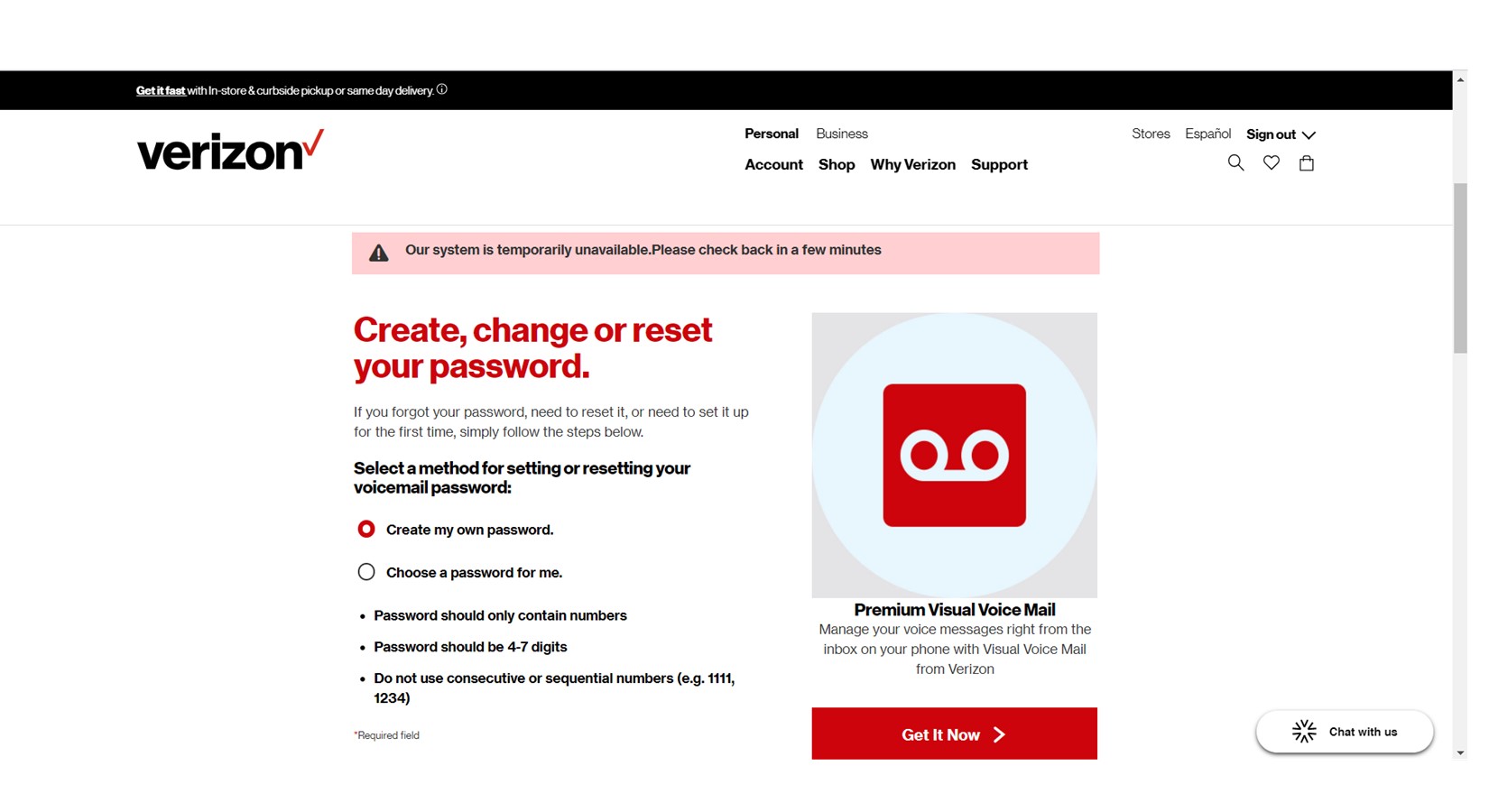Verizon Voicemail is a convenient service that allows you to manage your missed calls and messages from your phone or online. With Verizon Voicemail, you can listen to voicemail messages, reply to them, and even save them for future reference. In this comprehensive article, we will explore the various features and benefits of Verizon Voicemail, along with instructions on how to set it up and use it effectively.
Contents
Understanding Verizon Voicemail
Verizon Voicemail is a feature that is automatically enabled on most Verizon Wireless accounts. It provides a secure and convenient way to manage your missed calls and messages. With Verizon Voicemail, you can:
- Listen to voicemail messages: Access your voicemail messages from your phone or online.
- Reply to voicemail messages: Send a text or voice message reply directly from your voicemail inbox.
- Save voicemail messages: Save important messages for future reference.
- Manage your voicemail settings: Customize your voicemail settings, such as your greeting message and notification preferences.

Setting Up Verizon Voicemail
If you’re not sure if Verizon Voicemail is activated on your account, you can check with Verizon customer service. Once activated, you can set up your voicemail greeting and notification preferences. To set up your voicemail greeting, follow these steps:
- Dial *86 from your Verizon phone.
- Press 1 to record your greeting message.
- Follow the prompts to record and save your message.
Accessing Verizon Voicemail
To access your Verizon Voicemail, you can use one of the following methods:
- *Dial 86: Dial *86 from your Verizon phone to access your voicemail.
- Use the voicemail app: If your phone has a built-in voicemail app, you can use it to access your messages.
- Access voicemail online: Log in to your Verizon account online to access your voicemail messages and manage your settings.
Verizon Voicemail Features
Verizon Voicemail offers a variety of features to make managing your messages easy and convenient:
- Visual voicemail: Visual voicemail allows you to see a list of your missed calls and messages, making it easy to identify important messages.
- Voicemail transcription: Verizon offers voicemail transcription, which converts your voicemail messages into text. This can be helpful if you’re unable to listen to your messages immediately or if you prefer to read them.
- Remote voicemail access: You can access your voicemail messages from any phone, even if it’s not a Verizon phone.
- Voicemail forwarding: You can forward voicemail messages to another phone number or email address.
Troubleshooting Verizon Voicemail
If you’re having trouble accessing or using Verizon Voicemail, here are some troubleshooting tips:
- Check your voicemail password: Make sure you’re entering the correct password when accessing your voicemail.
- Update your phone software: Ensure that your phone’s software is up-to-date.
- Contact Verizon customer service: If you continue to experience problems, contact Verizon customer service for assistance.
Conclusion
Verizon Voicemail is a valuable tool for managing your missed calls and messages. By understanding the features and benefits of Verizon Voicemail, you can use it effectively to stay organized and connected. Whether you’re using your phone or accessing voicemail online, Verizon Voicemail provides a convenient and reliable way to manage your communications.
Upload an image
This prompt requires an image that you need to add. Tap the image button to upload an image.
Got it
Need a little help with this prompt?
Power up your prompt and Gemini will expand it to get you better results
Got it