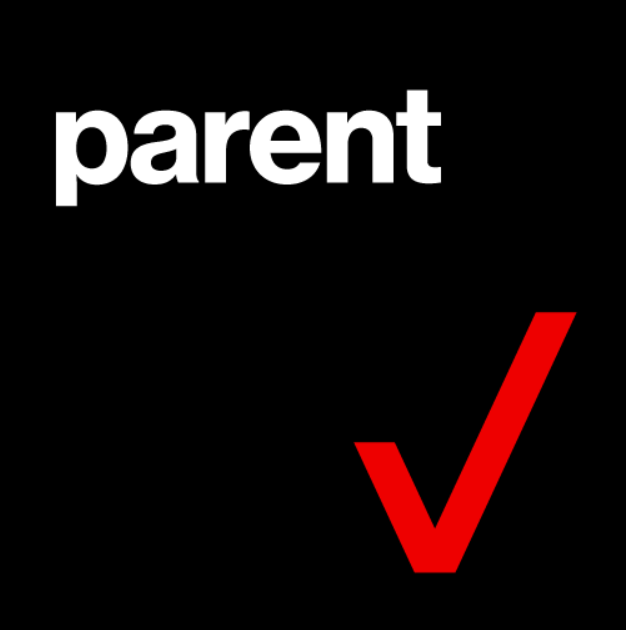In today’s digital age, where children are growing up with technology at their fingertips, parents face unique challenges in ensuring their children’s online safety and well-being. Verizon Smart Family is a comprehensive parental control app designed to empower parents with tools and features to navigate the digital landscape and foster healthy online habits for their children.
Contents
What is Verizon Smart Family?
Verizon Smart Family is more than just an app; it’s a digital parenting solution that provides a suite of features to help parents monitor, manage, and protect their children’s online activities. It combines screen time management, content filtering, location tracking, and communication monitoring to give parents peace of mind and children a safe online experience.
Key Features of Verizon Smart Family
-
Screen Time Management: Set daily screen time limits for individual apps and websites, schedule device downtime, and pause the internet on specific devices to encourage healthy tech-life balance.
-
Content Filtering: Block inappropriate content, restrict access to specific websites and apps, and set content filters based on age ratings to protect children from harmful or inappropriate online material.
-
Location Tracking: Track your child’s location in real-time, view location history, and set geofencing alerts to receive notifications when your child enters or leaves specific areas.
-
Communication Monitoring: Monitor calls and texts, view call logs, block specific numbers, and receive alerts for potentially harmful messages to ensure your child’s communication safety.
-
Family Locator: Find your family members on a map, share location information, and create shared locations to keep track of your loved ones.
Benefits of Verizon Smart Family
- Empowers Parents: Provides parents with the tools and control they need to manage their children’s online activities and create a safe digital environment.
- Protects Children: Safeguards children from online threats, inappropriate content, and cyberbullying by implementing content filters, location tracking, and communication monitoring.
- Promotes Healthy Habits: Encourages responsible technology use by setting screen time limits, scheduling device downtime, and promoting healthy tech-life balance.
- Enhances Family Communication: Facilitates open communication between parents and children about online safety, fosters trust, and strengthens family bonds.
How to Get Started with Verizon Smart Family
- Download and Install: Download the Verizon Smart Family app from the App Store or Google Play Store and install it on both parent and child devices.
- Create an Account: Create a Verizon Smart Family account and link your child’s device to your account.
- Customize Settings: Tailor the app’s settings to your family’s specific needs and preferences.
- Monitor and Manage: Use the app’s dashboard to monitor your child’s online activity, manage screen time, set content filters, and track location.
Read More: Can I See Text Messages on My Verizon Account?
Conclusion
In an increasingly digital world, Verizon Smart Family is an indispensable tool for parents who want to protect their children online, promote responsible technology use, and foster healthy digital habits. By providing a comprehensive suite of parental controls and features, Verizon Smart Family empowers parents to navigate the digital landscape with confidence and ensure their children’s online safety and well-being.