Choosing Verizon Prepaid offers a flexible, no-contract way to access Verizon’s reliable network across the United States. Whether you’re signing up for the first time or bringing your current number over, understanding how to get and manage your verizon prepaid number is key to using the service effectively.
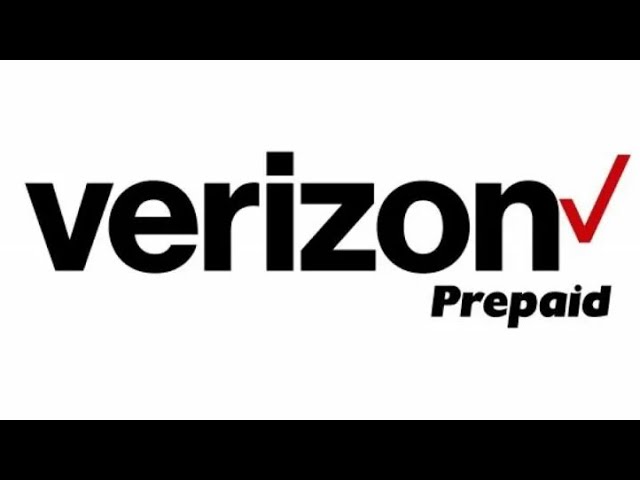
Contents
Getting Your Verizon Prepaid Number
When you activate Verizon Prepaid service, you have two main options for your phone number:
Option 1: Get a New Number
- Process: If you don’t have an existing number you want to keep, Verizon will assign you a new one during the activation process.
- Area Code Selection: When signing up (especially online or in-store), you can typically request a specific area code based on the ZIP code you provide for your service address, subject to availability. The remaining digits of the phone number will be assigned automatically.
Read more about: verizon business number
Option 2: Keep Your Existing Number (Porting)
You can usually bring your current mobile or landline number from another carrier over to Verizon Prepaid. This process is called “porting.”
- Eligibility: Most numbers are eligible to be ported, but factors like geographic location and service area can sometimes create limitations. You can check your number’s eligibility on Verizon’s website during the sign-up process.
- Information Needed: To transfer your number, you will need crucial information from your previous carrier:
- Your account number.
- The security PIN or password associated with that account (this is not usually your online login password).
- Sometimes a specific “Number Transfer PIN” generated by your old carrier is required for security.
- Your billing address as it appears on your old carrier’s bill.
- Do NOT Cancel Old Service: It is essential that you keep your old service active until the porting process is fully complete. Cancelling it beforehand will cause you to lose your number. Once the number successfully transfers to Verizon Prepaid, your old service for that line will typically cancel automatically.
- How to Initiate: You’ll provide the porting information during the Verizon Prepaid activation process, whether you sign up online, in a Verizon store, or through an authorized retailer like Walmart or Best Buy.
- Timeline: Porting a mobile number usually takes between 4 and 24 business hours. Transferring a landline number can take significantly longer, often 2 to 10 business days.
Finding Your Assigned Verizon Prepaid Number
If you’ve activated service with a new number but can’t recall what it is, here are a few ways to find it:
- Check Your Phone: On most smartphones (iOS and Android), your phone number is listed in the Settings menu (often under “Phone,” “About Phone,” or “SIM status”).
- My Verizon: Log in to the My Verizon app or the My Verizon website. Your active phone number(s) will be displayed prominently on your account dashboard.
- Original Packaging/Receipt: Your number might be listed on the initial activation receipt or packaging if you purchased a phone/SIM kit bundle.
- Call Someone: Make a call to a friend or another phone with caller ID – your number should display.
Managing Your Verizon Prepaid Number and Account
Once your service is active, you have several tools to manage the account associated with your verizon prepaid number:
My Verizon App and Website
This is the primary self-service portal for managing your prepaid account 24/7. You can:
- Check your account balance and plan expiration date.
- Add funds (refill) to your account using various payment methods.
- Change your prepaid plan.
- Set up or manage Auto Pay (which often provides a monthly discount).
- View your usage history (data, talk, text summaries).
- Manage account settings and features.
Verizon Prepaid Customer Service
For issues you can’t resolve via My Verizon, or if you need direct assistance related to your verizon prepaid number:
- Phone Number: Dial 1-888-294-6804. This is the dedicated line for Verizon Prepaid customer support.
- Hours (Eastern Time – ET):
- Monday – Saturday: 8:00 AM to 7:00 PM ET
- Sunday: 8:00 AM to 5:00 PM ET
Changing Your Existing Verizon Prepaid Number
If you need to change your current Verizon Prepaid number to a different one (while keeping your account active):
- Process: You can typically request a number change through the My Verizon app or website under your device or account settings. You can usually select a new area code and prefix, with the last four digits assigned based on availability.
- Cost: Making the change online is generally free. Requesting a number change via customer service may incur a fee (similar to postpaid accounts).







