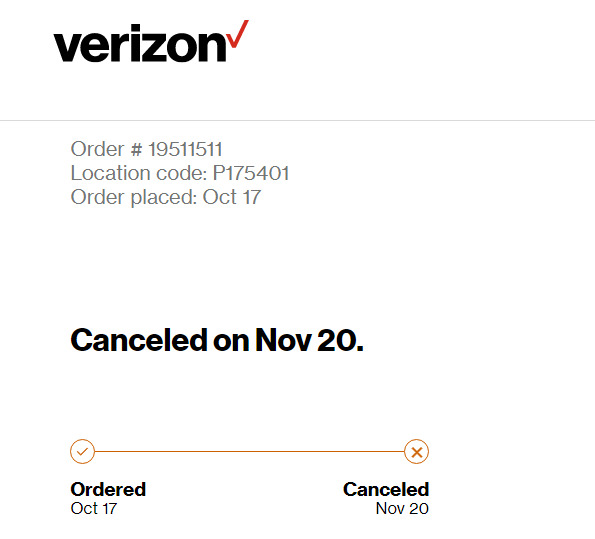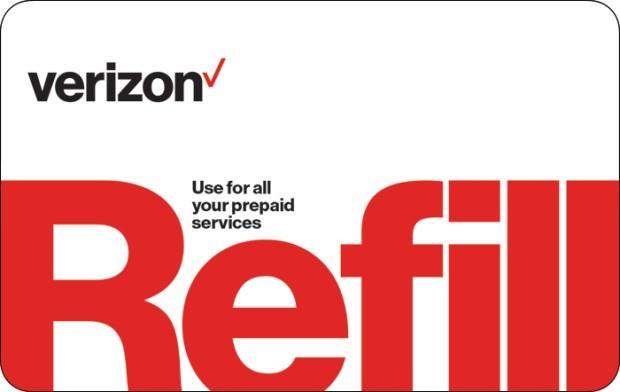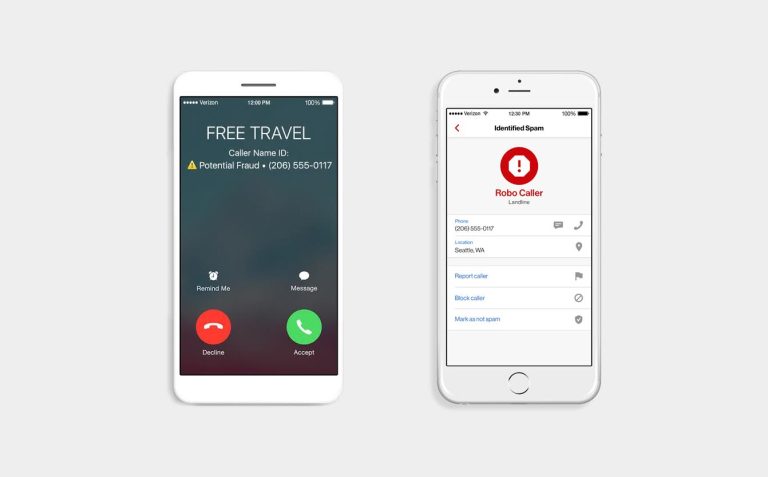After placing an order with Verizon for a new device, accessory, or home service installation in the United States, it’s natural to want to keep track of its progress. Knowing how to verizon check order status allows you to see where your purchase is in the fulfillment process and when you can expect it to arrive.
Contents
Why Verizon Check Order Status?
Checking your Verizon order status online or via the app provides several benefits:
- Delivery Estimates: Get an idea of when your package or service installation is scheduled.
- Shipment Tracking: Once shipped, you can often follow the package’s journey via the carrier’s tracking number.
- Confirmation: Verify that your order was processed correctly and is moving forward.
- Planning: Know when to expect delivery personnel or technicians, especially if your presence is required.

Information Needed for a Verizon Check Order Request
To look up your order status, you’ll typically need one of the following:
- Verizon Order Number: This unique number is assigned when you place the order and is usually found in your confirmation email.
- Location Code or Zip Code: Often required alongside the order number if you’re checking status without logging into your account.
- My Verizon Account Login: Accessing your account online or through the app is often the easiest way to see recent orders and their statuses.
Read more about: verizon caller id
Methods to Verizon Check Order Status
Verizon offers several convenient ways for US customers to check on their orders:
Method 1: Verizon’s Online Order Status Tool
This is a direct link for checking without logging in.
- Go to Verizon’s official website and find the order status page (often under Support or via search; a common direct link is verizon.com/od/trackorder/).
- Enter your Verizon Order Number.
- Enter your Zip Code or Location Code (usually found in your order confirmation email).
- Click the button to check the status.
Method 2: Your My Verizon Account (Website or App)
Log in to view your order history and details.
- Sign in to your My Verizon account on Verizon.com or open the My Verizon app.
- Navigate to the “Account” section.
- Look for an option like “Orders,” “Order History,” or “Check Order Status.”
- Select the specific order you want information about. The current status and any available tracking information (once shipped) should be displayed.
Method 3: Shipping Confirmation Email
Once Verizon ships your physical item(s):
- Check your email for a shipping notification from Verizon.
- This email typically includes a tracking number from the shipping carrier (like UPS or FedEx).
- Clicking the tracking number link will usually take you to the carrier’s website for detailed transit updates.
Understanding the Status When You Verizon Check Order
The status updates provide insight into where your order is in the process:
- Processing: Your order has been received and is being prepared.
- Shipped: Your order has left Verizon’s warehouse and is with the shipping carrier.
- In Transit: The package is moving through the carrier’s network.
- Out for Delivery: The package is on the local delivery vehicle for delivery today.
- Delivered: The carrier has successfully delivered the package.
- Scheduled: For service installations (like Fios), this indicates the date and time window for your appointment.
Troubleshooting Your Verizon Check Order Status
- No Information Found: Double-check that you’ve entered the correct order number and zip/location code. Allow some time (up to 24 hours) after placing the order for it to appear in the system.
- Stuck on “Processing”: This can sometimes take a day or two, especially during busy periods. If it remains in processing for longer than expected, consider contacting Verizon customer service.
- Tracking Shows Delivered, But Not Received: Check thoroughly around your delivery location (all doors, mailroom, with neighbors). If it still cannot be found, contact Verizon support to report the issue.
Conclusion: Easily Verizon Check Order Progress Anytime
Using the verizon check order tools available online and through the My Verizon app is the most efficient way to stay updated on your purchases and service requests. Keep your order number handy (check your confirmation email!) and utilize these resources to know exactly when to expect your Verizon products or services.