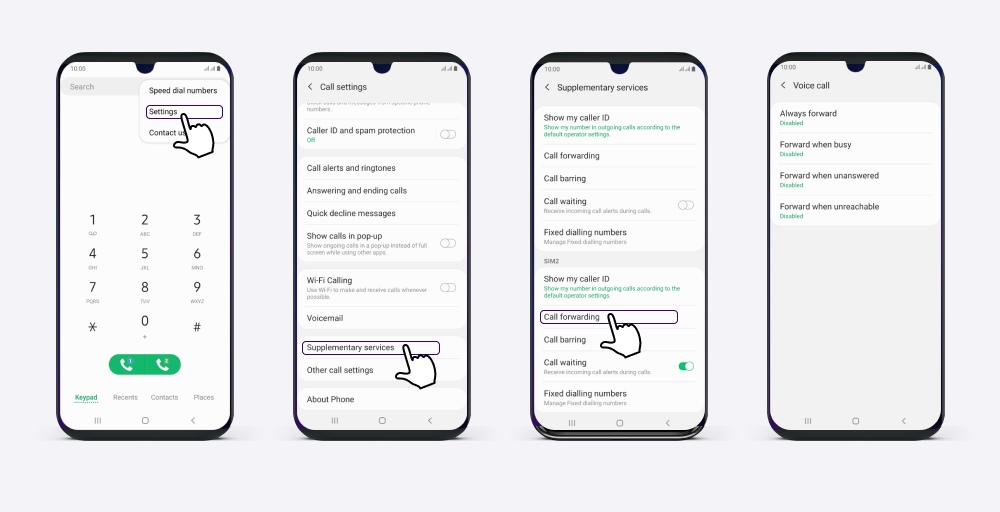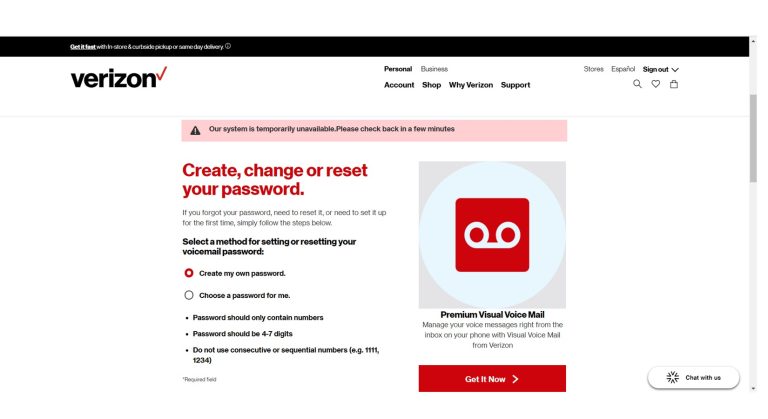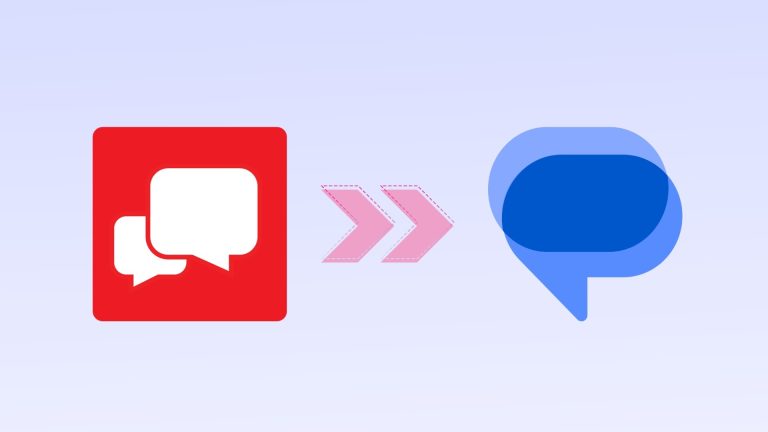Call Forwarding is a handy Verizon Wireless feature that redirects incoming calls to another phone number. However, there comes a time when you no longer need calls rerouted and want them to ring directly on your primary Verizon device again. Knowing how to unforward verizon phone lines – or more accurately, how to deactivate call forwarding – is simple and can usually be done right from your keypad.
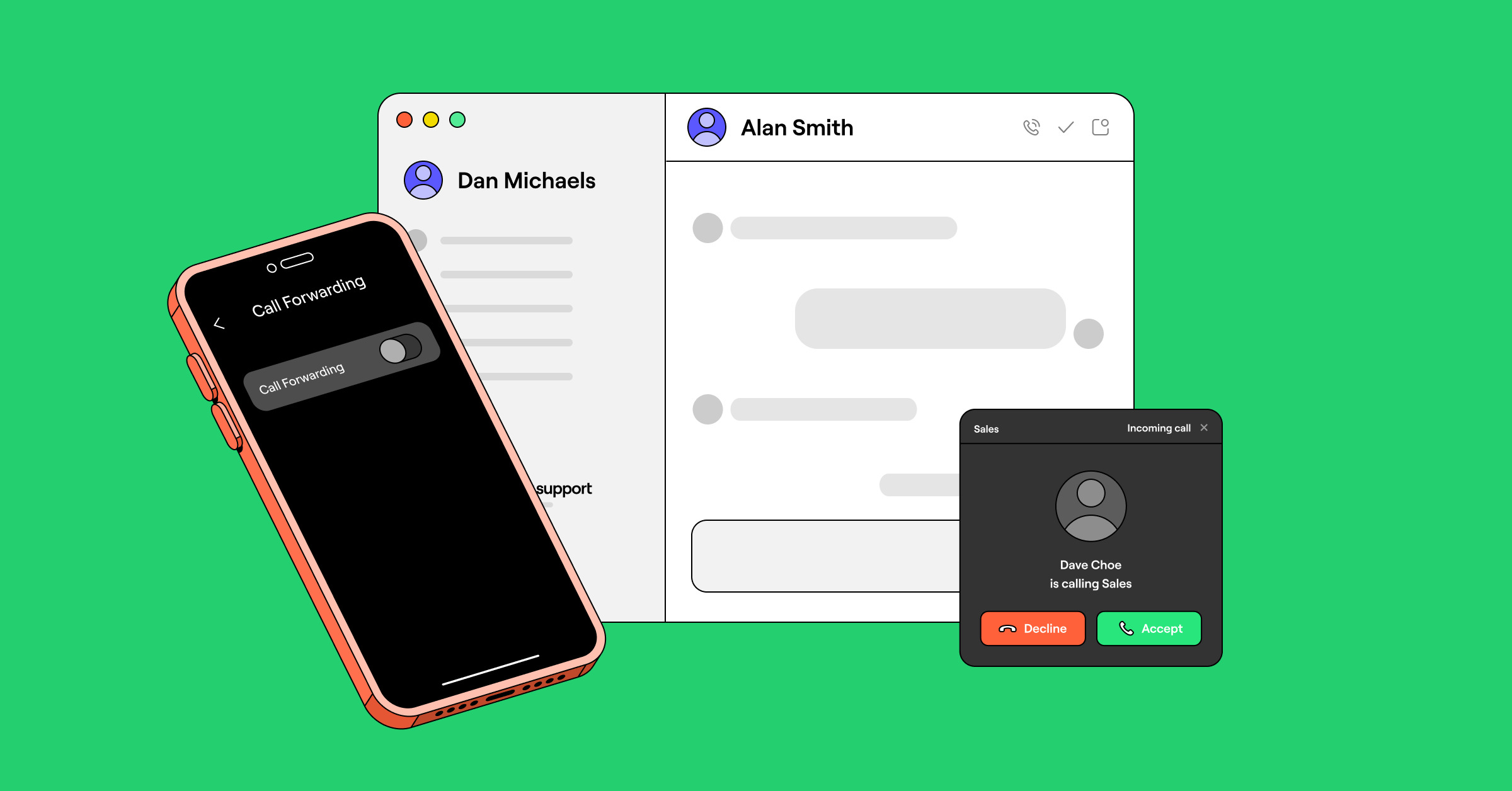
Contents
What Does it Mean to “Unforward”?
“Unforwarding” simply means turning off any active call forwarding feature you previously enabled on your Verizon Wireless line. Whether you set up Unconditional Call Forwarding (where all calls were redirected) or Conditional Call Forwarding (where calls were only redirected if you didn’t answer or were busy), deactivating it ensures your phone rings normally for incoming calls again.
The Easiest Way: Using the Deactivation Code (*73)
Verizon provides a quick and easy star code to cancel all types of active call forwarding on your wireless line.
Steps to Deactivate Call Forwarding:
- Open Your Phone’s Dialer: Access the keypad on your Verizon Wireless phone as if you were going to make a call.
- Dial the Code: Enter *73 (star-seven-three).
- Press Call/Send: Tap the Call or Send button.
- Listen for Confirmation: You should hear a confirmation tone (often a series of beeps or a brief message) indicating that call forwarding has been successfully deactivated. The call will likely end automatically.
That’s it! Dialing *73 is the universal command to unforward verizon phone lines, cancelling any active *71 (Conditional) or *72 (Unconditional) forwarding settings simultaneously.
Read more about: verizon prepaid number
Alternative Methods to Disable Call Forwarding
While dialing *73 is the most direct method, you might also be able to manage call forwarding settings through other channels:
Using My Verizon (Website or App)
You can often view and manage calling features, including call forwarding, through your Verizon account online.
- Log In: Sign in to the My Verizon website or the My Verizon mobile app.
- Navigate: Go to your account settings, plan details, or device management section. Look for options related to “Calling Features,” “Manage Features,” or specifically “Call Forwarding.”
- Disable: If call forwarding is active, you should see an option to disable or turn it off. Follow the prompts to save the changes.
Contacting Verizon Customer Service
If you encounter issues using the star code or My Verizon, or if you prefer assistance:
- Phone: Call Verizon Wireless Customer Service at 1-800-922-0204 (or dial 611 from your Verizon phone).
- Explain: Inform the representative that you wish to deactivate call forwarding on your line. They can typically do this for you after verifying your account.
Confirming Call Forwarding is Off
After attempting to unforward verizon phone service, you can confirm it’s deactivated by:
- Listening for the Tone: The confirmation tone after dialing *73 is usually sufficient.
- Checking My Verizon: Log into My Verizon and check the call forwarding status under your features/settings. It should show as inactive.
- Test Call: Have someone call your Verizon number. It should now ring directly on your device as expected.