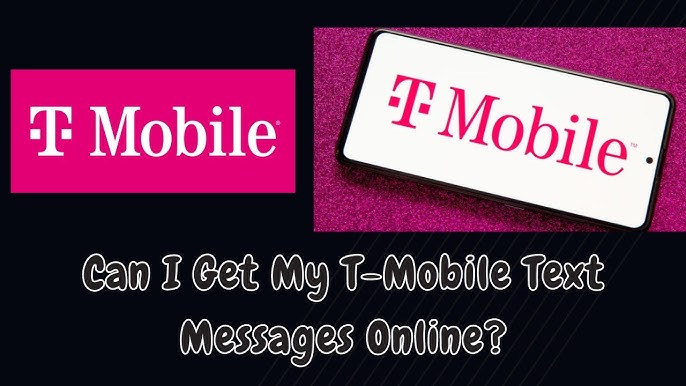In the intricate landscape of modern communication, technical glitches and service interruptions can disrupt the seamless flow of messages. One such error message, “Unable to Send Message – Message Blocking is Active T-Mobile,” has perplexed many users, leaving them wondering why their messages are being blocked and how to resolve the issue.
In this comprehensive exploration, we will delve deep into the world of T-Mobile’s message blocking feature, unraveling its complexities and providing actionable steps to overcome this frustrating obstacle. From understanding the underlying causes to implementing effective solutions, we will equip you with the knowledge to regain control over your messaging experience.
Contents
Understanding Message Blocking
Before we dive into the specifics of T-Mobile’s message blocking feature, it is essential to grasp the concept of message blocking in general. Essentially, message blocking is a security measure implemented by network providers to prevent unwanted messages from reaching their intended recipients. This can include spam, phishing attempts, or messages from blocked numbers.
T-Mobile, like many other carriers, offers message blocking options to its customers as a way to enhance their communication experience and protect them from unsolicited messages. However, sometimes, these features can inadvertently block legitimate messages, leading to the error message we are discussing.
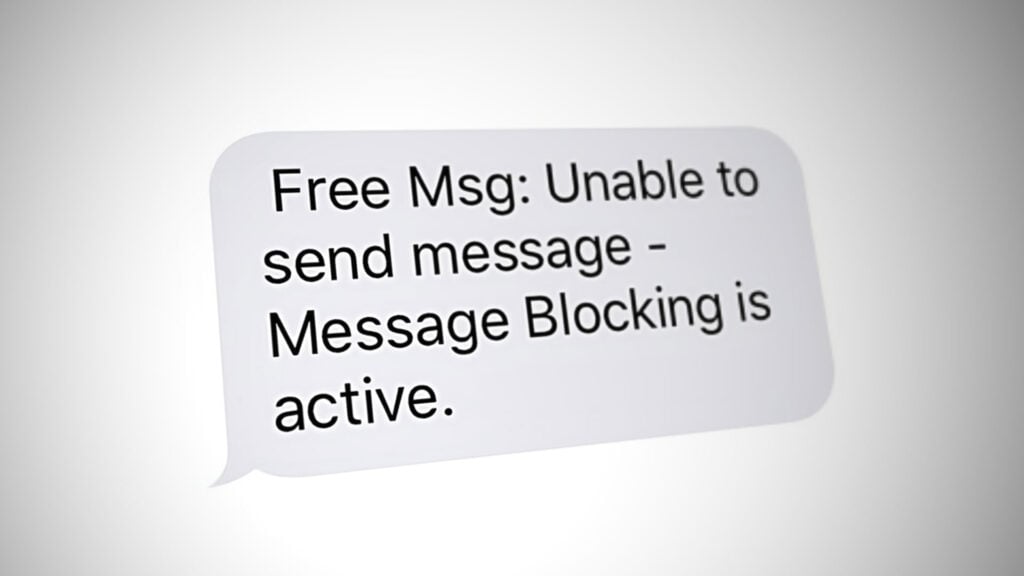
Common Causes of Message Blocking
There are several potential reasons why you might encounter the “Unable to Send Message – Message Blocking is Active T-Mobile” error:
- Accidental Activation: You may have inadvertently activated message blocking on your account or device, preventing you from sending messages to certain numbers or contacts.
- Network Issues: Temporary network disruptions or congestion can sometimes interfere with message delivery, leading to the blocking error.
- Account Restrictions: If your T-Mobile account is experiencing issues or has been restricted due to non-payment or other reasons, message blocking may be enabled as a consequence.
- Third-Party Apps: Certain third-party apps or software on your device can interfere with messaging functions and cause blocking issues.
Troubleshooting Steps
If you are encountering the “Unable to Send Message – Message Blocking is Active T-Mobile” error, here are some troubleshooting steps you can take:
- Check Your Message Blocking Settings:
- T-Mobile Account: Log in to your T-Mobile account and check your message blocking settings. Ensure that the correct numbers or contacts are not blocked.
- Device Settings: Review your device’s messaging settings to see if any specific numbers or contacts are blocked.
- Restart Your Device: A simple restart can often resolve temporary software glitches or network issues.
- Verify Network Connection: Ensure that you have a strong and stable network connection. Try switching between Wi-Fi and cellular data to see if it makes a difference.
- Contact T-Mobile Customer Support: If you have exhausted all other options, reach out to T-Mobile’s customer support for assistance. They can help you troubleshoot the issue and provide specific guidance based on your account status and device.
Additional Considerations
- Check for Carrier Updates: Ensure that your device’s software is up-to-date with the latest carrier updates, as these can sometimes address messaging issues.
- Temporary Restrictions: If you have recently sent a large number of messages or exceeded any usage limits, T-Mobile might have temporarily restricted your messaging capabilities. Contact customer support to inquire about any such restrictions.
- Third-Party App Interference: If you have recently installed any new messaging apps or software, try disabling them temporarily to see if they are causing the issue.
Conclusion
The “Unable to Send Message – Message Blocking is Active T-Mobile” error can be frustrating, but with the right troubleshooting steps, it can often be resolved. By understanding the potential causes and following the guidance provided in this article, you can effectively address this issue and regain control over your messaging experience.
Remember to be patient and persistent, and don’t hesitate to reach out to T-Mobile customer support if you need further assistance.