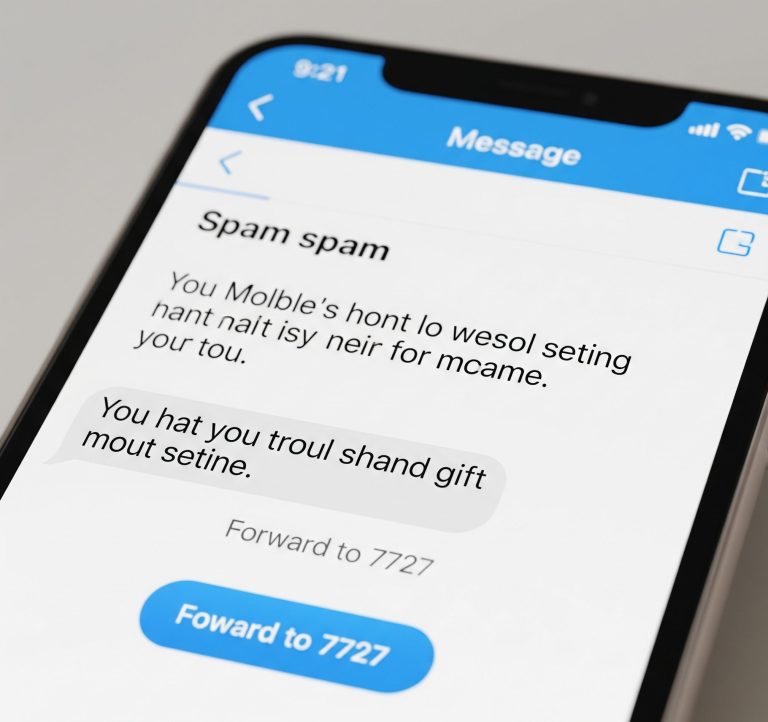For many T-Mobile customers in the United States, managing monthly bills and understanding usage details is a routine task. However, questions often arise regarding the level of detail provided, especially concerning text messages. Specifically, many people wonder how to hide text messages on a T-Mobile bill. This article will delve into what information T-Mobile typically displays on its billing statements, the privacy implications, and practical steps you can take to manage your messaging activity and its visibility.
Contents
What T-Mobile Bills Show Regarding Text Messages
It’s important to clarify what information T-Mobile typically includes on your bill related to text messages. For postpaid accounts, T-Mobile provides detailed usage records online, accessible through your T-Mobile.com account. These records generally show:
- Date and Time: The exact time and date a text message was sent or received.
- Recipient/Sender Number: The phone number of the person with whom you were exchanging messages.
- Type of Message: Whether it was an incoming or outgoing message.
- Message Count: The total number of text messages exchanged.
What T-Mobile bills DO NOT show is the actual content of your text messages. This is a crucial point for privacy. T-Mobile, like other major carriers, does not display the content of your conversations on your bill or in your online usage records. This policy is in place to protect customer privacy and is generally consistent across the telecommunications industry in the U.S.
Why Text Message Details Appear on Your Bill
The inclusion of text message metadata (date, time, numbers) on your bill serves several purposes:
- Billing and Usage Tracking: It allows you to monitor your messaging activity and understand if you are within your plan’s limits or incurring any overage charges (though most modern plans offer unlimited texting).
- Account Management: For account holders, it provides an overview of activity across all lines on the account. This can be useful for managing family plans or business accounts.
- Troubleshooting: If there’s a discrepancy in your bill or you suspect unauthorized activity, these records can help in investigation.
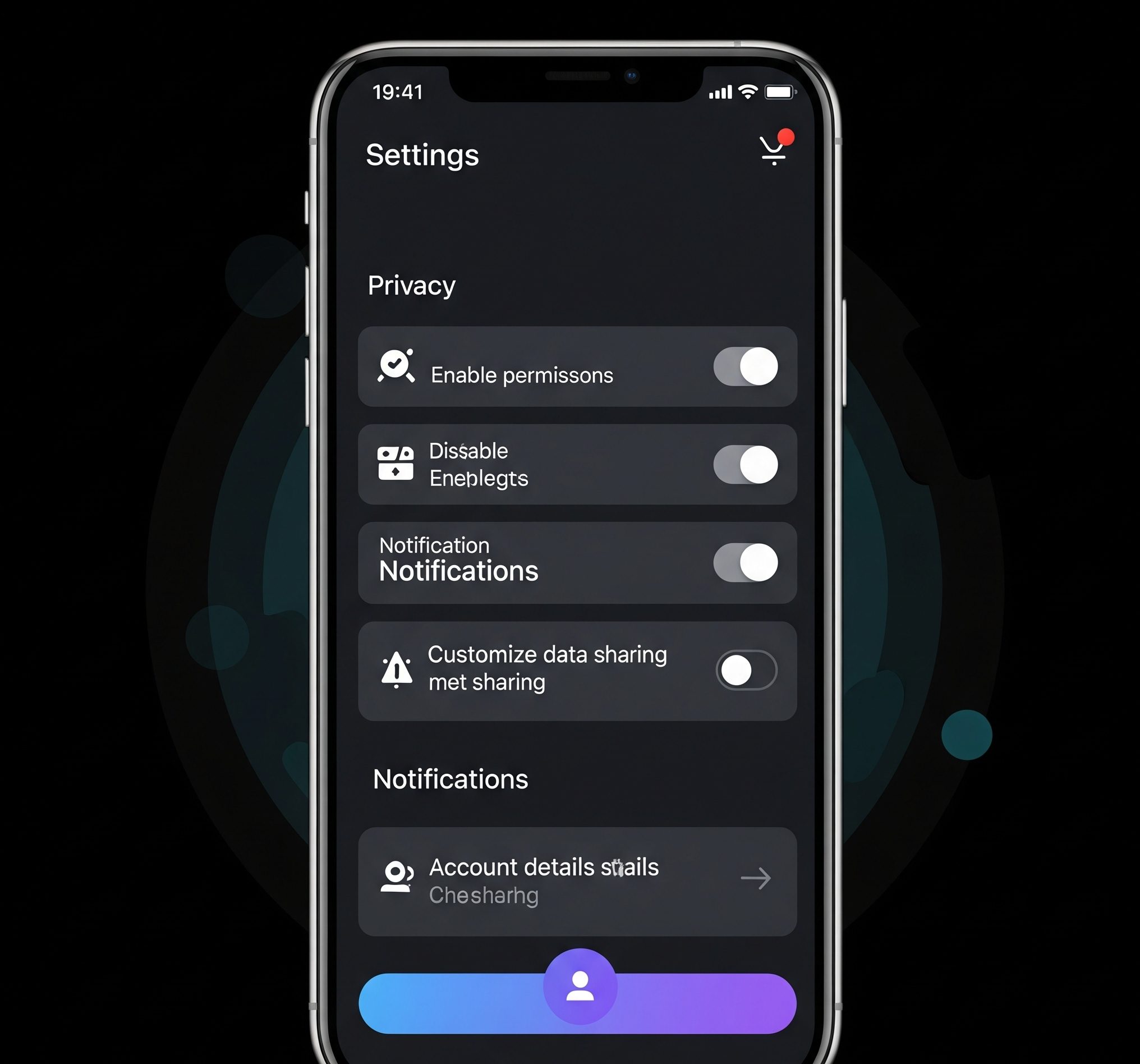
How to Hide Text Messages on a T-Mobile Bill: Understanding Your Options
Given that T-Mobile does not display message content, the phrase “how to hide text messages on a T-Mobile bill” usually refers to obscuring the fact that a message was sent or received, or the recipient/sender’s number. True “hiding” of the metadata from the account holder on a standard bill is generally not possible for standard SMS/MMS messages, as these details are part of the billing record.
However, there are effective strategies to reduce the visibility of your messaging activity on the T-Mobile bill, primarily by altering how messages are sent and received:
- Utilize Over-the-Top (OTT) Messaging Apps
This is the most effective method for individuals seeking to minimize the appearance of messaging activity on their T-Mobile bill. Over-the-Top (OTT) messaging applications use your phone’s data connection (Wi-Fi or cellular data) rather than the carrier’s SMS/MMS network. Because these messages are transmitted as data, they will only appear on your bill as general data usage, not as individual text message records.
Popular OTT messaging apps include:
- iMessage (for Apple users): When both sender and receiver have iMessage enabled and an active internet connection, messages are sent as iMessages (blue bubbles) and consume data. If one person doesn’t have iMessage or an internet connection, the message might revert to a standard SMS (green bubble), which would appear on the bill.
- WhatsApp: Widely used globally, WhatsApp encrypts messages and sends them over data.
- Facebook Messenger: Another popular option that uses data for messaging.
- Signal/Telegram: These apps offer enhanced privacy features, including end-to-end encryption, and operate entirely over data.
- Google Messages (with RCS enabled): If both parties have RCS (Rich Communication Services) enabled in Google Messages and a data connection, messages are sent over data. Similar to iMessage, if RCS isn’t available, it defaults to SMS.
Benefits of OTT Apps:
- Content Privacy: The content of your messages is never visible to T-Mobile.
- Reduced Bill Detail: Only data usage (e.g., 50 MB for messaging apps) will appear, not individual message logs.
- Cross-Platform Compatibility: Many apps work across different phone operating systems.
Considerations:
- Data Usage: While individual messages don’t show up, the overall data consumed by these apps will contribute to your data usage on your bill.
- Recipient Compatibility: Both parties must use the same OTT app for the messages to be sent over data and remain “hidden” from SMS/MMS billing records.
- Understanding Wi-Fi Calling and Messaging
When connected to Wi-Fi, T-Mobile’s Wi-Fi Calling feature allows you to send and receive calls and texts over a Wi-Fi network. While the communication itself uses Wi-Fi, the metadata (date, time, numbers) for SMS/MMS messages sent via Wi-Fi Calling may still appear on your T-Mobile bill, as it’s still leveraging T-Mobile’s network for messaging services, albeit over a different transport layer. Therefore, this method is not a reliable way to “hide text messages on a T-Mobile bill” entirely, although it might sometimes reduce detailed logging compared to pure cellular SMS.
- Account Holder Access and Limitations
It’s crucial to understand the perspective of the primary account holder. If you are on a multi-line account (e.g., a family plan) and not the primary account holder, the primary account holder typically has access to the detailed usage records for all lines on the account. This includes the dates, times, and numbers associated with text messages. T-Mobile’s privacy policy states that the primary account holder receives account-level data, while individuals on the account can only see data associated with their specific phone number.
If you are the primary account holder, there is no direct setting or feature offered by T-Mobile to universally “hide” the metadata of SMS/MMS messages from your own bill or online usage records. The purpose of these records is to provide a comprehensive overview of account activity.
Additional Privacy Considerations and Best Practices
While hiding specific text message details on your T-Mobile bill might be challenging for standard SMS, you can enhance your overall digital privacy:
- End-to-End Encrypted Messaging: For sensitive conversations, always use messaging apps that offer end-to-end encryption (like Signal or WhatsApp). This ensures that only the sender and receiver can read the messages.
- Review T-Mobile’s Privacy Policy: T-Mobile provides detailed information on its data collection and usage practices in its Privacy Center. Understanding their policy can help you make informed decisions about your communication methods.
- Consider a Separate Device or Service: For situations requiring absolute separation from your primary phone bill, consider using a separate prepaid phone or a virtual number service that operates independently of your T-Mobile account.
Conclusion
For T-Mobile customers in the United States, it’s important to differentiate between hiding message content and hiding message metadata on a bill. T-Mobile does not display the content of your text messages, ensuring that particular aspect of your privacy. However, the dates, times, and phone numbers of SMS/MMS messages are typically visible to the account holder on the billing statement or in online usage records.
If your goal is to truly minimize any trace of specific messaging interactions on your T-Mobile bill, the most effective strategy is to consistently use Over-the-Top (OTT) messaging applications like WhatsApp, iMessage (when both users have it enabled), or Signal. These apps transmit messages over data, making them appear as general data usage rather than itemized text messages, thereby providing a practical solution for those asking how to hide text messages on a T-Mobile bill. Always remember that digital privacy involves a combination of technical choices and informed practices.