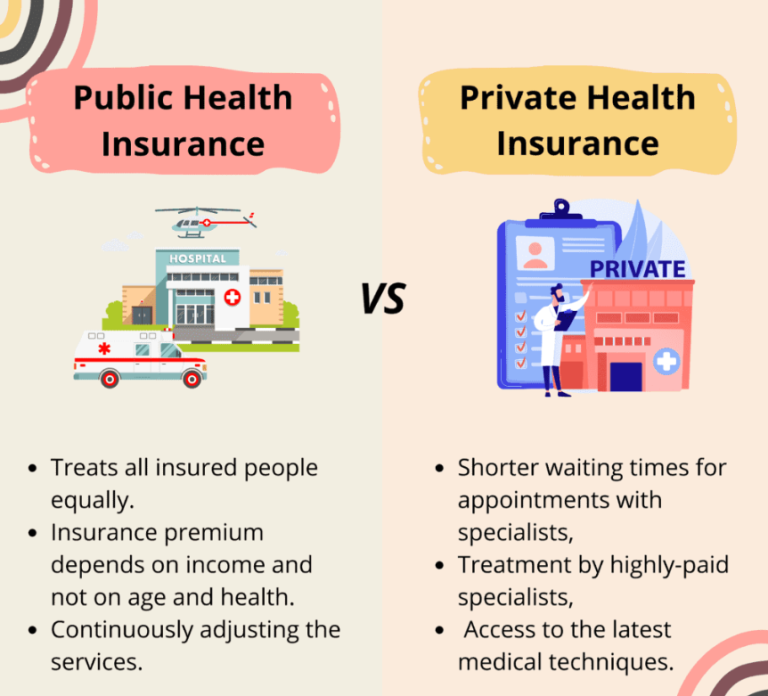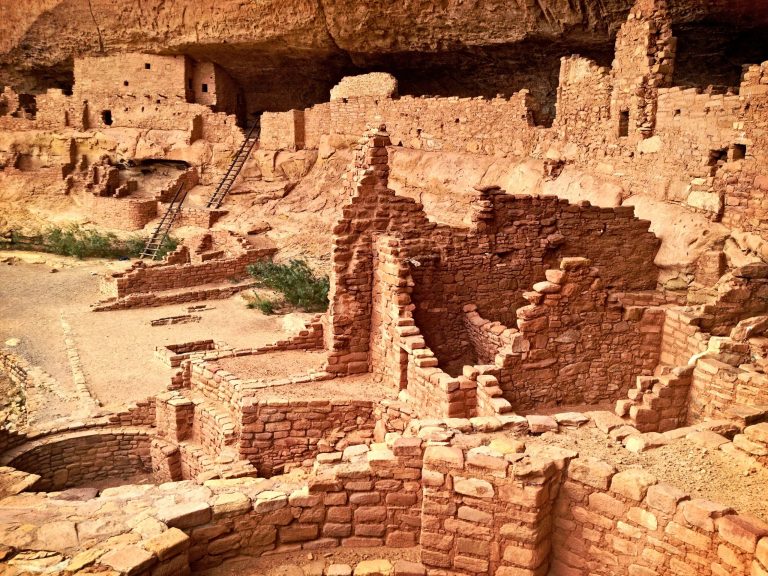Accessing your phone records can be useful for various reasons, like tracking your usage, managing your bill, or reviewing past calls and texts. If you’re a Verizon customer, there are a few ways you can check your phone records.
Contents
Checking Phone Records Online (My Verizon)
The most convenient way to check your Verizon phone records is through the My Verizon online portal or mobile app. Here’s a step-by-step guide:
- Log in to My Verizon: Visit the My Verizon website or open the My Verizon app and log in using your Verizon credentials.
- Navigate to Usage: Once logged in, look for the “Usage” or “Bill” section. This is usually located on the main dashboard or under the “Account” tab.
- View Usage Details: In the Usage section, you’ll find an overview of your recent usage, including minutes, texts, and data. You can usually filter the information by billing cycle or specific date ranges.
- Access Call & Text Logs: To see detailed call and text logs, look for an option like “View Call Details” or “View Text Logs.” This will provide a list of your recent calls and texts, including the date, time, phone numbers, and duration.
Important Considerations:
- Billing Cycle: My Verizon typically displays usage details for the current billing cycle. If you need to access records from previous cycles, you might need to navigate to older bills or statements.
- Data Retention: Verizon generally stores call and text logs for a limited period, typically 90 days. If you need to access older records, you might need to contact Verizon customer support.
Additional Methods
- Verizon Customer Support: If you’re having trouble accessing your records online or need assistance with specific information, you can contact Verizon customer support. They can usually provide detailed usage information and help you understand your bill.
- Third-Party Apps: There are various third-party apps that can help you track your phone usage and manage your records. However, be cautious when using such apps and ensure they are reputable and secure.
Disclaimer: The availability of specific features and options might vary depending on your Verizon plan and account type. Always refer to official Verizon resources or contact customer support for the most accurate and up-to-date information.
Read More: Can You See Actual Text Messages on a Verizon Bill?
Conclusion
Checking your phone records with Verizon is a straightforward process, primarily done through the My Verizon platform. Whether you need to track your usage, manage your bill, or review past calls and texts, Verizon provides convenient options to access your phone records. Remember to utilize official Verizon resources and contact customer support if you have any specific questions or concerns.