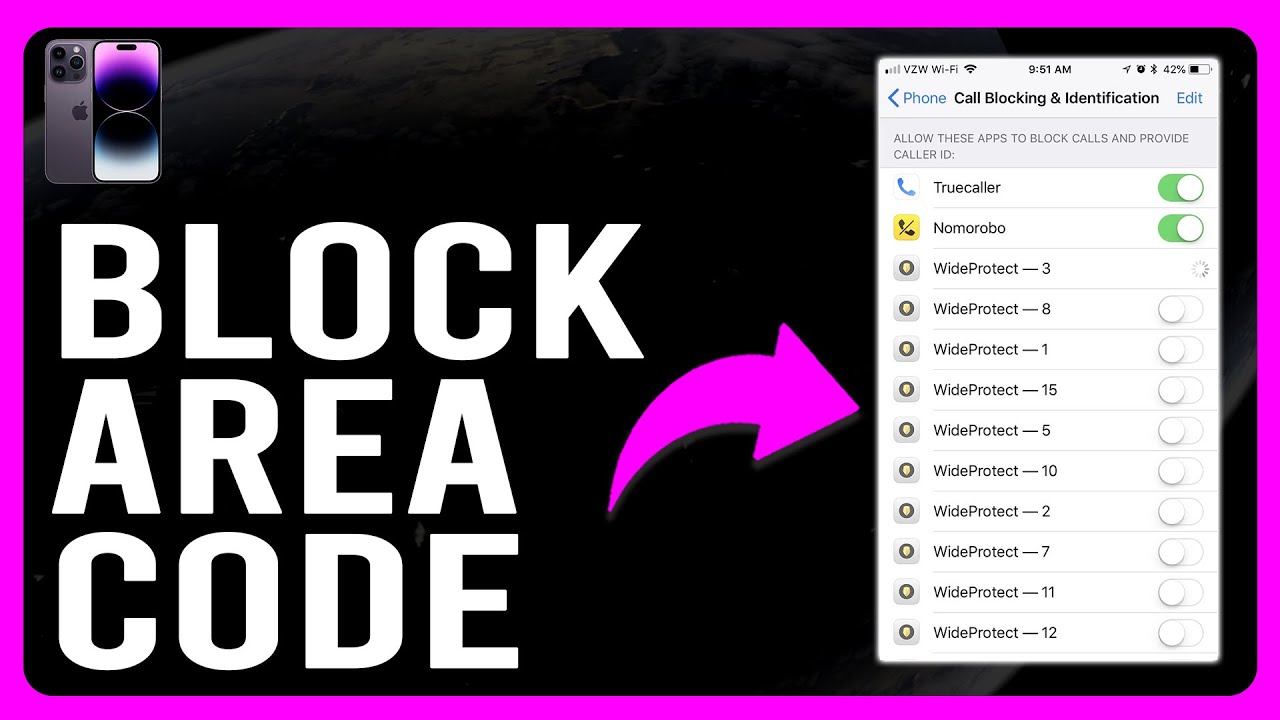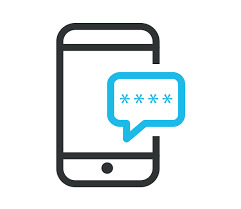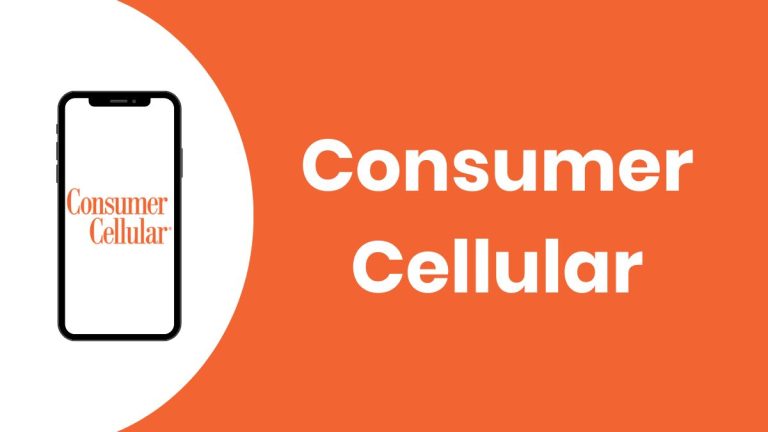In an ideal world, we’d have granular control over incoming calls, blocking entire area codes known for spam or unwanted solicitations. If you’re looking for a straightforward way to block an area code on iPhone, you might be disappointed to learn that iOS doesn’t offer a built-in feature for this. However, there are workarounds and alternative approaches to manage unwanted calls and achieve a degree of area code blocking. This article explores the limitations, available options, and potential solutions to help you regain control of your incoming calls.

Contents
Why Direct Area Code Blocking is Not Possible (Yet)
While blocking individual numbers is easy on an iPhone, blocking an entire area code is not directly supported. This limitation stems from a few factors:
- Technical Complexity: Implementing area code blocking would require a more sophisticated call filtering system at the operating system level. It would need to analyze incoming calls in real-time and match them against a list of blocked area codes, potentially impacting performance and battery life.
- Potential for Overblocking: Area codes often span large geographical regions and encompass a wide range of legitimate businesses and individuals. Blocking an entire area code could inadvertently block important calls or prevent you from connecting with people you might need to reach.
- Privacy Concerns: Blocking area codes could raise privacy concerns, as it involves collecting and analyzing incoming call data, even if only to identify the area code.
Workarounds and Alternative Solutions
While direct area code blocking is not currently possible on iPhones, there are several workarounds and alternative solutions you can consider:
- Silence Unknown Callers:
- How it works: This iOS feature sends all calls from numbers not in your contacts list directly to voicemail.
- Steps:
- Open the Settings app.
- Tap Phone.
- Toggle on Silence Unknown Callers.
- Pros: Reduces spam calls significantly, easy to enable.
- Cons: Blocks all calls from numbers not in your contacts, including potentially legitimate calls from businesses, delivery services, or people you haven’t saved yet.
- Third-Party Apps:
- How it works: Several apps available on the App Store offer more granular call blocking and filtering options, including the ability to block specific area codes or prefixes.
- Pros: Provides more control over call blocking, often includes features like spam identification and reverse phone lookup.
- Cons: Requires downloading and trusting a third-party app, some apps might require a subscription or in-app purchases, effectiveness can vary.
- Examples: Nomorobo, Hiya, Truecaller
- Carrier-Level Blocking:
- How it works: Some carriers offer call blocking services that allow you to block specific numbers or area codes. Contact your carrier to inquire about their call blocking options.
- Pros: Can be effective in blocking unwanted calls, might be integrated with your carrier’s services.
- Cons: Availability and features vary depending on the carrier, might involve additional fees or limitations.
- Manual Blocking of Individual Numbers:
- How it works: While tedious, you can manually block individual numbers from a specific area code as you receive unwanted calls.
- Steps:
- Open the Phone app.
- Tap Recents.
- Tap the information icon (i) next to the number you want to block.
- Scroll down and tap Block this Caller.
- Pros: Gives you control over which numbers to block, prevents calls from specific spammers or telemarketers.
- Cons: Time-consuming, doesn’t prevent calls from new numbers within the same area code.
- Reporting Spam Calls:
- How it works: Report spam calls to the Federal Trade Commission (FTC) or your carrier. This helps authorities track down and take action against spammers.
- Pros: Contributes to reducing spam calls overall, might help identify patterns and trends in spam activity.
- Cons: Doesn’t immediately stop the calls, requires taking action after receiving a spam call.
Tips for Managing Unwanted Calls
- Register with the National Do Not Call Registry: This helps reduce telemarketing calls.
- Be cautious about sharing your number: Avoid sharing your phone number online or with unknown businesses.
- Use a Google Voice number: Consider using a Google Voice number for online registrations or less important communications.
- Enable Do Not Disturb: Use the Do Not Disturb feature to silence calls from unknown numbers during specific times or when you need to focus.
The Future of Call Blocking on iPhone
As technology advances and user demands evolve, it’s possible that Apple might introduce more granular call blocking options in future iOS updates. This could include the ability to block an area code on iPhone or utilize more sophisticated filtering techniques based on call patterns and behavior.
In the meantime, utilizing the workarounds and alternative solutions discussed in this article can help you manage unwanted calls and regain control of your phone.
Conclusion
While directly blocking an area code on iPhone is not yet possible, there are several effective ways to manage unwanted calls and achieve a degree of area code blocking. By utilizing features like Silence Unknown Callers, exploring third-party apps, contacting your carrier, manually blocking numbers, and reporting spam calls, you can significantly reduce unwanted interruptions and protect your privacy.
As technology continues to evolve, we can hope for more advanced and flexible call blocking options in future iOS updates. Until then, these workarounds provide practical solutions for managing unwanted calls and ensuring a more peaceful and productive mobile experience.