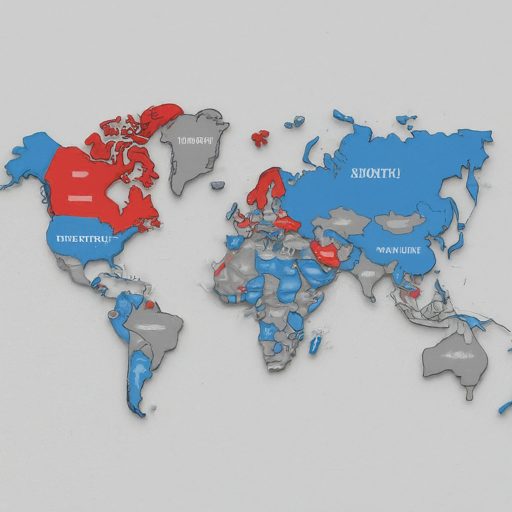Does WhatsApp show up on phone bill? This is a common question for those new to the app or concerned about privacy. The simple answer is no.
WhatsApp uses your phone’s internet data (either Wi-Fi or mobile data) to send messages, make calls, and share media. It operates independently of your phone plan’s traditional SMS or MMS services.
Contents
Does WhatsApp show up on phone bill?
The rise of messaging apps like WhatsApp has revolutionized how we communicate. However, for those concerned about privacy or simply curious about billing details, the question of whether WhatsApp text show up on phone bill remains a common concern. This comprehensive guide will dispel the myths and provide a clear understanding of how WhatsApp messaging works in relation to your phone bill.
Do iMessages Show Up on Phone Bill?
Understanding the Details
In the realm of digital communication, iMessages have become an integral part of our daily interactions. But have you ever wondered, do iMessages show up on phone bill? Let’s dive into the intricacies of this question and shed light on the matter.
The Simple Answer
No, iMessages do not show up on phone bill in the traditional sense. Unlike regular text messages (SMS) that are billed individually, iMessages utilize your internet data connection. As such, they are not itemized on your phone bill like standard text messages.
How WhatsApp Works and Why It’s Different
WhatsApp utilizes Voice over Internet Protocol (VoIP) technology. This means your calls and messages travel over the internet, not through your carrier’s cellular network. It’s similar to other internet-based communication apps like Skype or FaceTime.
What Will Show Up on Your Bill (And What Won’t)
Here’s a quick breakdown:
- WhatsApp Calls and Messages: Won’t appear as itemized entries.
- Data Usage: WhatsApp activity will contribute to your overall data consumption. If you have a limited data plan, excessive use could lead to overage charges.
- International Usage: While WhatsApp itself won’t show, if you use it while roaming internationally, you may incur data charges from your carrier.
Tips for Managing WhatsApp Data Usage
- Connect to Wi-Fi: Whenever possible, use Wi-Fi networks to avoid using mobile data.
- Adjust Call Settings: In WhatsApp settings, you can lower the quality of calls to reduce data usage.
- Limit Media Downloads: Set WhatsApp to download media only when connected to Wi-Fi.
Other FAQs About Phone Bills and Messaging
Does T-Mobile Show Text Messages on Bill?
Does T-Mobile show text messages on bill? No, T-Mobile (and most carriers) do not include the content of individual text messages (SMS) on your bill. You’ll see a summary of usage, potentially indicating the number of messages sent or received, but not the actual content.
Does T-Mobile Show iMessages on Bill?
Does T-Mobile show iMessages on bill? iMessages operate similarly to WhatsApp. Since they use data, they won’t appear individually on your T-Mobile bill. They will, however, count towards your data usage.
Why Don’t All Texts Show Up on T-Mobile Bill?

Why don’t all texts show up on T-Mobile bill? While T-Mobile might show the number of texts, the detailed content is usually omitted due to privacy concerns and storage limitations. If you need a detailed log of your SMS, you’ll likely need to check your phone’s messaging app.
Read More: Demystifying T-Mobile Bills & Facebook Messenger: A Comprehensive Guide
Read More: how to hide text messages on t-mobile bill ? :A Comprehensive Guide
Do Texts from Blocked Numbers Show Up on Phone Bill?
Do texts from blocked numbers show up on phone bill? Generally, no. Blocked texts are usually filtered out before they reach your inbox, so they won’t typically be logged by your carrier. However, some carriers might include information about blocked messages in the usage summary, indicating the number was blocked.
Staying Informed and Protecting Your Privacy
Always check your carrier’s specific policies and your phone bill to understand exactly what is being tracked and how your data is being used. If you have privacy concerns, consider using encrypted messaging apps like WhatsApp or Signal.