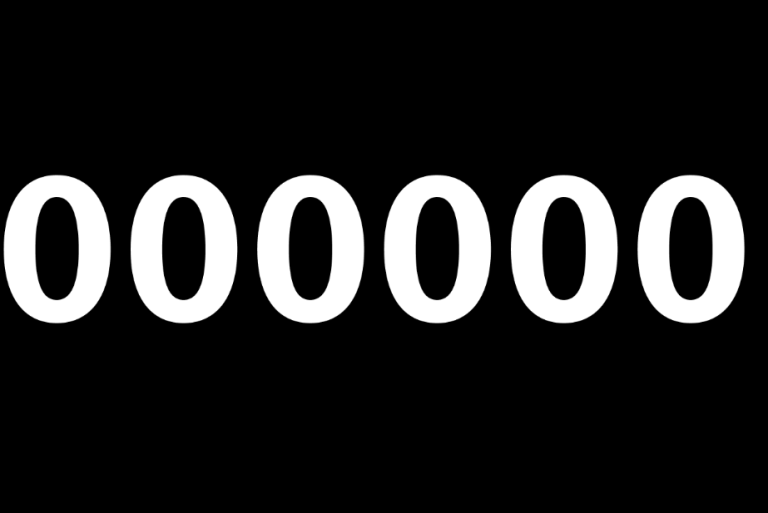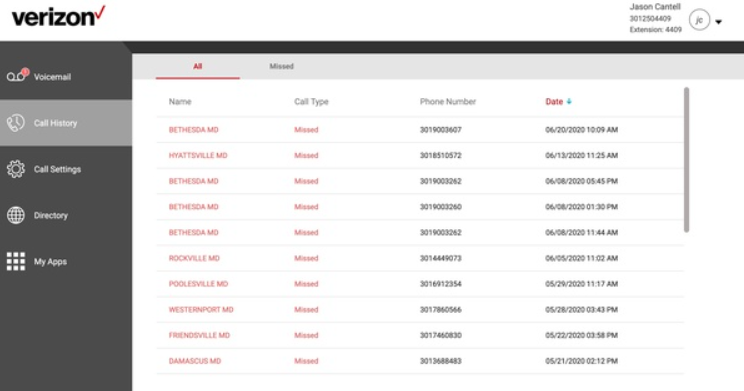No, Messenger calls, whether audio or video, do not typically show up directly on your phone bill. They utilize your internet data connection, and thus contribute to your overall data usage, but they are not itemized as individual calls like traditional cellular calls.
Understanding the Difference
Cellular Calls vs. VoIP Calls
Traditional phone calls made through your cellular carrier use the carrier’s network infrastructure. These calls are tracked and billed by the carrier, appearing as individual line items on your phone bill.
Messenger calls, on the other hand, use Voice over Internet Protocol (VoIP) technology. This means your voice or video data is transmitted over the internet, similar to how you would send an email or stream a video. Your carrier doesn’t directly handle these calls, so they don’t show up explicitly on your bill.
Data Usage is the Key
While Messenger calls don’t appear as separate charges, they do consume your data allowance. The amount of data used depends on the length and type of call (audio or video). Video calls generally use more data than audio calls.
If you have a limited data plan, it’s essential to be mindful of your Messenger call usage to avoid exceeding your limit and incurring additional charges.
Factors That Could Affect Your Bill
While Messenger calls themselves won’t directly impact your bill, there are a few scenarios where they could indirectly contribute to increased costs:
-
Data Overage: If you frequently make long Messenger calls and exceed your monthly data limit, you’ll likely face overage charges from your carrier.
-
Roaming: If you make Messenger calls while roaming internationally, you’ll be using data from a foreign network. This can be significantly more expensive than using data domestically, potentially leading to high roaming charges.
-
Background Data: Even when you’re not actively using Messenger, the app may use data in the background for updates or notifications. This background data usage can contribute to your overall data consumption.
Tips to Manage Data Usage
To avoid unexpected charges related to Messenger call usage, consider these tips:
-
Monitor Your Data: Regularly check your data usage through your carrier’s app or website. This will help you stay aware of how much data you’re using and avoid overage fees.
-
Connect to Wi-Fi: Whenever possible, make Messenger calls while connected to a Wi-Fi network. This will help you conserve your cellular data allowance.
-
Limit Video Calls: If you’re concerned about data usage, stick to audio calls or limit the duration of video calls.
-
Manage Background Data: You can adjust Messenger’s settings to limit background data usage. This can help reduce your overall data consumption.
Privacy Considerations
While Messenger calls don’t appear on your phone bill, it’s important to remember that Facebook (Meta), the company behind Messenger, collects data about your calls, including call duration and participants. This data is used for various purposes, including improving the service and targeted advertising.
If you’re concerned about privacy, consider using alternative communication apps that offer end-to-end encryption, ensuring that only you and the recipient can access the content of your calls.
Conclusion
In conclusion, Messenger calls do not directly show up on your phone bill. They utilize your internet data connection, so it’s important to be mindful of your data usage to avoid exceeding your limit and incurring additional charges. By following the tips mentioned above, you can effectively manage your data consumption and enjoy the convenience of Messenger calls without worrying about unexpected costs.
Read More: Do T-Mobile DIGITS Missing Text Messages? An Exclusive Deep Dive