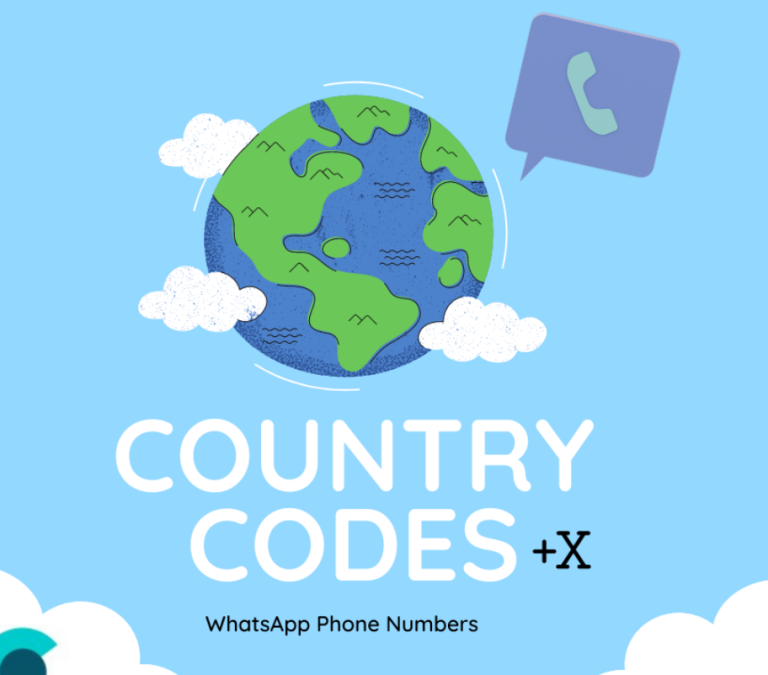In the digital age, messaging has become an integral part of our daily communication. iMessage, Apple’s proprietary messaging platform, has gained immense popularity due to its seamless integration within the Apple ecosystem. However, concerns about privacy and data usage often arise, leading users to wonder: do iMessages show up on phone bill?
This comprehensive guide aims to shed light on this common query. We will delve into the intricacies of iMessage, phone billing practices, and relevant privacy considerations. By the end, you’ll have a clear understanding of how iMessages interact with your phone bill and the measures you can take to manage your privacy effectively.
Contents
Understanding iMessage
What is iMessage?
iMessage is Apple’s instant messaging service that allows users to send text messages, photos, videos, and other media over Wi-Fi or cellular data. It is exclusively available on Apple devices, such as iPhones, iPads, and Macs.
How does iMessage work?
iMessage utilizes the internet to transmit messages, distinguishing it from traditional SMS (Short Message Service) that relies on cellular networks. When you send an iMessage to another Apple device, it is routed through Apple’s servers, ensuring end-to-end encryption and enhanced security.
The Connection Between iMessages and Phone Bills
Do iMessages show up on phone bill?
The short answer is no, iMessages do not directly show up on your phone bill. Unlike SMS messages that are charged per message or included in text messaging plans, iMessages are transmitted over the internet, and therefore, they do not incur individual charges on your bill.
What appears on the phone bill related to iMessages?
While iMessages themselves don’t appear on the bill, the data used to send and receive them will be reflected in your data usage. If you exceed your data allowance, you may incur additional charges.
Factors Affecting Data Usage for iMessages
Type of content: Sending text-only iMessages consumes minimal data. However, sending photos, videos, or other media files can significantly increase data usage.
Frequency of usage: The more frequently you use iMessage, the more data you’ll consume.
Network conditions: In areas with weak Wi-Fi or cellular signals, iMessage may use more data to establish and maintain a stable connection.
Managing Data Usage for iMessages
Utilize Wi-Fi whenever possible: Connecting to Wi-Fi networks helps minimize cellular data usage for iMessages.
Monitor data usage: Regularly check your data usage through your device settings or your carrier’s app to stay informed about your consumption.
Adjust iMessage settings: You can customize iMessage settings to reduce data usage. For example, you can disable automatic downloads for media files or choose to send low-quality images.
Consider data-saving plans: If you frequently use iMessage and other data-intensive apps, explore data-saving plans offered by your carrier.
Privacy Considerations with iMessages
End-to-end encryption: iMessages are protected by end-to-end encryption, meaning that only the sender and recipient can read the messages. Apple cannot access the content of your iMessages.
iCloud backups: If you enable iCloud backups, your iMessages will be stored in your iCloud account. While this offers a convenient way to restore your messages in case of data loss, it’s essential to be aware of the potential privacy implications.
Law enforcement access: In certain circumstances, law enforcement agencies may request access to your iMessage data. Apple will comply with valid legal requests.
Tips for Enhancing iMessage Privacy
Use a strong passcode: Protect your device with a strong passcode or biometric authentication to prevent unauthorized access to your iMessages.
Enable two-factor authentication: Adding an extra layer of security with two-factor authentication helps safeguard your Apple ID and associated data, including iMessages.
Review iCloud backup settings: Regularly review your iCloud backup settings and consider disabling backups for sensitive data if you prefer enhanced privacy.
Be mindful of sharing: Exercise caution when sharing personal information or sensitive media through iMessages.
Alternatives to iMessage
SMS: Traditional SMS messages are an alternative to iMessage, especially when communicating with non-Apple users. However, SMS messages are not encrypted and may appear on your phone bill.
Third-party messaging apps: Numerous third-party messaging apps offer end-to-end encryption and additional privacy features. However, it’s crucial to research their privacy policies and security practices before using them.
Conclusion
In conclusion, iMessages do not directly show up on your phone bill. However, the data used to send and receive them will contribute to your overall data usage, which can affect your bill if you exceed your allowance. Understanding the relationship between iMessages and data usage allows you to manage your communication effectively while staying within your data limits.
Read More: Do WhatsApp Messages Show Up on Phone Bills?