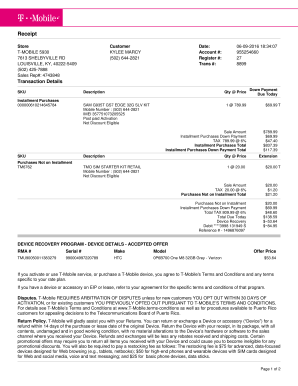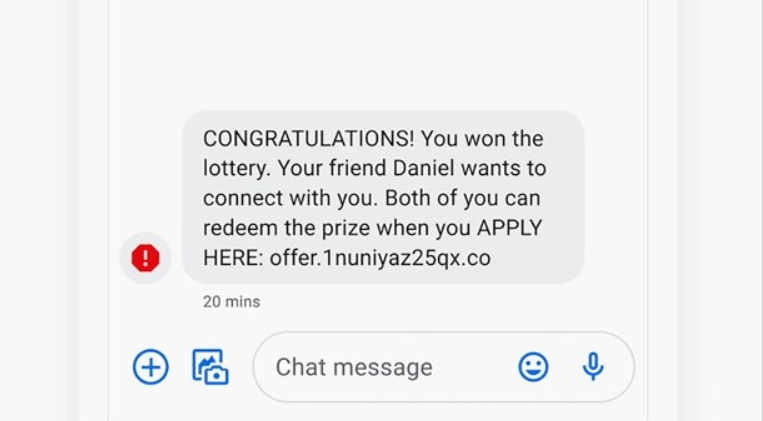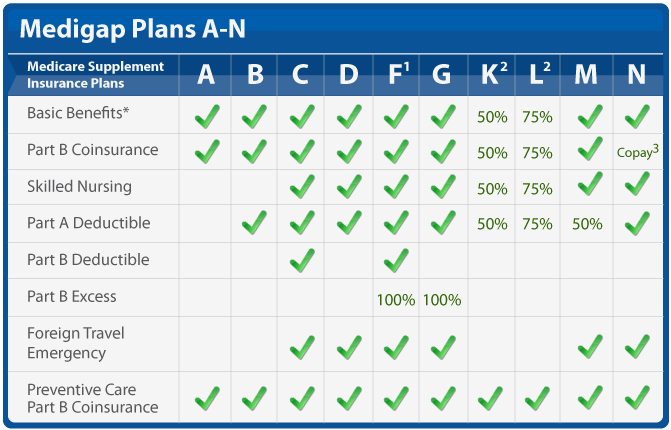Navigating your T-Mobile bill statement can feel like deciphering a complex code. This exclusive article aims to provide a comprehensive breakdown of your statement, shedding light on every section, charge, and detail.
Key Takeaways:
- Gain a crystal-clear understanding of your T-Mobile bill statement.
- Learn how to identify and understand various charges and fees.
- Discover tips to manage and optimize your T-Mobile bill.
- Empower yourself to take control of your T-Mobile expenses.
Understanding the Structure of Your T-Mobile Bill Statement
The T-Mobile bill statement is meticulously designed to provide a thorough summary of your account activity and charges. It’s broken down into distinct sections to make information easily accessible and understandable.
Contents
Account Summary
The Account Summary provides a quick snapshot of your current billing cycle. You’ll find details like:
- Billing Period: The timeframe covered by the statement.
- Account Number: Your unique T-Mobile account identifier.
- Total Amount Due: The full amount you need to pay for the billing cycle.
- Due Date: The deadline for payment to avoid late fees.
Charges and Adjustments
This section details the breakdown of your charges, including:
- Monthly Service Charges: Fees for your selected T-Mobile plan.
- Usage Charges: Costs associated with exceeding your plan’s allowances.
- Equipment Installment Plan (EIP) Charges: Payments toward devices purchased on an installment plan.
- Taxes and Fees: Government-imposed charges.
- Adjustments: Credits or debits applied to your account.
Detailed Usage
This section dives deeper into your usage, providing specifics on:
- Voice Calls: Duration and destination of calls made and received.
- Text Messages: Number of texts sent and received.
- Data Usage: Amount of data consumed during the billing cycle.
Other Account Activity
This section highlights additional account-related information:
- Payments and Credits: Records of payments made and credits applied.
- Account Changes: Updates to your plan or services.
- Important Messages: Notifications from T-Mobile.
Deciphering Common T-Mobile Bill Statement Charges
Now that we understand the structure of your statement, let’s explore common charges and fees.
- Monthly Service Charges: This is the base fee for your T-Mobile plan. It covers your allotted minutes, texts, and data.
- Usage Charges: These charges apply when you exceed your plan’s allowances. They can include:
- Overage Charges: Fees for exceeding your minutes, texts, or data limits.
- International Roaming Charges: Costs for using your phone outside your plan’s coverage area.
- Equipment Installment Plan (EIP) Charges: If you purchased a device on an installment plan, you’ll see charges here.
- Taxes and Fees: These charges are imposed by the government and can vary depending on your location.
- Regulatory Program Fees: These fees cover the costs of programs mandated by the government, such as 911 services.
- Administrative Fees: These fees cover the costs of managing your account, such as late payment fees or paper bill fees.
Pro Tips to Manage and Optimize Your T-Mobile Bill
- Regularly Review Your Bill Statement: Make it a habit to carefully review your T-Mobile bill statement each month. Look for any discrepancies or unexpected charges.
- Track Your Usage: Monitor your usage throughout the month to avoid overage charges. You can use the T-Mobile app or website to track your usage in real-time.
- Consider a Plan Upgrade: If you consistently exceed your plan’s allowances, consider upgrading to a plan with higher limits.
- Take Advantage of Discounts: T-Mobile offers various discounts, such as military discounts or discounts for multiple lines. Check if you’re eligible for any discounts.
- Contact Customer Service: If you have any questions or concerns about your bill, don’t hesitate to contact T-Mobile customer service.
FAQs About T-Mobile Bill Statements
Q: How can I view my T-Mobile bill statement?
A: You can view your T-Mobile bill statement online through your T-Mobile account, on the T-Mobile app, or by requesting a paper copy.
Q: What if I see an error on my T-Mobile bill statement?
A: If you notice an error on your statement, contact T-Mobile customer service immediately. They’ll investigate the issue and make any necessary adjustments.
Q: Can I set up autopay for my T-Mobile bill?
A: Yes, you can set up autopay to have your T-Mobile bill paid automatically each month. This can help you avoid late fees.
Q: How can I reduce my T-Mobile bill?
A: You can reduce your bill by monitoring your usage, considering a plan upgrade, taking advantage of discounts, and contacting customer service for assistance.
Conclusion
Understanding your T-Mobile bill statement is crucial for managing your expenses and ensuring you’re getting the most out of your service. By taking the time to review your statement, track your usage, and explore optimization strategies, you can take control of your T-Mobile bill and make informed decisions about your mobile plan.
Read More: Will WhatsApp Messages Show Up on My Phone Bill?