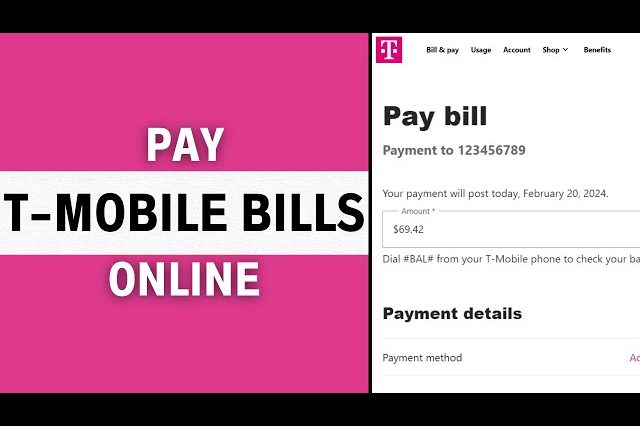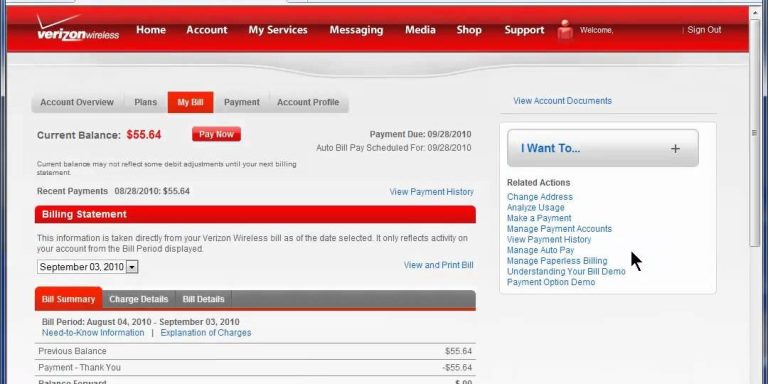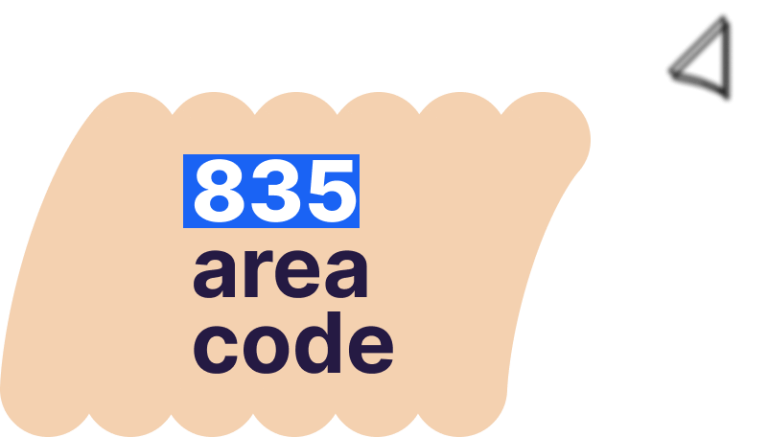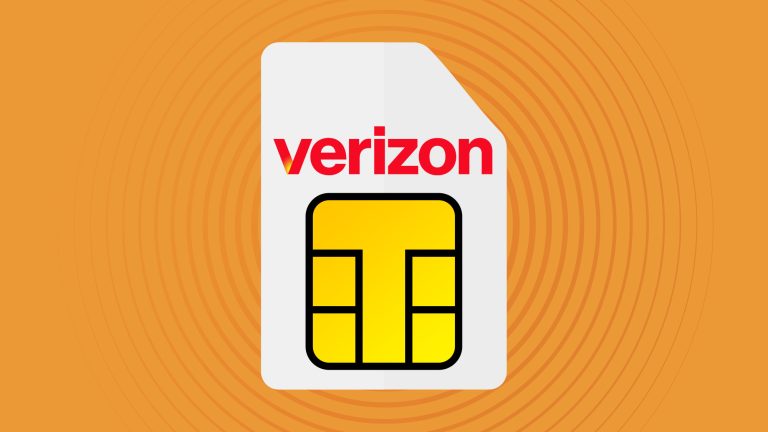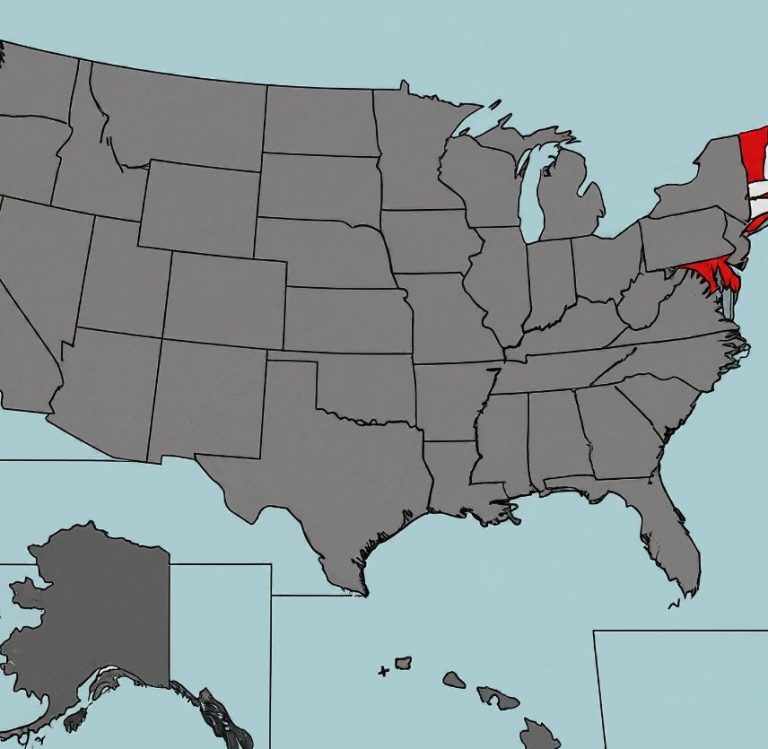In the era of digital connectivity, understanding your T-Mobile bill is crucial for managing your expenses and ensuring you’re getting the most out of your mobile plan. This exclusive article aims to provide a comprehensive guide to deciphering your T-Mobile bill, including an explanation of the various sections, charges, and adjustments you might encounter. Whether you’re a new T-Mobile customer or a long-time subscriber, this guide will empower you to take control of your billing experience.
Understanding the Structure of Your T-Mobile Bill
Your T-Mobile bill is typically divided into several key sections, each providing specific information about your account and charges:
1. Account Summary
The Account Summary section provides an overview of your T-Mobile bill, including your account number, billing period, total amount due, due date, and payment options.
2. Current Charges
This section details the charges for your current billing cycle, including monthly service fees, taxes, surcharges, and any additional usage charges, such as data overages or international roaming fees.
3. Previous Balance and Payments
This section displays any outstanding balance from your previous T-Mobile bill and any payments made during the current billing cycle.
4. Adjustments and Credits
This section outlines any adjustments or credits applied to your T-Mobile bill, such as discounts, refunds, or promotional offers.
5. Plan Details
This section summarizes your current T-Mobile plan, including the monthly service fee, data allowance, minutes, and any additional features or benefits.
6. Device Information
If you’re financing a device through T-Mobile, this section will provide details about your device payments, including the remaining balance, monthly installment amount, and any applicable interest charges.
7. Account Activity
This section provides a summary of your recent account activity, such as changes to your plan, device upgrades, or additions of new lines.
8. Important Messages
This section may include important messages from T-Mobile, such as notifications about upcoming changes to your plan or service, or reminders about upcoming payments.
Decoding the Charges on Your T-Mobile Bill
Your T-Mobile bill may include a variety of charges, depending on your plan, usage, and any additional services or features you’ve subscribed to:
1. Monthly Service Fees
This is the base charge for your T-Mobile plan, which covers your data allowance, minutes, and any other included features.
2. Taxes and Surcharges
These are government-imposed taxes and fees, such as sales tax, regulatory fees, and universal service fees.
3. Usage Charges
These charges apply if you exceed your plan’s data allowance, use international roaming services, or make calls or send texts to destinations not included in your plan.
4. Device Installment Payments
If you’re financing a device through T-Mobile, your T-Mobile bill will include a monthly installment payment towards the device’s cost.
5. Other Charges
Your T-Mobile bill may also include charges for additional services or features, such as insurance, premium content subscriptions, or international calling plans.
Managing Your T-Mobile Bill
T-Mobile offers several convenient ways to manage your T-Mobile bill and stay on top of your expenses:
1. Online Account Management
You can access your T-Mobile bill and account information online through the T-Mobile website or the T-Mobile app. This allows you to view your current and past bills, make payments, update your payment information, and manage your plan and services.
2. AutoPay
You can enroll in AutoPay to have your T-Mobile bill automatically paid each month from your designated bank account or credit card. This helps ensure timely payments and avoid late fees.
3. Paperless Billing
You can opt for paperless billing to receive your T-Mobile bill electronically instead of by mail. This helps reduce paper waste and clutter, and provides easy access to your bills online.
4. Customer Service
If you have any questions or concerns about your T-Mobile bill, you can contact T-Mobile customer service for assistance. They can help you understand your charges, resolve billing disputes, and make changes to your plan or services.
Tips for Reducing Your T-Mobile Bill
If you’re looking to reduce your T-Mobile bill, consider the following tips:
1. Review Your Plan and Usage
Regularly review your T-Mobile plan and usage to ensure it meets your needs and you’re not paying for features or services you don’t use.
2. Consider a Family Plan
If you have multiple lines on your account, consider switching to a family plan, which can often offer cost savings compared to individual plans.
3. Take Advantage of Discounts and Promotions
T-Mobile frequently offers discounts and promotions, such as discounts for military personnel, seniors, or students, or promotional offers for new customers.
4. Monitor Your Data Usage
Be mindful of your data usage to avoid overage charges. You can monitor your usage through the T-Mobile app or website, and consider adjusting your plan if needed.
5. Utilize Wi-Fi Whenever Possible
Connect to Wi-Fi whenever possible to reduce your cellular data usage and avoid overage charges.
6. Consider Prepaid Plans
If you have predictable usage patterns, consider a prepaid plan, which can offer cost savings compared to postpaid plans.
Conclusion
Understanding your T-Mobile bill is essential for managing your mobile expenses and ensuring you’re getting the most out of your plan. By following this comprehensive guide, you can decode the various sections and charges on your T-Mobile bill, manage your account effectively, and take control of your billing experience. Remember to regularly review your plan and usage, consider cost-saving options, and utilize the available tools and resources to optimize your T-Mobile experience.
Read More: Does WhatsApp Messages Show Up on Phone Bill?