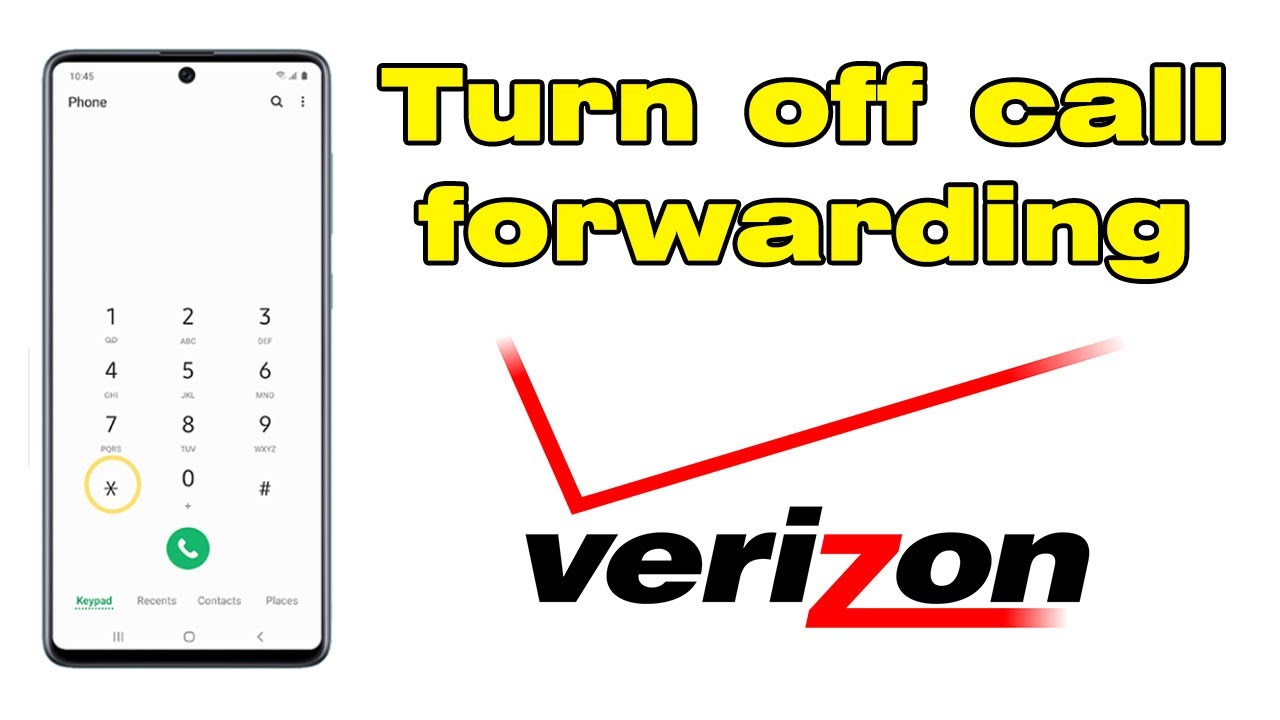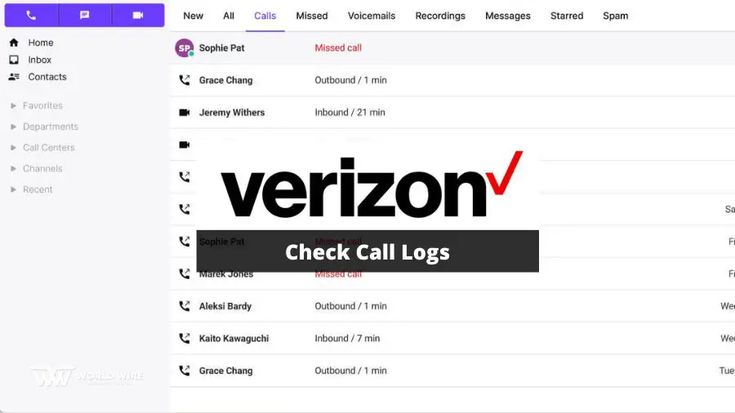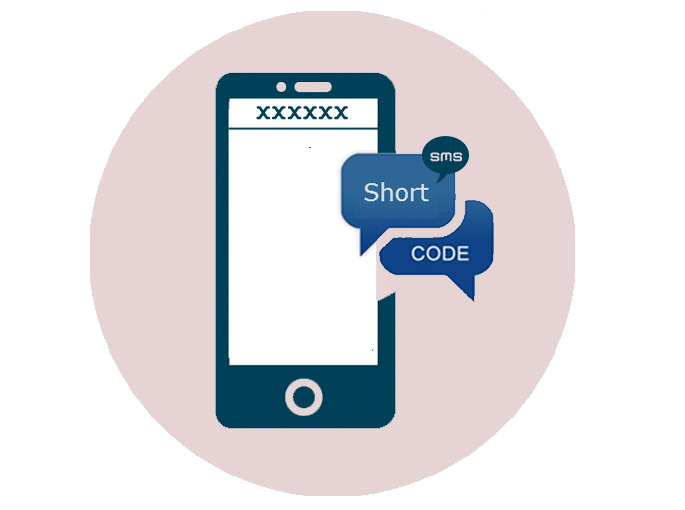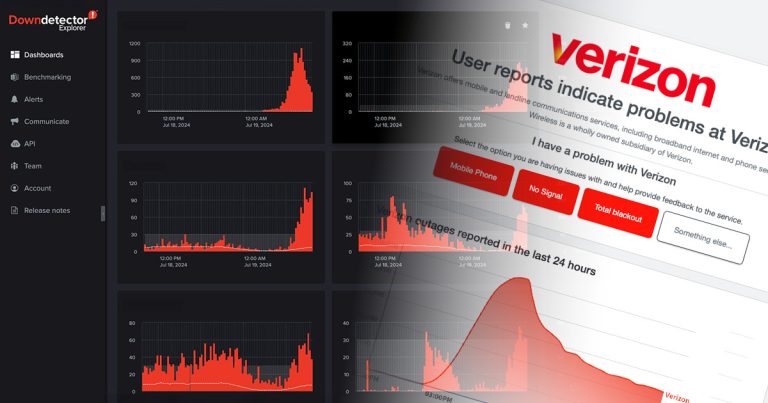Call Forwarding is a useful feature that allows you to redirect incoming calls from your Verizon phone to another number. However, there comes a time when you need to turn it off and receive calls directly on your Verizon line again. Fortunately, learning how to cancel call forwarding Verizon offers is typically a quick and straightforward process for customers in the United States.
Contents
Understanding Call Forwarding on Verizon
Before canceling, it’s helpful to know what call forwarding does. It automatically sends calls intended for your Verizon number to a different phone number you designate. Verizon commonly supports several types:
- Immediate/Unconditional Call Forwarding: All incoming calls are instantly forwarded without your phone ringing. (Often activated using *72).
- No Answer Call Forwarding: Calls are forwarded only if you don’t answer your phone after a set number of rings. (Often activated using *92).
- Busy Call Forwarding: Calls are forwarded only if your line is busy when someone tries to call. (Often activated using *90).
Knowing these types isn’t strictly necessary for cancellation, as the primary method usually disables all of them.
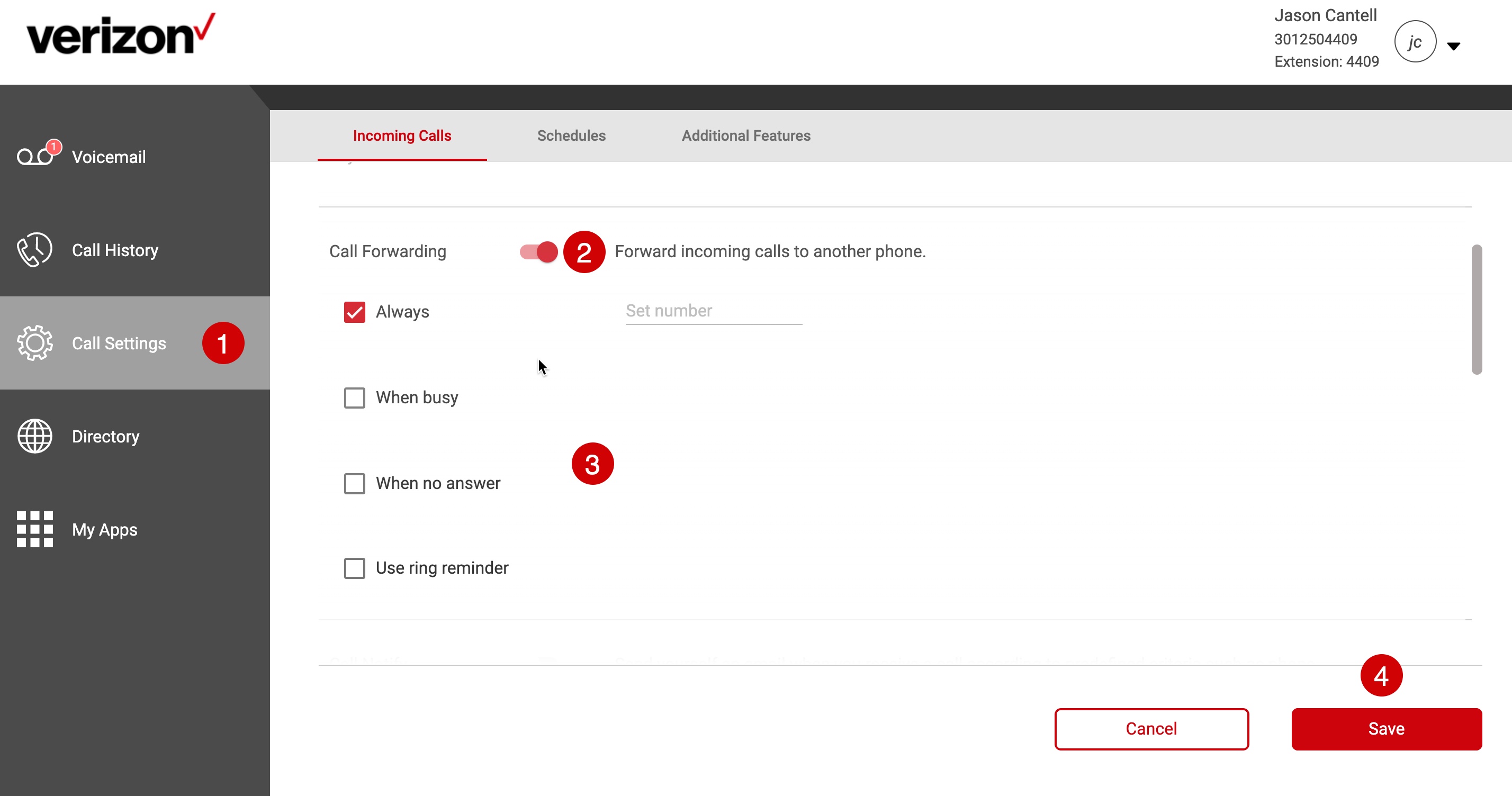
The Primary Method: Using the *73 Code to Cancel Call Forwarding Verizon
For both Verizon Wireless mobile phones and Verizon home phone services (like Fios Digital Voice or traditional landlines), the standard and most common way to deactivate call forwarding is by using a simple star code.
- Universal Cancellation Code: Dialing *73 (*73) from your Verizon phone line will typically cancel all types of call forwarding that are currently active on that line.
- How to Use (Wireless & Home Phone):
- Lift the handset (for home phones) or open the phone dialer app (for mobile phones) on the specific Verizon line where call forwarding is currently active.
- Dial *73.
- Listen carefully. You should hear a confirmation tone (often two short beeps followed by a dial tone) or possibly a recorded message confirming that call forwarding has been deactivated.
- Hang up the phone.
Dialing *73 should turn off any Immediate, No Answer, or Busy call forwarding features that were previously enabled on that line.
Read more about: verizon test call
Canceling Via My Verizon (Online/App)
While dialing *73 is the most direct method, you might also be able to manage call forwarding through your online account:
- Wireless: Call forwarding settings aren’t always prominently displayed for direct management in the My Verizon app or website for wireless lines. Using the *73 code is generally the recommended and most reliable method for cancellation.
- Fios Digital Voice: For Verizon home phone customers with Fios Digital Voice, you can often manage your calling features online. Log in to your My Verizon account on the website, navigate to the phone or calling features section for your home line, and you should be able to view the status of call forwarding features and potentially disable them there.
How to Confirm Cancel Call Forwarding Verizon Was Successful
- Listen for Confirmation: Pay attention to the tone or message immediately after dialing *73.
- Make a Test Call: The best way to be certain is to have someone call your Verizon phone number from a different phone. If your phone rings as expected and the call doesn’t redirect to another number, the cancellation was successful.
Troubleshooting Cancellation Issues
If you’re having trouble disabling call forwarding:
- Ensure you are dialing the correct code: *73.
- Make sure you are dialing from the specific Verizon line that has call forwarding enabled.
- If using My Verizon online (for Fios), double-check that you saved the changes correctly.
- If the feature still seems active after trying the code, it’s best to contact Verizon customer service directly (Wireless: *611 or 1-800-922-0204; Home Phone/Fios: 1-800-VERIZON) for assistance.
Conclusion: Easily Cancel Call Forwarding Verizon and Receive Your Calls Directly
Deactivating call forwarding on your Verizon service is usually as simple as dialing *73 from the relevant phone line. This quick step ensures you stop redirecting calls and start receiving them directly on your Verizon device again. Remember to test by calling your number afterward to confirm it’s working as expected.