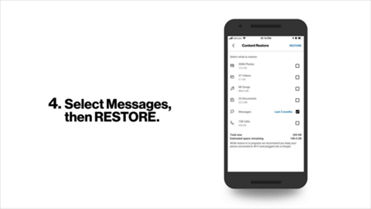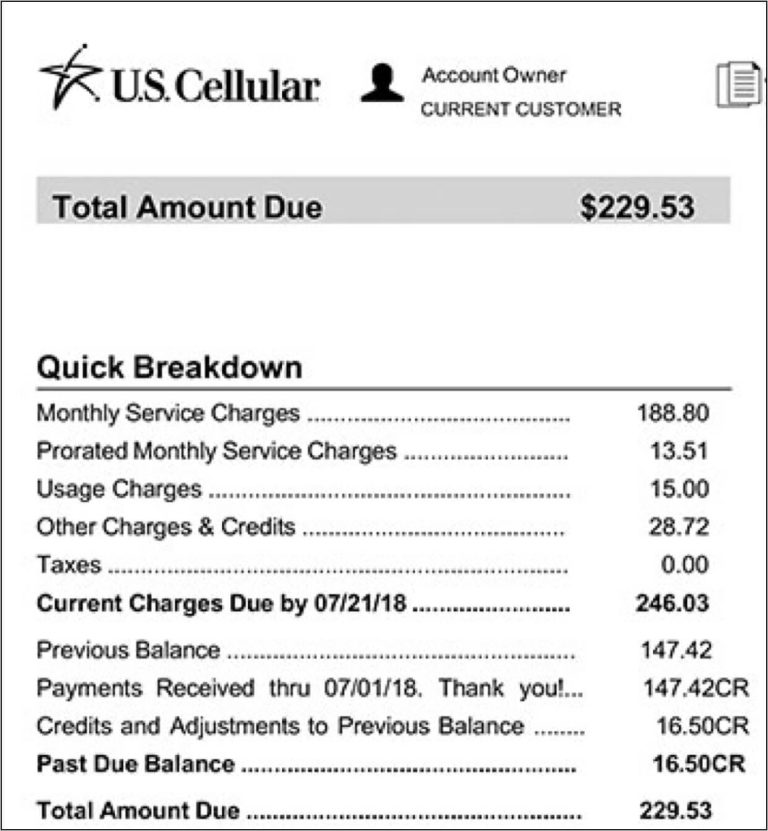In the era of digital communication, text messages have become an integral part of our lives. We use them to connect with friends, family, colleagues, and even businesses. But what happens when you accidentally delete a text message? Or worse, what if your phone is lost or stolen? Can Verizon recover text messages in such situations? This article aims to delve into this question, providing a comprehensive analysis of Verizon’s text message recovery capabilities and offering practical tips to safeguard your valuable text messages.
Contents
Understanding Verizon’s Text Message Storage
Before we explore Verizon’s text message recovery options, it’s important to understand how Verizon stores text messages. Contrary to popular belief, Verizon does not store the content of text messages on its servers. Text messages are primarily stored on the sender’s and recipient’s devices. However, Verizon does retain certain metadata associated with text messages, such as the date, time, and phone numbers involved in the communication.
Can Verizon Recover Deleted Text Messages?
The answer to this question is a bit complex. Verizon cannot directly recover deleted text messages from its servers because it does not store the content of text messages. However, there are a few scenarios where it might be possible to recover deleted text messages:
- Backup and Restore: If you have a backup of your phone’s data, either on the cloud or on your computer, you might be able to restore deleted text messages from the backup.
- Third-Party Recovery Tools: There are numerous third-party data recovery tools available that claim to be able to recover deleted text messages from your phone’s internal storage.
- Law Enforcement Requests: In certain cases, law enforcement agencies can request Verizon to provide call detail records (CDRs), which may include information about text messages sent and received.
How to Request Text Message Records from Verizon
If you need to obtain text message records from Verizon, you can do so by submitting a request through their official website or by contacting their customer support. However, keep in mind that Verizon will only provide CDRs, which may not include the actual content of text messages. Also, Verizon will only release records in response to a valid court order or subpoena.
Tips to Safeguard Your Text Messages
While Verizon’s ability to recover text messages is limited, there are several proactive measures you can take to safeguard your valuable text messages:
- Regular Backups: Regularly back up your phone’s data, either to the cloud or to your computer. This ensures that you have a copy of your text messages in case they are accidentally deleted or your phone is lost or stolen.
- Cloud Storage: Consider using cloud storage services to store your text messages. This provides an additional layer of protection and allows you to access your text messages from any device.
- Third-Party Apps: There are several third-party apps available that can help you manage and protect your text messages. Some of these apps offer features such as automatic backups, message encryption, and remote wipe capabilities.
- Caution with Third-Party Recovery Tools: Be cautious when using third-party data recovery tools. Some of these tools may be ineffective or even harmful to your device.
Conclusion
In conclusion, Verizon cannot directly recover deleted text messages from its servers. However, it might be possible to recover deleted text messages through backups, third-party recovery tools, or law enforcement requests. To ensure the safety of your valuable text messages, it’s crucial to take proactive measures such as regular backups, cloud storage, and using third-party apps. Remember, prevention is always better than cure.
Read More: Can Verizon Print Text Messages?