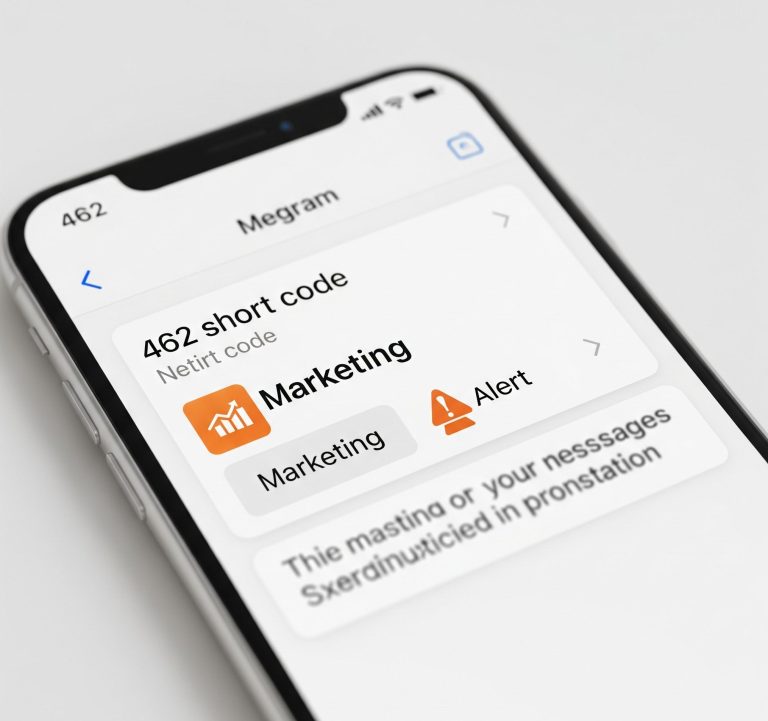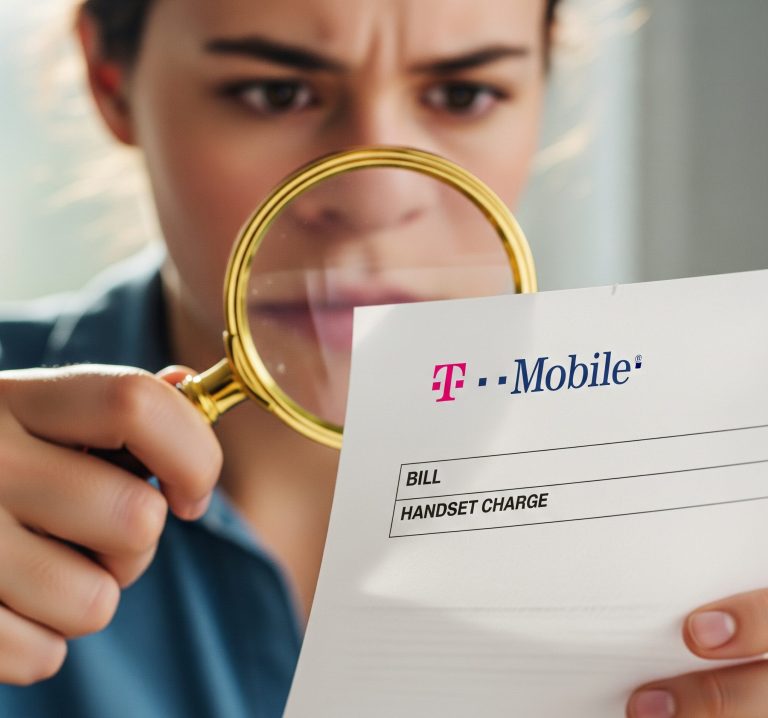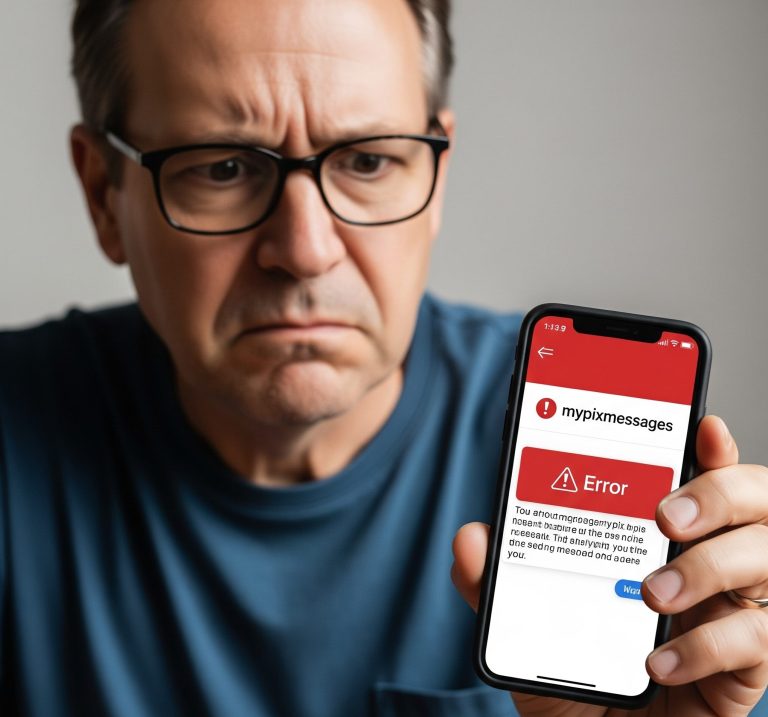For the millions of Americans living in households with shared AT&T internet or mobile plans, a critical question often surfaces: Can the primary account holder see what I do online? Whether you’re a teenager concerned about parental oversight, a roommate on a shared plan, or simply a private individual, understanding who can access your digital trail is crucial. This article will break down precisely what an AT&T account holder can and cannot see, offering clarity on your online privacy.
The straightforward answer to the pressing question, “can at&t account holder see internet history,” is no. The account holder cannot log into their AT&T account and pull up a detailed, browser-style history of every website you’ve visited, your search queries, or the videos you’ve watched. However, this doesn’t mean your online activities are entirely invisible. The account holder has access to tools and information that can paint a picture of your internet usage.
Contents
What Your AT&T Account Reveals: The Limits of Direct Access
When the primary account holder logs into their myAT&T portal, their visibility into your specific online actions is quite limited. What they can typically see includes:
- Overall Data Consumption: For both home internet and mobile plans, the account holder can view the total amount of data used during a billing cycle.
- Mobile Usage by Line: On family mobile plans, this data usage is usually broken down per phone line, making it clear who the heavy data users are in the family.
- Call and Text Logs (for Mobile): The account holder can see a log of phone numbers called and texted, along with the timestamps for that activity. However, the content of your text messages is not visible. Furthermore, messages sent through encrypted services like iMessage or WhatsApp will not appear in these logs.
Crucially, this standard account view does not include a log of visited websites or any other detailed Browse data. AT&T does not provide this level of granular information directly to the account holder.
A Deeper Look: The Role of AT&T Smart Home Manager
While the main account portal offers a high-level overview, the AT&T Smart Home Manager app provides the account holder with more direct control and insight into the home Wi-Fi network. This is where the lines of privacy can begin to blur. Through this application, the account holder can:
- See All Connected Devices: The app displays a comprehensive list of every device connected to the home Wi-Fi network, from smartphones and laptops to gaming consoles and smart TVs.
- Identify and Name Devices: This feature allows the account holder to know precisely whose device is connected to the network at any given time.
- Pause and Schedule Wi-Fi Access: The account holder has the power to pause the internet connection for any specific device or create schedules to restrict internet access during certain times, such as overnight or during homework hours.
- Utilize Content Filters and Parental Controls: AT&T offers features that can block access to certain categories of websites or applications. While this doesn’t provide a complete history, the account holder may be notified of attempts to access blocked content, offering indirect insight into Browse habits.
It is important to emphasize that even with these capabilities, the Smart Home Manager does not provide a neat, itemized list of every URL you visit. However, a technologically adept account holder could potentially access the router’s logs, which may show the domain names (e.g., google.com, youtube.com) that devices on the network are connecting to, though not the specific pages or searches.

AT&T’s Privacy Stance and Data Collection
As an Internet Service Provider (ISP), AT&T has the technical capability to see the websites its customers visit. This information is collected for various legitimate business purposes, as outlined in their privacy policy, including network management, service optimization, and compliance with law enforcement requests.
However, AT&T’s privacy policy and U.S. law do not permit the company to share this detailed and personal Browse data with the primary account holder. The data they do collect for their own purposes is typically aggregated and anonymized when used for analytics and is not presented in a way that would allow an account holder to spy on other users on their plan.
Taking Control of Your Digital Privacy
If you are on a shared AT&T plan and are concerned about your online privacy, there are proactive steps you can take to shield your internet history:
- Use a Virtual Private Network (VPN): A VPN is one of the most effective tools for online privacy. It encrypts your internet traffic, making it unreadable to your ISP and, consequently, the account holder. When you use a VPN, the only thing that can be seen is that you are connected to a VPN server, not the specific websites you are visiting.
- Prioritize Secure Websites (HTTPS): Always look for “https” at the beginning of a website’s address. The “s” stands for secure, meaning your connection to that site is encrypted. While this doesn’t hide the domain you are visiting from your ISP, it does protect the specific content you are viewing on that site.
- Understand the Limits of Private Browse: Using “Incognito” or “Private” mode in your web browser only prevents the browser on that specific device from saving your history. It does not hide your activity from your ISP or the network administrator (in this case, the account holder using tools like Smart Home Manager).
The Final Verdict
In conclusion, the answer to the question “can at&t account holder see internet history” is a qualified no. They cannot see a detailed log of your online activities. However, through tools like the AT&T Smart Home Manager, they can monitor which devices are using the network and have some control over that access. For those seeking true online privacy on a shared network, utilizing a reputable VPN is the most effective solution to keep your Browse history your own.