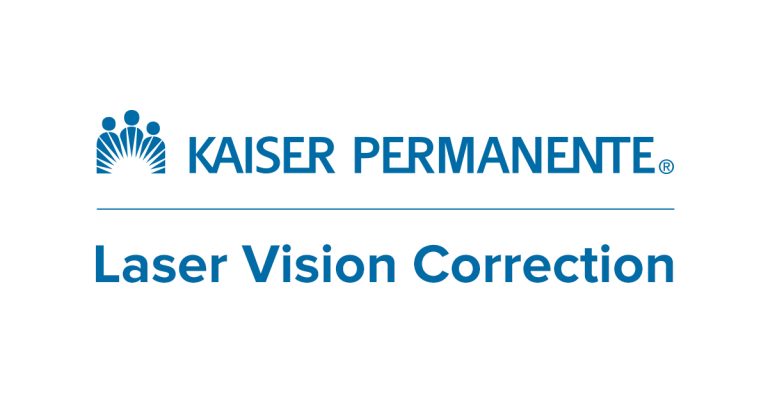In today’s digital age, where smartphones and instant messaging apps have become an inseparable part of our lives, it’s natural to wonder about the specifics of how these apps interact with our phone bills. This article aims to delve deep into the question: will WhatsApp show up on phone bill?
Contents
Understanding the Basics: How Phone Bills Work
Before we address the specifics of WhatsApp, it’s important to understand the basic structure of a phone bill. A typical phone bill includes charges for various services, such as:
- Voice Calls: This includes charges for making and receiving calls, often broken down based on duration and location.
- Text Messages (SMS): Charges for sending and, in some cases, receiving text messages.
- Data Usage: This is the core of our discussion, as it includes charges for the amount of data your phone uses to access the internet, including apps like WhatsApp.
- Other Charges: These may include fees for specific services, roaming charges, taxes, etc.
The Role of Data Usage
When you use WhatsApp to send messages, make calls, or share media, you’re essentially using your phone’s data connection. This data usage contributes to your overall data consumption for the billing period, which is then reflected in your phone bill.
So, Will WhatsApp Show Up on Phone Bill?
The direct answer is: No, WhatsApp itself will not show up as a separate line item on your phone bill. However, the data you use while using WhatsApp will be included in your overall data usage.
Let’s break this down further:
- Itemized Bills: Some phone carriers provide itemized bills that show a breakdown of data usage by individual apps. In such cases, you might see WhatsApp listed along with other apps, showing how much data each app consumed.
- Non-Itemized Bills: Most phone bills simply show the total data used during the billing period, without specifying which apps contributed to it. In this case, you won’t see WhatsApp mentioned explicitly.
Factors Affecting WhatsApp Data Usage
Several factors can influence how much data WhatsApp consumes:
- Type of Activity: Text messages use minimal data, while voice and video calls consume significantly more. Sharing photos and videos also contributes to higher data usage.
- Call Duration: Longer calls, naturally, use more data than shorter ones.
- Media Quality: WhatsApp allows you to adjust the quality of photos and videos you share. Higher quality media consumes more data.
- Background Data: WhatsApp may use some data in the background to keep you connected and deliver notifications.
Managing WhatsApp Data Usage
If you’re concerned about WhatsApp contributing to high data usage, there are several ways to manage it:
- Use Wi-Fi Whenever Possible: Connect to Wi-Fi networks at home, work, or public places to reduce your reliance on mobile data.
- Adjust Media Quality: Lower the quality of photos and videos you share, especially when on mobile data.
- Limit Background Data: You can restrict WhatsApp’s background data usage in your phone’s settings.
- Monitor Data Usage: Keep track of your overall data usage through your phone’s settings or your carrier’s app.
WhatsApp and International Roaming
When traveling internationally, using WhatsApp can incur roaming charges. This is because you’re using your home carrier’s network to access the internet, even when abroad. To avoid hefty roaming bills, consider:
- Turning Off Roaming: Disable data roaming in your phone’s settings to prevent WhatsApp from using data while abroad.
- Using Local SIM Cards: Purchase a local SIM card with a data plan in the country you’re visiting.
- Relying on Wi-Fi: Connect to Wi-Fi networks as much as possible to avoid using mobile data.
WhatsApp’s Impact on Your Phone Bill: Key Takeaways
- WhatsApp itself won’t show up on your bill, but its data usage will contribute to your overall data consumption.
- Itemized bills might list WhatsApp’s data usage, while non-itemized bills won’t.
- Manage your WhatsApp data usage through Wi-Fi, media quality adjustments, and background data restrictions.
- Be mindful of roaming charges when using WhatsApp abroad.
FAQs
- Can I see WhatsApp calls on my phone bill? No, WhatsApp calls are treated as data usage and won’t be shown separately on your bill.
- Will WhatsApp messages show up on my phone bill? No, WhatsApp messages also contribute to data usage and won’t be itemized on your bill.
- Does WhatsApp use data even when I’m not actively using it? Yes, WhatsApp may use some data in the background for notifications and updates.
- How can I reduce WhatsApp’s impact on my data usage? Use Wi-Fi, adjust media quality, limit background data, and monitor your overall usage.
- Can I use WhatsApp without incurring any charges on my phone bill? Yes, if you use WhatsApp exclusively on Wi-Fi and avoid international roaming.
Conclusion
Understanding how WhatsApp interacts with your phone bill is crucial for managing your data usage and avoiding unexpected charges. While WhatsApp itself won’t be explicitly listed on your bill, its data consumption plays a significant role in your overall data costs. By adopting smart usage habits and being mindful of roaming charges, you can enjoy the benefits of WhatsApp without worrying about its impact on your phone bill.
Read More: How to Erase Phone Records on My Bill