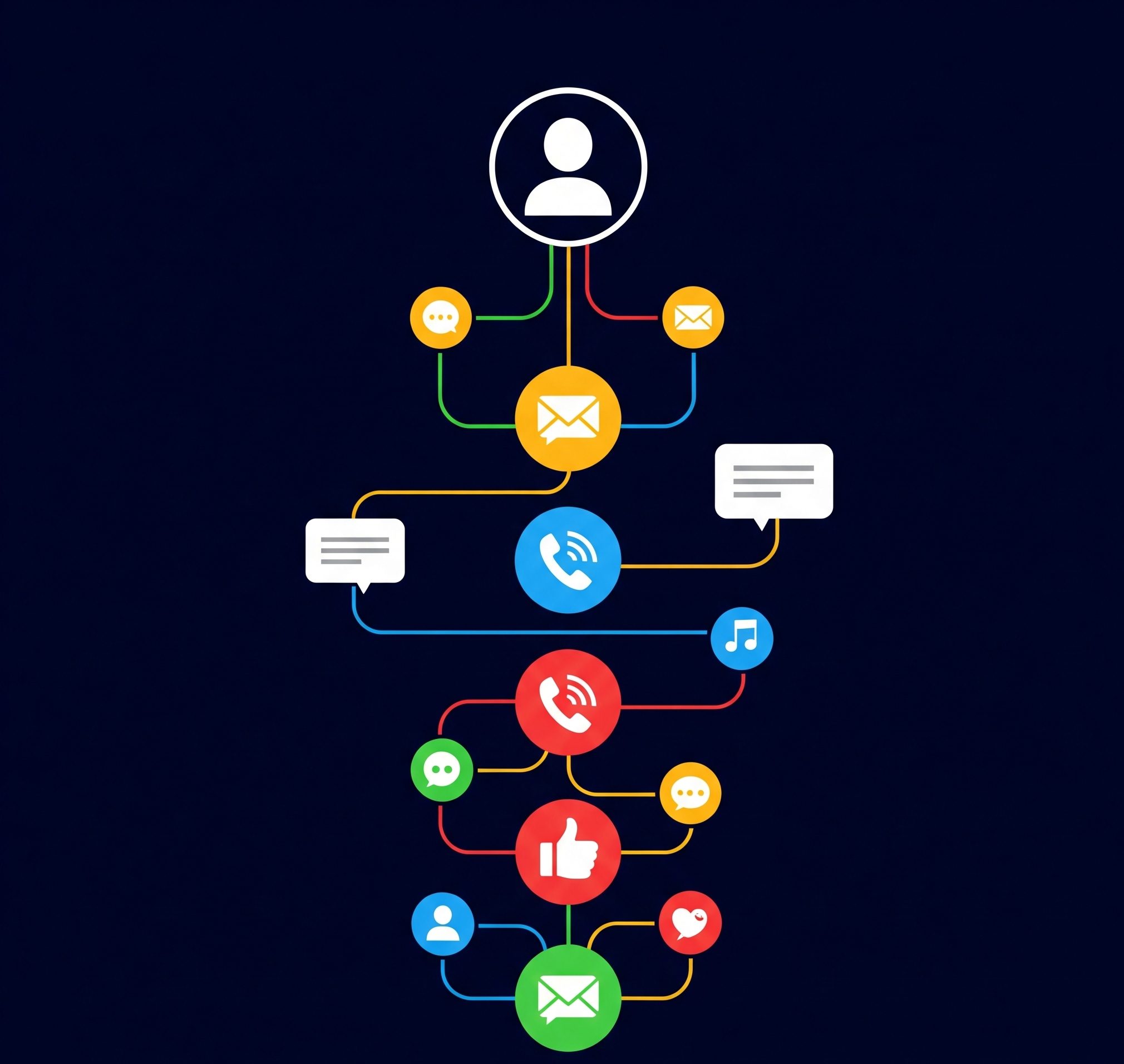It’s a modern-day digital mystery that has sparked countless conversations and more than a little speculation: why is the same person always at the top of my messenger list? You might scroll through your contacts, a sea of faces and names, yet there they are, steadfastly positioned at the pinnacle. Is it a sign? A glitch in the matrix? Or something far more calculated? The answer, as with most things in the digital realm, lies within the complex and ever-evolving algorithms that power our social media experiences.
For içeri directed to an American audience in the United States, understanding the mechanics behind this common phenomenon can demystify your Messenger experience and even offer a sense of control over your digital social circle.
Contents
Decoding the Algorithm: What Messenger Knows
Facebook’s Messenger, a communication platform with over a billion users, doesn’t just randomly shuffle your contacts. Instead, it employs a sophisticated algorithm designed to predict who you are most likely to interact with. While Meta, Facebook’s parent company, keeps the exact formula under wraps, a combination of factors is widely understood to influence who gets that coveted top spot.
The Usual Suspects: Frequent Interaction
The most straightforward reason for someone’s prominence on your Messenger list is frequent interaction. This includes:
- Recent and Frequent Chats: If you’ve been messaging someone regularly, Messenger’s algorithm takes this as a strong signal that they are a priority contact.
- Mutual Engagement: The conversation isn’t one-sided. If you both actively participate in the chat, sending and receiving messages, it boosts that person’s ranking.
- Group Chat Activity: Are you both active in the same group chats? Your interactions there, even if not direct messages, contribute to your connection score.
- Facebook and Instagram Interactions: Meta’s platforms are interconnected. Your interactions on Facebook and Instagram with this person—liking their posts, commenting, being tagged in photos together—can influence their position on your Messenger list.
Beyond the Obvious: The “Stalking” Factor and Profile Views
Here’s where things get a bit more intriguing. Many users have observed a correlation between someone appearing at the top of their list and their own or that person’s profile viewing habits. While Facebook doesn’t explicitly confirm this, it’s a plausible factor. The algorithm is designed to identify “strong signals” of connection, and repeatedly visiting someone’s profile could be interpreted as a sign of interest, prompting Messenger to place them in a more accessible position.
This doesn’t necessarily mean the person is actively “stalking” you in a malicious way, or vice versa. It could simply be a sign of curiosity or a close friendship where you frequently check in on each other’s updates.

The Power of Prediction: Who Messenger Thinks You Want to Talk To
Messenger’s algorithm isn’t just about past behavior; it’s also about predicting future actions. It analyzes patterns and connections to suggest who you might want to contact next. This can be influenced by:
- Shared Connections: Having a large number of mutual friends can signal a closer real-world relationship.
- Recent Friendships: If you’ve recently become friends with someone on Facebook, Messenger might prioritize them to encourage initial interaction.
- Events and Groups: Attending the same events or being members of the same Facebook groups can also be a factor.
Taking Back Control: How to Tame Your Messenger List
If you find the persistent presence of a particular person at the top of your list distracting or simply want to refresh your digital space, you do have some control. Here are a few steps you can take to influence your Messenger contact rankings:
The “Hide Contact” Feature
One of the most direct ways to remove someone from the top of your suggested contacts is to hide them. This doesn’t block them or unfriend them; it simply tells the algorithm you’re less interested in seeing them as a primary contact.
- Open Messenger and find the contact you want to hide in the “Suggested” or “Active” list.
- Press and hold on their profile picture.
- A menu will appear with the option to “Hide Contact.”
Muting Conversations
If a particular chat is constantly active and pushing that person to the top, you can mute the conversation. This will stop notifications and can lessen the “interaction score” that contributes to their high ranking.
- Open the chat with the person you want to mute.
- Tap on their name at the top of the screen.
- Select the “Mute” option and choose for how long you’d like to mute notifications.
Managing Synced Contacts
Messenger often suggests people from your phone’s contact list. If you’re seeing unwanted suggestions from your phone’s address book, you can disable contact syncing.
- Go to your Messenger Settings.
- Select “Phone Contacts.”
- Choose to “Turn Off” contact uploading. You can also manage and delete previously uploaded contacts from this menu.
conclusion
By understanding the forces at play behind your Messenger list, you can move from being a passive observer to an active participant in curating your digital environment. While the algorithm will always be working in the background, these small adjustments can help ensure that the people you see most often are the ones you truly want to connect with.