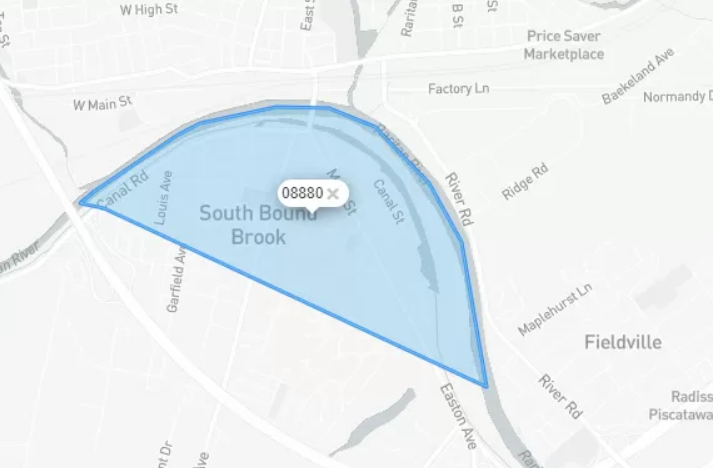Have you been bombarded with unexpected SMS verification codes? If you’re wondering, “Why am I getting SMS verification?”, you’re not alone. This article aims to shed light on the reasons behind this phenomenon and offer solutions to manage it.
Contents
Common Reasons for Receiving SMS Verification Codes
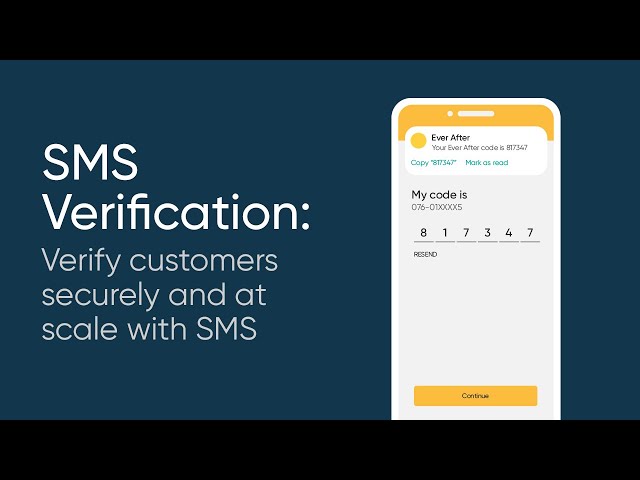
-
Account Security: Many online platforms use SMS verification codes as an extra layer of security to protect your account from unauthorized access. This is especially common when logging into a new device or location.
-
Two-Factor Authentication (2FA): Some services require a verification code in addition to your password as part of 2FA. This enhances security by adding an extra step to verify your identity.
-
Forgot Password: If you’ve requested a password reset for an online account, you’ll likely receive an SMS verification code to confirm your identity before you can set a new password.
-
Someone Else’s Mistake: Occasionally, someone might mistakenly enter your phone number instead of their own, leading to you receiving verification codes intended for them.
Less Common Reasons
-
SIM Swap Scam: In a SIM swap scam, a fraudster tricks your mobile carrier into transferring your phone number to a SIM card they control. This allows them to intercept verification codes and potentially gain access to your accounts.
-
Phishing Attempts: Scammers might send you fake SMS messages pretending to be from a legitimate company, trying to trick you into revealing your verification code.
Read More: What is Code 128 Barcode Used For? A Comprehensive Guide
How to Address Unwanted SMS Verification
If you’re receiving SMS verification codes you didn’t request:
-
Don’t Share Your Code: Never share your verification code with anyone, even if they claim to be from a company you trust. Legitimate companies will never ask you for your code.
-
Check Your Accounts: Review your online accounts to see if any unusual activity has occurred or if someone might be trying to access them. Change your passwords if you suspect any unauthorized access.
-
Contact the Company: If you continue to receive unwanted codes, contact the company the code appears to be from and inform them of the situation.
-
Report Spam/Phishing: If you believe the message is a scam or phishing attempt, report it to your mobile carrier and the relevant authorities.
Additional Tips
-
Be Mindful of Your Phone Number: Avoid sharing your phone number publicly or with untrusted sources.
-
Use Strong Passwords: Create strong, unique passwords for your online accounts and enable 2FA whenever possible.
-
Keep Your Software Updated: Ensure your phone’s operating system and apps are up-to-date to protect against security vulnerabilities.
When to Seek Further Assistance
If you suspect you’re a victim of a SIM swap scam or if you believe your accounts have been compromised, contact your mobile carrier and the relevant financial institutions immediately. You may also want to report the incident to law enforcement.
By understanding the reasons behind SMS verification codes and taking proactive measures, you can better protect yourself and your accounts from unauthorized access.