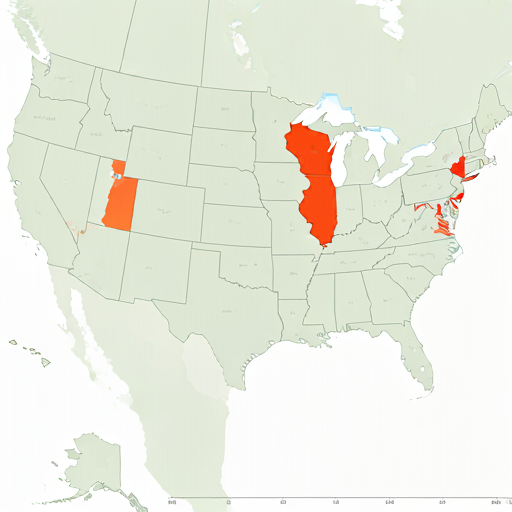T-Mobile offers several convenient ways to manage your account and billing information directly from your phone. Shortcodes are a key part of this self-service toolkit. This article will explore everything you need to know about T-Mobile shortcodes, how to use them, and which codes are most relevant for billing inquiries.
Contents
Understanding T-Mobile Short Codes
Shortcodes are special phone numbers, usually 3-6 digits long, designed for specific actions or information retrieval. T-Mobile has a range of shortcodes to help you:
- Check your balance: Quickly see how much you owe.
- View usage: Monitor minutes, texts, and data.
- Make payments: Settle your bill on the go.
- Access account details: Get plan info and other specifics.
The Most Important Short Codes for Billing
-
611: This is T-Mobile’s primary customer service shortcode. While not specifically for billing, you can dial 611 and follow the prompts to make a payment, inquire about your balance, or get help with billing issues.
-
#BAL# (#225#): This shortcode provides a snapshot of your current account balance and your last payment information. Dial it, press send, and you’ll receive a text message with the details.
-
#WEB# (#932#): This code lets you check your data usage for the current billing cycle. It’s a handy way to keep tabs on your data consumption.
Other Helpful Short Codes
- #MIN# (#646#): Check minutes used.
- #MSG# (#674#): Check text messages used (not available for prepaid).
How to Use T-Mobile Short Codes
Using shortcodes is incredibly simple:
- Open your phone’s dialer: As if you’re making a regular phone call.
- Enter the shortcode: Punch in the specific code you need (e.g., #BAL# or 611).
- Press send or call: Depending on the code, you’ll either press the send button (for codes like #BAL#) or the call button (for 611).
- Wait for the response: You’ll usually receive a text message or an automated voice response with the requested information.
Tips for Using Short Codes

- Double-check the code: Make sure you’re entering the correct shortcode to avoid unintended actions.
- Save useful codes: Add frequently used shortcodes to your phone’s contacts for easy access.
- Use the T-Mobile app: The T-Mobile app offers a visual interface for many of the same actions as shortcodes.
When to Call Customer Service
While shortcodes are great for quick information, some billing issues may require more in-depth assistance. If you encounter complex problems or have specific questions, don’t hesitate to call T-Mobile customer service at 1-800-937-8997.
Staying on Top of Your Bill
Managing your T-Mobile bill doesn’t have to be a hassle. With shortcodes, the T-Mobile app, and online account management tools, you have multiple ways to monitor your usage, make payments, and stay informed about your account. By using these resources effectively, you can ensure that your bill remains predictable and manageable.
Important Note: The availability of specific shortcodes may vary depending on your T-Mobile plan and region.