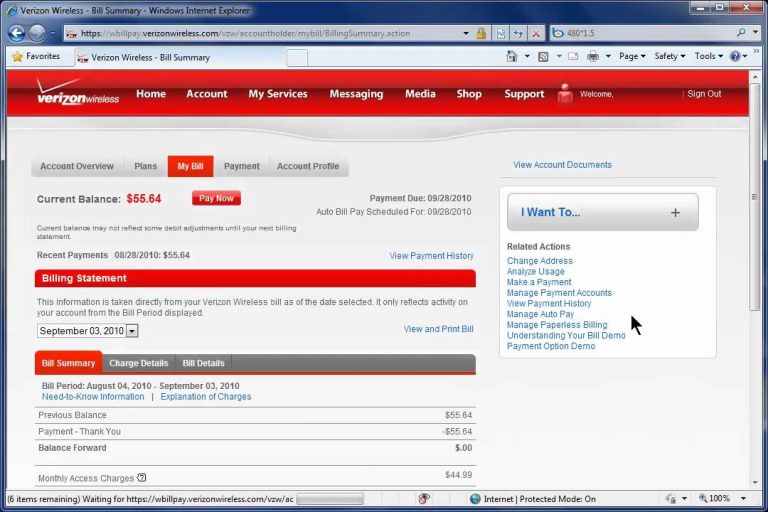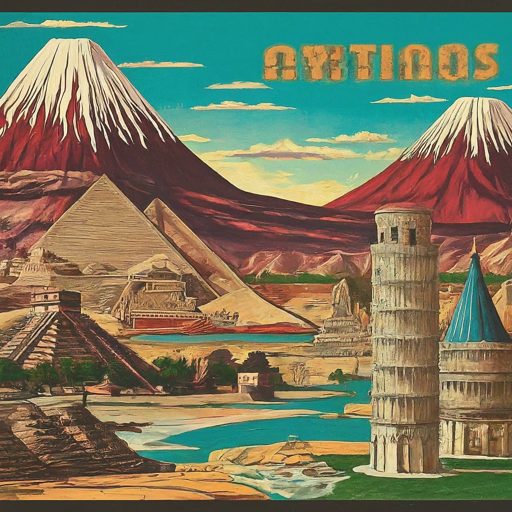Verizon Message+ is a free messaging app offered by Verizon Wireless that replaces your phone’s standard text messaging app. It offers a suite of advanced messaging features beyond basic SMS and MMS, allowing you to connect with your friends, family, and colleagues in more dynamic ways.
Contents
Key Features of Message+
-
Enhanced Messaging Experience: Beyond standard text and picture messages, Message+ supports group chats, high-resolution image sharing, video sharing, GIF support, and voice messages.
-
Cross-Device Compatibility: Message+ works seamlessly across multiple devices, including smartphones, tablets, and computers, ensuring you never miss a message regardless of the device you are using.
-
Web Messaging: Access your Message+ conversations from any web browser, making it convenient to stay connected even when you don’t have your phone handy.
-
Customizable Themes: Personalize your messaging experience with various themes, fonts, and colors to match your style.
-
Chat Features: Enjoy a range of chat features, including read receipts, typing indicators, and the ability to delete messages.
-
International Messaging: Send messages to international contacts at no additional cost. However, standard data charges may apply.
-
Spam Filtering: Message+ helps protect you from unwanted spam messages with its built-in spam filtering capabilities.
-
Driving Mode: Stay safe on the road with Driving Mode, which automatically responds to incoming messages with a preset message, letting your contacts know you are driving and will respond later.
Who Can Use Message+?
Message+ is available to all Verizon Wireless customers with compatible devices. Whether you are on a prepaid or postpaid plan, you can download and use the Message+ app to enhance your messaging experience.
How to Get Message+
Getting started with Message+ is easy:
-
Download the App: Visit the Google Play Store or Apple App Store and search for “Verizon Message+.” Download and install the app on your device.
-
Set Up Your Account: Launch the app and follow the on-screen prompts to set up your Message+ account. You may need to verify your phone number and grant the app necessary permissions.
-
Start Messaging: Once set up, you can start messaging your contacts using Message+. The app will automatically sync your existing conversations and contacts.
Advanced Features of Message+
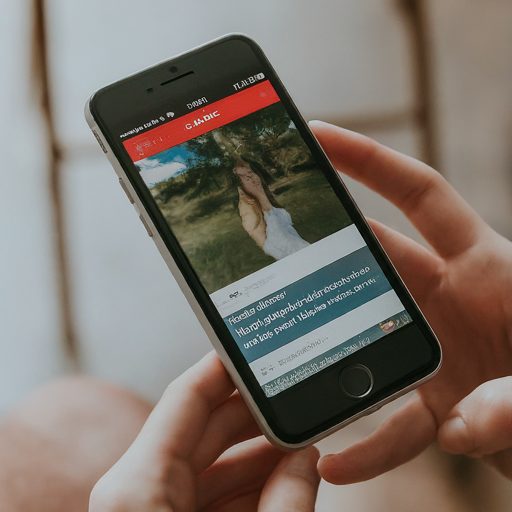
While Message+ offers a robust set of features out of the box, it also boasts some advanced capabilities that take your messaging experience to the next level.
Group Chat and Multimedia Sharing
Message+ makes it easy to stay connected with multiple people at once through its group chat feature. You can create groups with up to 250 participants and enjoy real-time conversations with everyone.
In addition to text messages, Message+ supports seamless multimedia sharing within group chats. You can share high-resolution photos, videos, GIFs, and even voice messages with the entire group, keeping everyone engaged and entertained.
Cross-Device Synchronization
One of the standout features of Message+ is its cross-device synchronization capability. Your conversations and messages are seamlessly synced across all your connected devices, including your smartphone, tablet, and computer.
This means you can start a conversation on your phone and continue it on your tablet or computer without missing a beat. You’ll also receive notifications on all your devices, ensuring you never miss an important message.
Web Messaging
Message+ takes convenience to the next level with its web messaging feature. You can access your Message+ conversations from any web browser by visiting the Message+ website and logging in with your Verizon credentials.
This is particularly useful when you are working on your computer or don’t have your phone handy. You can respond to messages, start new conversations, and even share files directly from your browser.
Customizable Themes and Chat Features
Message+ allows you to personalize your messaging experience with various themes, fonts, and colors. You can choose from a range of pre-designed themes or create your own to match your style and preferences.
In addition to themes, Message+ offers several chat features that enhance your conversations. You can see when your messages have been read with read receipts, get notified when someone is typing a response with typing indicators, and even delete messages if you need to.
International Messaging
Staying connected with friends and family abroad is made easy with Message+’s international messaging feature. You can send text messages to international contacts at no additional cost, although standard data charges may apply.
This eliminates the need for expensive international texting plans or worrying about racking up high roaming charges when traveling abroad. You can stay in touch with your loved ones no matter where they are in the world.
Spam Filtering and Driving Mode
Message+ helps protect you from unwanted spam messages with its built-in spam filtering capabilities. The app automatically identifies and filters out potential spam messages, keeping your inbox clean and clutter-free.
For added safety on the road, Message+ offers a Driving Mode feature. When enabled, Driving Mode automatically responds to incoming messages with a preset message, letting your contacts know you are driving and will respond later. This helps you avoid distractions while driving and ensures your focus remains on the road.
Benefits of Using Message+
Using Message+ offers several benefits over your phone’s standard messaging app:
-
Enhanced Features: Message+ provides a richer messaging experience with its advanced features, such as group chats, multimedia sharing, and cross-device synchronization.
-
Convenience: Access your messages from any device with Message+’s cross-device compatibility and web messaging capabilities.
-
Personalization: Customize your messaging experience with themes, fonts, and colors to match your style.
-
Cost Savings: Send international messages at no additional cost and avoid expensive texting plans.
-
Safety: Stay safe on the road with Driving Mode, which helps minimize distractions while driving.
Tips for Using Message+
To get the most out of Message+, consider these tips:
-
Explore the Settings: Take some time to explore the Message+ settings to customize your experience and enable features that suit your needs.
-
Use Group Chats: Stay connected with multiple people at once using group chats for real-time conversations.
-
Share Multimedia: Liven up your conversations by sharing photos, videos, GIFs, and voice messages.
-
Access from Any Device: Take advantage of Message+’s cross-device compatibility to access your messages from your phone, tablet, or computer.
-
Stay Safe on the Road: Enable Driving Mode when you are behind the wheel to avoid distractions and stay focused on driving.
Troubleshooting Common Issues
While Message+ is generally reliable, you may encounter some common issues:
-
Connectivity Issues: If you experience connectivity problems, ensure you have a stable internet connection and that your device’s software is up to date.
-
Syncing Issues: If your messages are not syncing across devices, check your account settings and ensure cross-device synchronization is enabled.
-
Notification Issues: If you are not receiving notifications, check your device’s notification settings and ensure Message+ notifications are enabled.
-
App Crashes: If the app crashes frequently, try clearing the app’s cache and data or reinstalling the app.
If you encounter any persistent issues, you can contact Verizon customer support for assistance.
Conclusion
Verizon Message+ is a powerful messaging app that enhances your communication experience beyond basic texting. With its advanced features, cross-device compatibility, and user-friendly interface, Message+ is a valuable tool for staying connected with your friends, family, and colleagues.
Whether you are sending a quick text, sharing photos and videos, or engaging in group conversations, Message+ provides a seamless and enjoyable messaging experience. If you are a Verizon Wireless customer, consider downloading and using Message+ to elevate your communication to the next level.
Read More: what is message plus on Verizon ?: Unveiling the Future of Messaging on Verizon
Read More: Demystifying the 547 Area Code: Your Comprehensive Guide