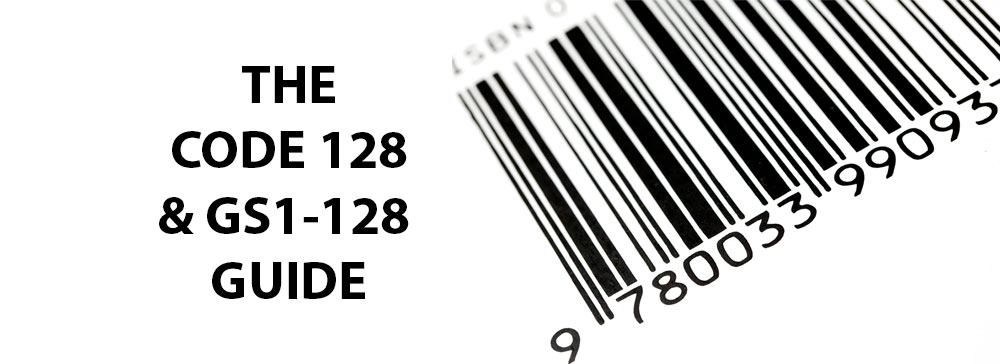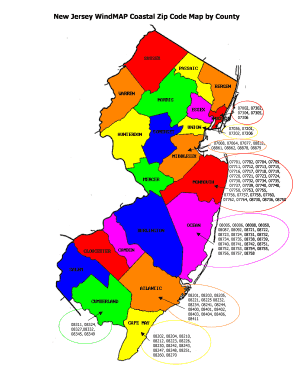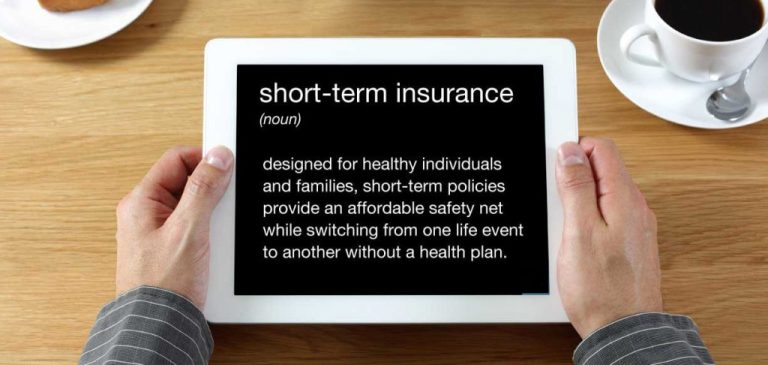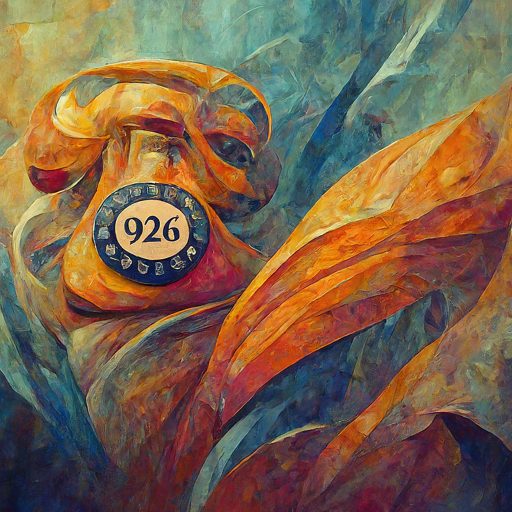Contents
Understanding Status Codes
In the intricate world of technology, status codes serve as silent messengers, conveying vital information about the success or failure of various operations. These numerical codes, often encountered while interacting with websites, software, or even hardware devices, provide valuable insights into the underlying processes.
The Enigmatic Status Code 128
Among the myriad of status codes, one stands out as particularly intriguing – Status Code 128. This elusive code, often encountered in the realm of version control systems like Git and platforms like Jenkins, can be a source of confusion and frustration for developers and users alike.
What Does Status Code 128 Indicate?

Authentication and Authorization Issues: In many cases, Status Code 128 signifies a problem with authentication or authorization. This means that the system is unable to verify the identity of the user or the user lacks the necessary permissions to perform a certain action. Incorrect credentials, expired tokens, or insufficient permissions are common culprits behind this error.
Network Connectivity Problems: Status Code 128 can also arise due to issues with network connectivity. Firewalls, proxies, or other network configurations might be blocking the communication between the user’s system and the remote server, resulting in this error code.
Other Possible Causes: While authentication and network issues are the most frequent causes, Status Code 128 can sometimes be triggered by other factors, such as:
- Repository Not Found: The requested repository might be missing or inaccessible.
- Script Errors: Errors within scripts or configurations can lead to this code.
- SSH Key Issues: Problems with SSH keys can also be responsible.
Read More: What is SMS Code 128? A Comprehensive Guide
Troubleshooting Status Code 128
Verify Credentials: Double-check that you are using the correct username, password, or access tokens. Ensure that the tokens have not expired and that you have the required permissions.
Check Network Connectivity: Test your internet connection and ensure that there are no firewalls or proxies blocking the communication. If you are using a VPN, try disabling it temporarily.
Examine Repository Access: Confirm that the repository exists and that you have the necessary access rights. If you are using SSH keys, make sure they are properly configured.
Review Scripts and Configurations: Carefully examine any scripts or configuration files associated with the task. Look for errors or inconsistencies that might be causing the problem.
Consult Documentation and Support: If the issue persists, refer to the official documentation of the platform or software you are using. You can also seek help from online forums or support channels.
Conclusion
What does status code 128 mean? While it might initially appear as a cryptic error, understanding its potential causes and following the appropriate troubleshooting steps can help you overcome this obstacle and resume your work seamlessly. By addressing authentication issues, ensuring network connectivity, and meticulously reviewing configurations, you can effectively resolve Status Code 128 and continue your technological endeavors with confidence.