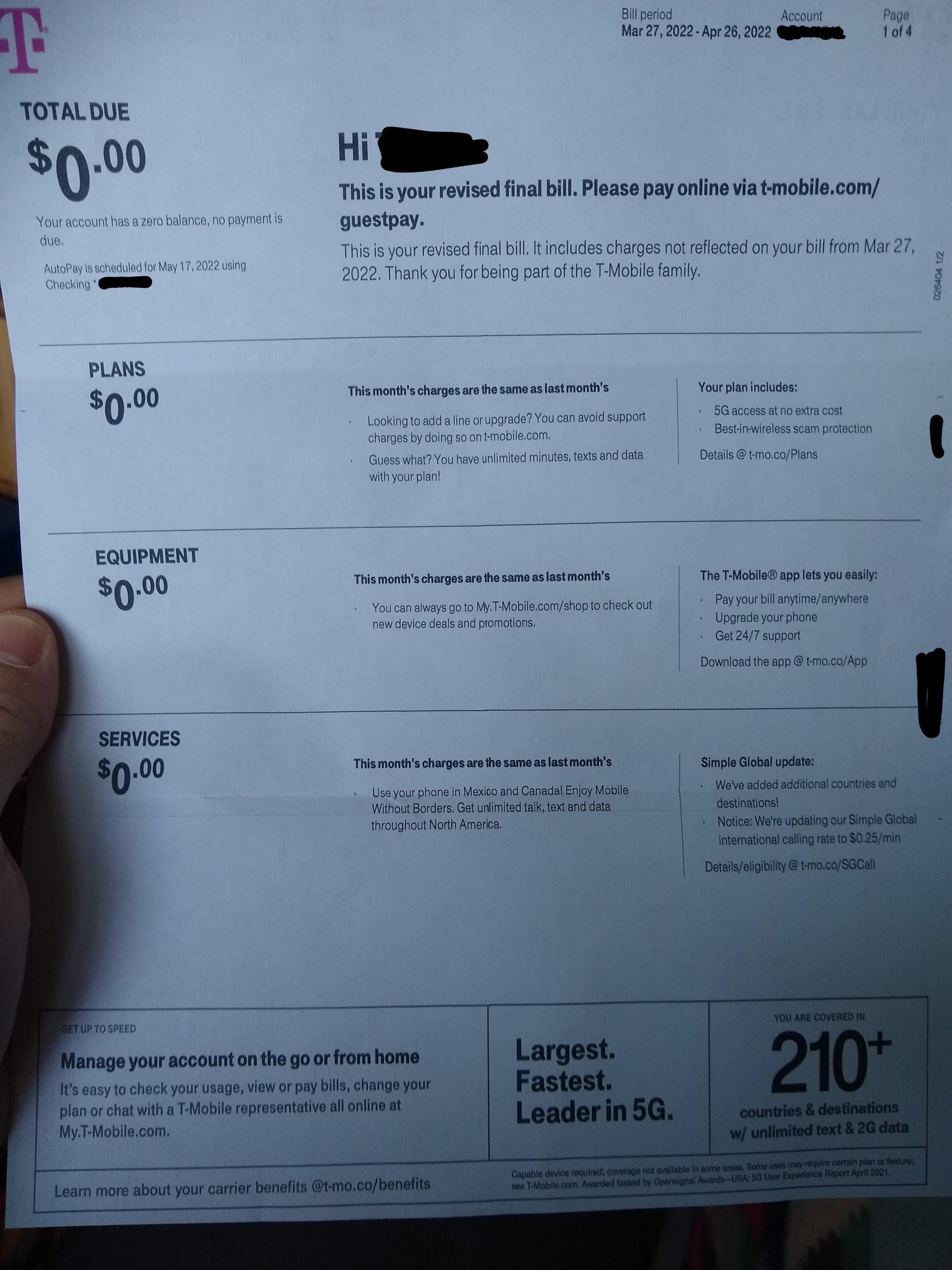Understanding your T-Mobile bill is crucial to managing your wireless expenses effectively. A typical T-Mobile bill includes various sections and details that provide a breakdown of your charges, usage, and other essential information.
Contents
Key Sections of a T-Mobile Bill
- Summary: This section presents a concise overview of your current charges, previous balance, payments made, and the total amount due. It also includes your account number, billing period, and due date.
- Account Activity: This section lists all the activities on your account during the billing cycle, including new lines added, plan changes, device purchases, and international roaming charges.
- Wireless Services: This section details the charges for your wireless plan, including monthly service fees, data usage, text messaging, and voice calls.
- Equipment Installment Plan (EIP): If you purchased a device on an installment plan, this section outlines the monthly payments and remaining balance.
- Taxes and Fees: This section lists all the applicable taxes and fees, including federal, state, and local taxes, as well as regulatory fees.
- Total Due: This section shows the total amount you owe for the current billing cycle, including all charges, taxes, and fees.
Understanding Your T-Mobile Bill in Detail
1. Summary
The summary section is the first thing you’ll see on your T-Mobile bill. It provides a quick snapshot of your current bill, including:
- Current Charges: The total charges for the current billing period.
- Previous Balance: Any outstanding balance from the previous billing period.
- Payments: The total payments made during the current billing cycle.
- Amount Due: The total amount you need to pay by the due date.
- Account Number: Your unique T-Mobile account number.
- Billing Period: The start and end dates of the billing cycle.
- Due Date: The date by which you need to make the payment.
2. Account Activity
The Account Activity section details any changes made to your account during the billing cycle. This can include:
- New Lines Added: If you added any new lines to your account, they will be listed here along with the associated charges.
- Plan Changes: If you switched to a different plan during the billing period, the details of the change will be listed here.
- Device Purchases: If you purchased any new devices from T-Mobile, the cost and details of the purchase will be shown here.
- International Roaming Charges: If you used your phone while traveling internationally, any applicable roaming charges will be listed here.
3. Wireless Services
The Wireless Services section is the core of your T-Mobile bill. It provides a breakdown of your wireless plan charges, including:
- Monthly Service Fees: The recurring monthly fee for your chosen plan.
- Data Usage: The amount of data you used during the billing cycle and any associated overage charges.
- Text Messaging: The number of text messages you sent and received and any applicable charges.
- Voice Calls: The duration of your voice calls and any associated charges.
4. Equipment Installment Plan (EIP)
If you purchased a device on an installment plan from T-Mobile, the EIP section will detail your monthly payments and the remaining balance. It typically includes:
- Monthly Payment: The amount you need to pay each month for the device.
- Remaining Balance: The total amount still owed for the device.
- Device Details: The make and model of the device purchased on the EIP.
5. Taxes and Fees
The Taxes and Fees section lists all the applicable taxes and fees, which can vary depending on your location and plan. These may include:
- Federal Taxes: Taxes imposed by the federal government.
- State Taxes: Taxes imposed by your state government.
- Local Taxes: Taxes imposed by your local government.
- Regulatory Fees: Fees charged by regulatory bodies to cover the cost of maintaining the wireless network.
6. Total Due
The Total Due section shows the final amount you need to pay for the current billing cycle. It includes all charges, taxes, and fees.
Tips for Reading Your T-Mobile Bill
- Review the Summary: Start by reviewing the summary section to get a quick overview of your current charges and amount due.
- Check for Errors: Carefully review all the charges on your bill and compare them to your usage. If you find any errors, contact T-Mobile customer service to dispute them.
- Monitor Your Data Usage: Keep track of your data usage to avoid overage charges. You can check your usage in the T-Mobile app or online.
- Understand Your Plan: Make sure you understand the details of your T-Mobile plan, including any data limits, overage charges, and international roaming fees.
- Consider AutoPay: Enrolling in AutoPay can help you avoid late fees and ensure your bill is paid on time.
Common Questions About T-Mobile Bills
-
Why is my T-Mobile bill higher than usual? Several factors can contribute to a higher-than-usual T-Mobile bill, including:
- Overage charges for exceeding your data limit.
- International roaming charges.
- New lines or devices added to your account.
- Changes to your plan.
- Taxes and fees.
-
How can I lower my T-Mobile bill? There are several ways to potentially lower your T-Mobile bill, such as:
- Switching to a less expensive plan.
- Reducing your data usage.
- Taking advantage of T-Mobile’s discounts and promotions.
- Enrolling in AutoPay to avoid late fees.
-
What happens if I don’t pay my T-Mobile bill on time? If you don’t pay your T-Mobile bill on time, you may incur late fees and your service may be suspended. In some cases, T-Mobile may even report your late payment to credit bureaus, which can negatively impact your credit score.
-
How can I get help understanding my T-Mobile bill? If you have any questions about your T-Mobile bill or need help understanding any of the charges, you can contact T-Mobile customer service. They are available 24/7 to assist you.
Conclusion
Understanding what does a T-Mobile bill look like is essential for managing your wireless expenses effectively. By reviewing your bill carefully and understanding the various sections and charges, you can ensure that you’re only paying for what you use and avoid any unexpected surprises.
Read More: Beeper: The Universal Messaging App