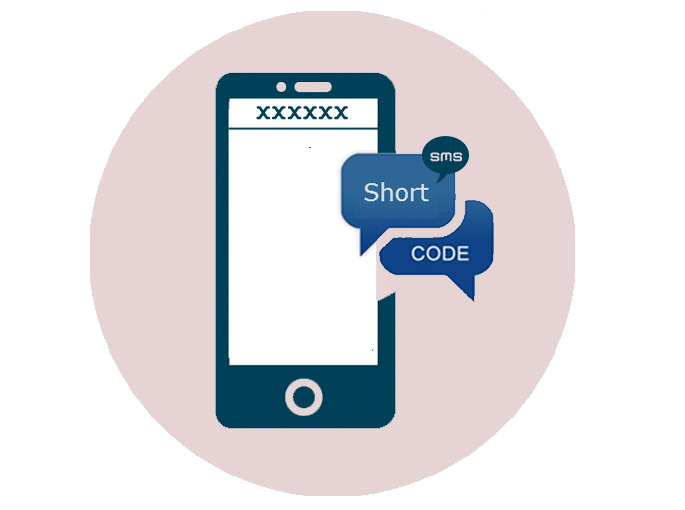FiOS TV, known for its high-quality picture and extensive channel lineup, offers a seamless viewing experience across various devices. In this comprehensive guide, we will explore how to watch FiOS TV on your computer, providing step-by-step instructions and troubleshooting tips.
Contents
Understanding FiOS TV Online
FiOS TV Online is a convenient service that allows you to watch live TV and on-demand content from your computer. To access FiOS TV Online, you’ll need:
- A FiOS TV subscription: You must have an active FiOS TV subscription to utilize this service.
- A compatible computer: Your computer should meet the minimum system requirements specified by Verizon.
- A high-speed internet connection: A reliable internet connection is essential for streaming FiOS TV content.

Step-by-Step Guide to Watching FiOS TV on Your Computer
- Visit the FiOS TV Online Website: Go to the FiOS TV Online website using your preferred web browser.
- Sign In: Enter your Verizon ID and password to access your account.
- Select Your Program: Browse the channel guide or search for your desired program.
- Start Watching: Click on the program to start watching it on your computer.
Troubleshooting Tips
If you encounter any issues while watching FiOS TV on your computer, try the following troubleshooting steps:
- Check Your Internet Connection: Ensure that you have a strong and stable internet connection.
- Update Your Browser: Make sure your web browser is up-to-date.
- Clear Browser Cache and Cookies: Clearing your browser’s cache and cookies can sometimes resolve streaming issues.
- Restart Your Computer: A simple restart can often fix temporary glitches.
- Contact Verizon Support: If you continue to experience problems, contact Verizon’s customer support for assistance.
Additional Tips
- Use a Wired Connection: For optimal performance, consider using a wired internet connection instead of Wi-Fi.
- Adjust Video Quality: If you’re experiencing buffering or slow loading times, try adjusting the video quality settings.
- Use a Remote Control: For a more TV-like experience, consider using a remote control app compatible with FiOS TV Online.
Conclusion
Watching FiOS TV on your computer offers a convenient and flexible way to enjoy your favorite shows and movies. By following the steps outlined in this guide and troubleshooting any issues that may arise, you can enjoy a seamless viewing experience.