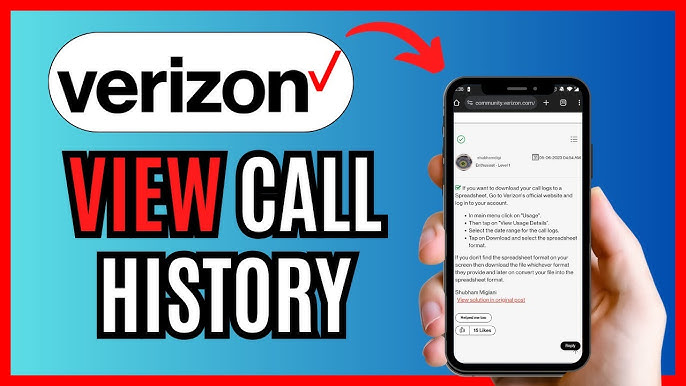Whether you’ve just activated a new phone, are troubleshooting connectivity issues, or simply want to check your Verizon service in a particular location in the United States, making a verizon test call is a quick and easy way to verify your connection. Here’s how you can do it and what to look for.
Contents
Why Make a Verizon Test Call?
There are several common reasons why you might want to place a test call on your Verizon device:
- Troubleshooting: If you’re experiencing dropped calls, poor audio quality, or an inability to make or receive calls, a test call helps diagnose the problem.
- New Device Activation: Confirming that your newly activated phone or SIM card is working correctly on the network.
- Signal Strength Check: Verifying if you have a usable signal and call quality in a specific area.
- Feature Verification: Ensuring features like Call Forwarding have been properly activated or deactivated by seeing if the call behaves as expected.

Simple Methods for a Quick Verizon Test Call
You don’t always need special numbers to test your service. These common methods work well:
- Call Voicemail (*86): This is often the simplest and most reliable test. Dialing *86 (or pressing and holding the ‘1’ key on many Verizon phones) connects you directly to your Verizon voicemail system. If the call connects and you hear the prompts, it confirms your phone can make outgoing calls and access basic network services. This call is typically free from your Verizon mobile.
- Call a Known Working Number: Place a call to a friend, family member, or even another phone line you own (like a landline). This allows you to check:
- If the outgoing call connects (does the other phone ring?).
- The audio quality on both ends of the conversation.
- If incoming calls work (by having them call you back).
- Call a Toll-Free Number: Dialing a familiar, working 1-800 number (like a customer service line for another company or an information line) can confirm that your phone’s outbound dialing functionality is operational.
Read more about: verizon fios prices
Using Verizon’s Specific Test Codes
Besides calling regular numbers, Verizon offers specific codes that can help test connectivity:
- *86 (Voicemail): As mentioned, this is a primary and easy test target for basic outgoing call function.
- #832 (Test Call): This code is designed specifically for testing. Dial #832 and press the Call/Send button. You should hear an automated recording confirming the successful completion of your verizon test call, often stating something like, “You’ve successfully made a test call with Verizon Wireless.” This directly verifies basic network registration and call origination capability.
- #DATA (#3282): While not a voice call test, dialing this code and pressing Send typically triggers an automated text message response from Verizon detailing your current data usage. Successfully receiving this text confirms data and messaging services are working.
Note: While other technical codes might exist, *86 and #832 are the most commonly cited and useful for general customer verizon test call purposes.
What to Evaluate During Your Verizon Test Call
When making your test call, pay attention to:
- Call Connection: Does the call go through quickly, or do you get a fast busy signal or error message?
- Audio Quality: Once connected (to voicemail or another person), is the sound clear? Is there excessive static, echo, delay, or are words cutting out? Can the other party hear you clearly?
- Call Stability: Does the call remain connected for a reasonable duration without unexpectedly dropping?
What if Your Verizon Test Call Doesn’t Go Through?
If your verizon test call fails or you experience issues:
- Check Signal: Look at the signal bars on your phone. Low signal can cause call problems.
- Restart Device: Turn your phone completely off, wait a few seconds, and turn it back on. This simple step resolves many temporary network glitches.
- Check Airplane Mode: Ensure Airplane Mode is turned OFF.
- Check for Outages: Use the My Verizon app or website (if you have data access) or call from another phone to check if there are reported network outages in your area.
- Try Different Methods: If *86 fails, try #832 or calling a landline.
- Contact Support: If multiple tests fail and restarting doesn’t help, it’s time to contact Verizon technical support for further assistance (dial *611 from your Verizon mobile if possible, or 1-800-922-0204 from another phone).
Conclusion: Using a Verizon Test Call for Peace of Mind
Making a quick verizon test call using simple methods like dialing voicemail (*86) or the dedicated test code (#832) is an effective way to confirm your Verizon service is working correctly. It’s a useful step for troubleshooting, verifying activation, or simply ensuring you have reliable connectivity when you need it most.