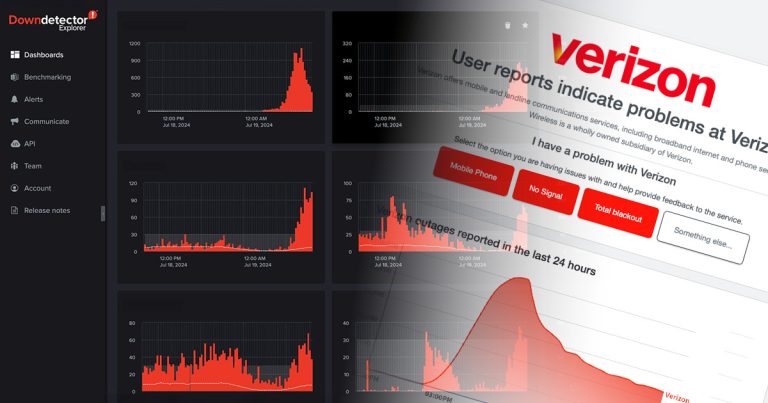Switching mobile carriers doesn’t necessarily mean giving up your long-held phone number. Thanks to regulations known as Local Number Portability (LNP), you can usually take your existing number with you when moving service providers. Whether you’re joining Verizon or moving to a different carrier, understanding the verizon number transfer process – often called “porting” – is key to a smooth transition.

Contents
What is Number Transfer (Porting)?
Number porting allows you to move your existing phone number (wireless or landline) from one service provider to another. This means you can switch carriers without having the hassle of updating all your contacts with a new number.
Read more about: verizon number transfer
Transferring Your Number TO Verizon
If you’re switching to Verizon Wireless or Verizon Prepaid and want to keep your current phone number from another carrier, here’s what you need to know:
Check Eligibility
- Most Numbers Qualify: The vast majority of US phone numbers (both wireless and landline) are eligible to be transferred.
- Online Check: You can easily check if your specific number is eligible to be brought to Verizon by using the tool on their “Switch to Verizon” or “Bring Your Own Device” pages online. Enter your number, and it will confirm portability.
Gather Required Information (Crucial Step!)
Before initiating the transfer, you must have specific, accurate information from your current (old) service provider:
- Your Phone Number: The exact number you wish to transfer.
- Account Number: Your account number with your old carrier (found on your bill).
- Security PIN/Password: The account PIN or password used for security verification with your old carrier. This is often different from your online login password.
- Number Transfer PIN (Sometimes Required): For added security, many carriers now require you to generate a specific “Number Transfer PIN” through their app or customer service before they will release your number. Check with your old carrier to see if this is needed. If required by your old carrier, Verizon cannot proceed without it.
- Billing Address: The full billing address associated with your old account.
Accuracy is vital! Incorrect information is the most common reason for transfer delays or failures.
Initiate the Transfer with Verizon
- During Sign-Up: You’ll typically start the verizon number transfer process when you sign up for new Verizon service, whether you do it online, over the phone, or in a Verizon store. You’ll be prompted to indicate you want to keep your existing number and then asked to provide the information gathered above.
- DO NOT CANCEL YOUR OLD SERVICE: Keep your account with your previous carrier active until the number transfer to Verizon is fully complete. Cancelling prematurely will cause you to lose your phone number permanently. Once the port to Verizon is successful, your old service for that number will usually cancel automatically (though it’s wise to confirm with the old carrier afterward).
Transfer Timeline
- Wireless Numbers: Typically take 4 to 24 business hours to complete.
- Landline Numbers: Can take significantly longer, often 2 to 10 business days.
- During the Transfer: Your old phone/service will continue to work. Your new Verizon line might be able to make outgoing calls shortly after activation, but receiving calls and full texting functionality might not work until the port is fully complete. Verizon usually sends text messages with status updates or a link to track the transfer’s progress.
Cost
- Verizon typically does not charge a fee to transfer your number to their service. However, you are still responsible for any final bill charges, outstanding device payments, or Early Termination Fees (ETFs) owed to your previous carrier.
Transferring Your Number FROM Verizon
If you’re leaving Verizon and taking your number to a new carrier:
- Request Verizon Number Transfer PIN: For security, you must obtain a Number Transfer PIN from Verizon before your new carrier can initiate the port. You can usually generate this PIN:
- Through the My Verizon app.
- By logging into the My Verizon website (look under Profile > Number Transfer PIN).
- By dialing #PORT (#7678) from the Verizon phone you wish to transfer (Verizon will text you a link to generate the PIN).
- This PIN is typically valid for 7 days.
- Disable Number Lock: If you previously enabled Verizon’s “Number Lock” security feature, you must disable it in your My Verizon security settings before initiating the port out.
- Provide Info to New Carrier: Give your new carrier your Verizon phone number, your Verizon Account Number, and the Number Transfer PIN you generated.
- Automatic Cancellation: Once your number is successfully ported out to the new carrier, your Verizon line for that number will cancel automatically. Be aware that the remaining balance on any associated device payment agreement will likely become due on your final Verizon bill, and promotional credits will stop.
Checking Transfer Status
When porting to Verizon, you can usually check the status via a link provided in a text message from Verizon or by logging into your My Verizon account once setup is complete.