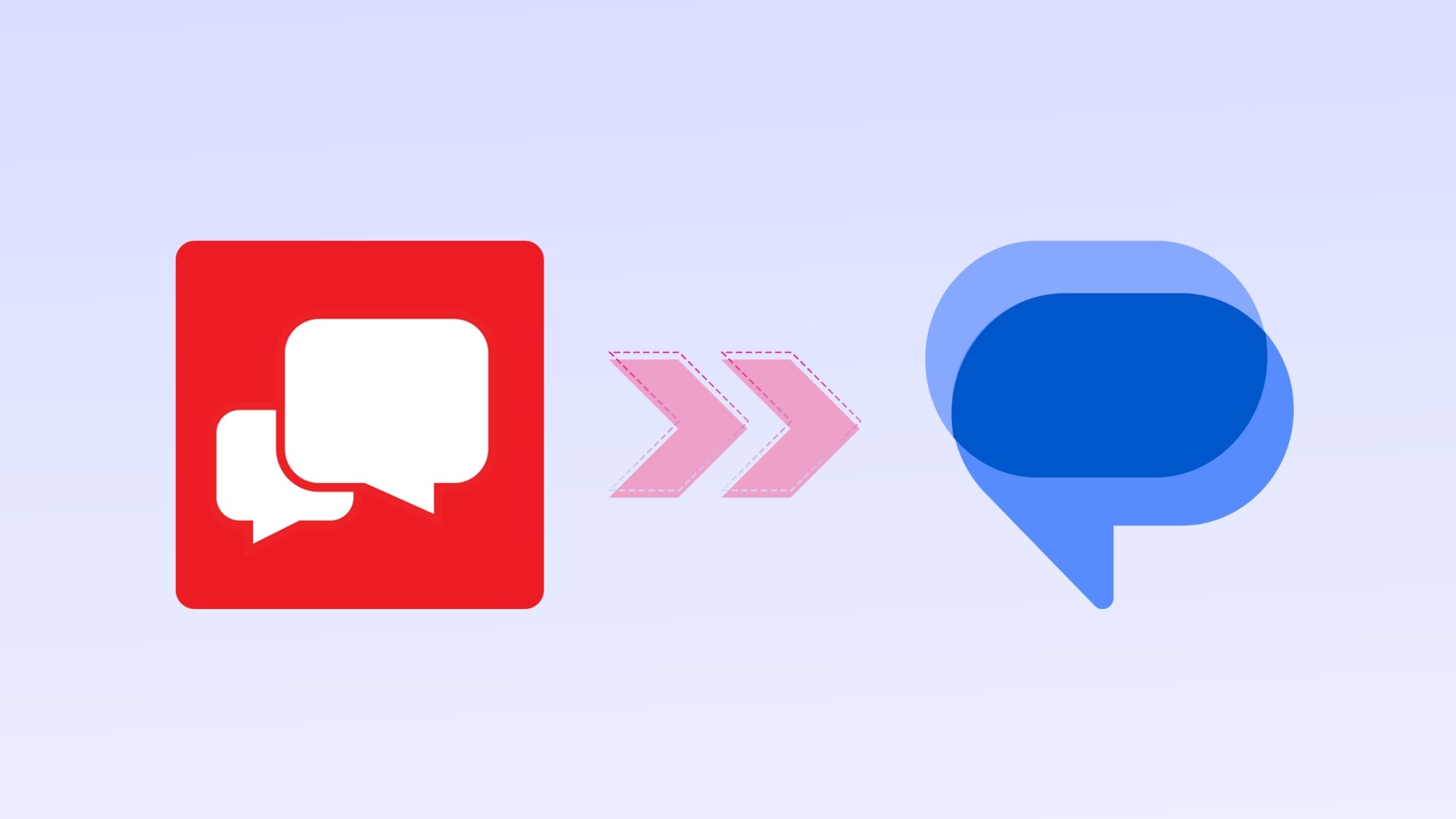If you’ve used Verizon Wireless services in the US over the years, you might recall the verizon message app, officially known as Message+. This application offered a unique set of features, primarily focused on syncing your text conversations across multiple devices. However, as messaging technology has evolved, Verizon has phased out this particular app.
Contents
End of an Era: The Discontinuation of Message+
It’s important for current and former users to know that the verizon message app (Message+) is no longer supported by Verizon.
- Shutdown Complete: The service was officially shut down in December 2024.
- App Stores: The app is no longer available for download from the Apple App Store or Google Play Store.
- Web Access Gone: The companion feature that allowed sending/receiving texts via the Verizon website was discontinued even earlier.

A Look Back: What the Verizon Message App Offered
The Message+ app was popular for several key features that weren’t standard in default texting apps at the time:
- Cross-Device Syncing: Its flagship feature allowed users to send and receive SMS/MMS messages using their Verizon number on compatible smartphones, tablets, computers (via web or desktop app), providing a unified messaging experience.
- Enhanced Features: It also included extras like integrated eGifting options, location sharing within chats, customizable themes, and driving modes.
Read more about: verizon wireless internet plans
Why Was It Discontinued?
The retirement of the verizon message app aligns with broader shifts in mobile messaging:
- Native App Advancement: Both Google Messages (for Android) and Apple Messages (iMessage for iOS) have incorporated many advanced features, including Rich Communication Services (RCS), which offers enhanced chat capabilities like typing indicators, read receipts, and high-quality media sharing.
- Industry Standards: Carriers are increasingly supporting RCS through these native apps, reducing the need for carrier-specific messaging applications like Message+.
Verizon’s Recommended Messaging Solutions
With Message+ retired, Verizon directs users to the standard, feature-rich messaging apps built into their smartphones:
- Android Users: Google Messages is the recommended default app. It fully supports SMS, MMS, and RCS messaging standards.
- iPhone/iPad Users: Apple Messages is the standard. It handles SMS, MMS, Apple’s proprietary iMessage, and also supports RCS on recent iOS versions for better cross-platform messaging.
What Happened to Your Messages and Features?
If you were using the Message+ app, here’s what the transition means:
- Your SMS/MMS History: Your standard text and picture messages were stored locally on your phone. When you switch your default messaging app to Google Messages or Apple Messages, this history should automatically carry over and be visible within the new app. You generally did not lose your core text conversation history.
- Syncing Feature Lost: The specific cross-device syncing capability provided by the Message+ platform is gone. You can no longer use the Message+ web portal or tablet app to access your phone’s texts. (Note: Google Messages offers its own web interface, and Apple Messages sync across Apple devices via iCloud).
- Unique Message+ Features: Features specific to the app, like eGifting or certain customization options, are no longer available through your standard texting app.
What Should Former Message+ Users Do?
- Confirm Default App: Ensure that either Google Messages (on Android) or Apple Messages (on iOS) is set as the default application for sending and receiving SMS/MMS messages on your phone.
- Explore Native Features: Take time to learn the features within Google Messages or Apple Messages, including RCS chat features, web access (Google), and iCloud sync (Apple).