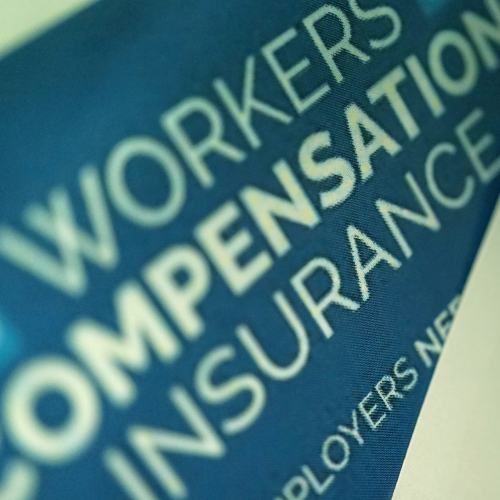Contents
Understanding the Need for Account Ownership Change
There are various reasons why you might need to change the account owner on a Verizon account. Some common scenarios include:
- Marriage or Divorce: When couples marry or divorce, they often need to adjust their account ownership to reflect their new circumstances.
- Death: In the unfortunate event of an account owner’s death, their loved ones may need to transfer ownership of the account.
- Transfer of Responsibility: If you’re sharing an account with someone and they’re no longer able or willing to manage it, you might want to transfer ownership to yourself.
- Business Changes: If a business undergoes changes in ownership or management, updating the account owner information may be necessary.
Eligibility Requirements
Before initiating a Verizon change account owner request, ensure you meet the following eligibility criteria:
- Both Parties Must Agree: Both the current account owner and the new account owner must consent to the transfer.
- Account in Good Standing: The account must be in good standing, with no outstanding balances or unresolved issues.
- Verification: Both parties may need to provide identification and other verification documents to confirm their identities.
Necessary Documentation
To successfully complete the Verizon change account owner process, you’ll typically need to provide the following documentation:
- Identification: Both the current and new account owners will need to provide valid identification, such as a driver’s license or passport.
- Account Information: You’ll need to provide the account number and any other relevant account details.
- Proof of Relationship (If Applicable): In certain situations, like a marriage or divorce, you may need to provide documentation proving the relationship between the current and new account owners.
- Death Certificate (If Applicable): If the account owner has passed away, you’ll need to provide a copy of their death certificate.
Steps Involved in Changing the Account Owner
The process for changing the account owner on a Verizon account typically involves the following steps:
- Gather Necessary Documentation: Collect all the required documentation mentioned earlier.
- Contact Verizon: Reach out to Verizon customer support through their website, phone, or in-person at a Verizon store.
- Initiate the Transfer: Inform the customer service representative that you want to change the account owner.
- Provide Information and Documentation: Provide the necessary information and documentation to the representative.
- Verification: Both parties may need to go through a verification process to confirm their identities.
- Confirmation: Once the transfer is complete, you’ll receive confirmation from Verizon.
Potential Challenges and How to Overcome Them
While the Verizon change account owner process is generally straightforward, you might encounter some challenges along the way. Here are a few potential issues and how to address them:
- Disagreement Between Parties: If the current and new account owners disagree on the transfer, it may not be possible to complete the process. Try to resolve any disagreements amicably before initiating the request.
- Outstanding Balances: If the account has outstanding balances, you may need to settle them before transferring ownership.
- Missing Documentation: Ensure you have all the necessary documentation before contacting Verizon to avoid delays.
- Verification Issues: If there are issues verifying the identities of the parties involved, it could hold up the process. Be prepared to provide additional information or documentation if requested.
Tips for a Smooth Transition
To ensure a smooth transition when changing the account owner, consider these tips:
- Communicate Clearly: Maintain open communication with the other party involved throughout the process.
- Plan Ahead: Start gathering the necessary documentation and information well in advance.
- Be Patient: The process may take some time, so be patient and allow Verizon to complete the necessary steps.
- Follow Up: If you haven’t received confirmation within a reasonable timeframe, follow up with Verizon to check on the status of your request.
Alternatives to Changing the Account Owner
In some cases, changing the account owner may not be the best solution. Here are a few alternatives to consider:
- Adding an Authorized User: If you want someone to manage the account on your behalf without transferring ownership, you can add them as an authorized user.
- Creating a New Account: If you’re starting fresh or want to separate accounts, you can create a new Verizon account.
- Closing the Account: If the account is no longer needed, you can close it instead of transferring ownership.
Conclusion
Changing the account owner on a Verizon account is a manageable process, especially when you’re well-prepared. By understanding the eligibility requirements, gathering the necessary documentation, and following the outlined steps, you can successfully transfer ownership and ensure a smooth transition. Remember to communicate clearly, be patient, and seek assistance from Verizon customer support if needed. With the right approach, you can navigate the Verizon change account owner process with ease.
Read More: Taking Control: A Comprehensive Guide to Changing Verizon Account Ownership (Exclusive)
Read More: Country 346+ Code WhatsApp: Unveiling the Mystery