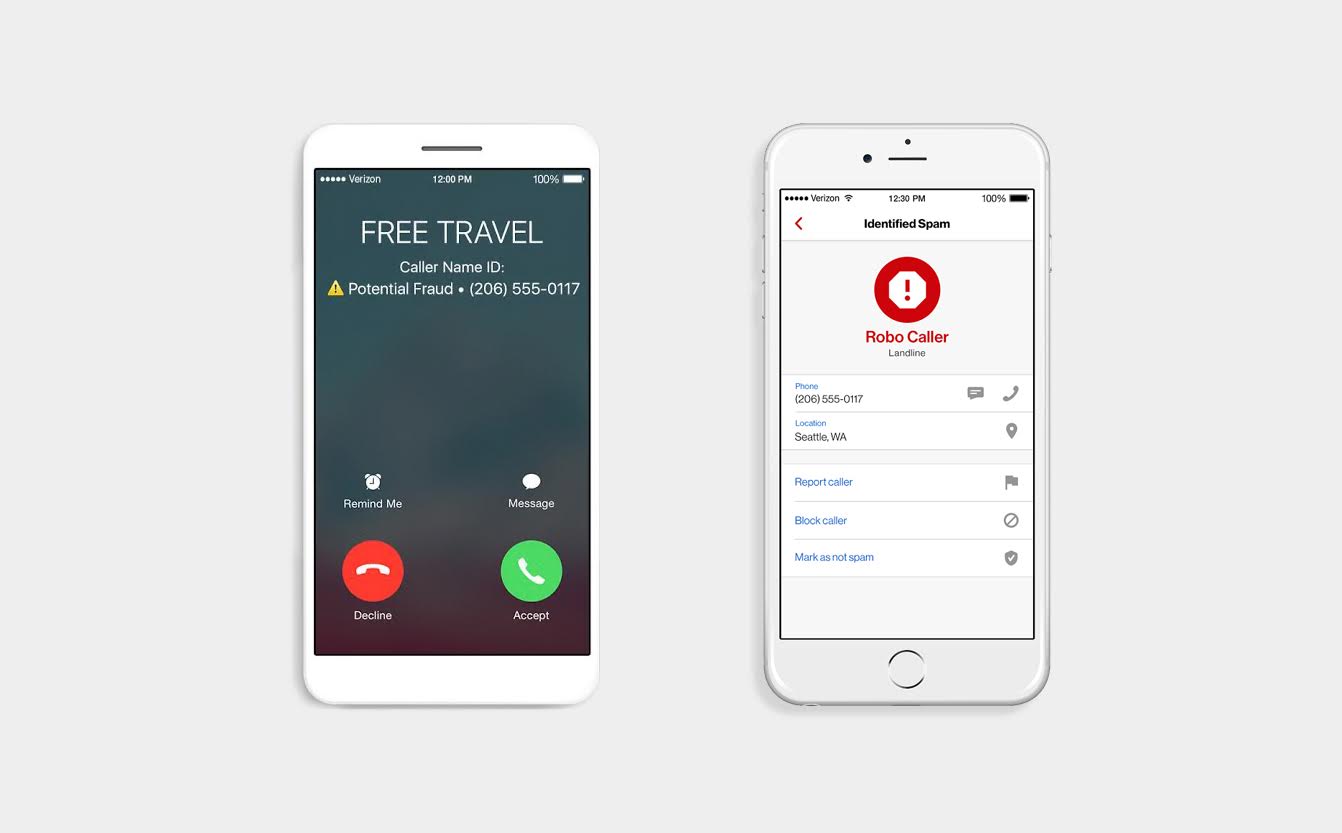Caller ID is a fundamental feature of modern phone service, helping you identify who is trying to reach you before you even answer. For Verizon customers in the United States, understanding the different aspects of verizon caller id can enhance your calling experience and control how your information appears to others.
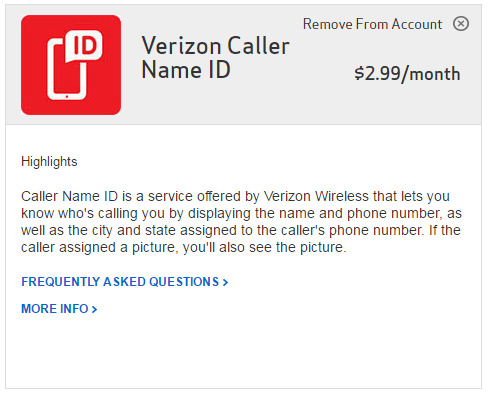
Contents
What is Basic Verizon Caller ID?
At its core, verizon caller id refers to the standard service that displays the phone number of the person calling you on your phone’s screen. This basic functionality is included by default with most Verizon Wireless mobile plans and Verizon Fios Digital Voice home phone services. It helps you recognize incoming calls or see the number of an unknown caller.
Share Name ID: Controlling Your Outgoing Verizon Caller ID
While basic Caller ID shows the number calling you, Verizon also offers a feature called Share Name ID. This free service allows you to choose the name that appears on the Caller ID display of the people you call.
- Purpose: Instead of just your phone number showing up, you can set a specific name (e.g., your personal name like “Jane Doe,” or a business name like “Main St. Bakery”) to be transmitted when you make outgoing calls. This helps recipients recognize who is calling them.
- How it Works: You set your desired Share Name ID through your Verizon account settings. When you call someone, Verizon attempts to send this name along with your number to the recipient’s phone carrier. Whether the name actually displays depends on the recipient’s carrier and their own Caller ID service supporting Name ID features.
- Management: You can typically set up or change your Share Name ID by logging into your My Verizon account on the Verizon website or using the My Verizon app. Look within your profile or line settings for the Share Name ID option.
Read more about: unlimited welcome plan verizon
Enhanced Incoming Verizon Caller ID with Call Filter Plus
Basic Caller ID usually only shows the name of an incoming caller if that person’s number is already saved in your phone’s contacts. To get name information for callers not in your contacts, Verizon offers an enhanced feature as part of its premium Call Filter Plus service.
- Beyond the Number: Call Filter is Verizon’s service designed to detect and block spam calls. The paid tier, Call Filter Plus (typically $3.99/month per line), includes several features, one of which is enhanced incoming verizon caller id.
- Call Filter Plus Feature: This feature attempts to identify the name associated with an incoming phone number, even if it’s not stored in your contacts, and display it on your screen. This can help you decide whether to answer calls from unfamiliar numbers.
- Requirement: Accessing this enhanced incoming name identification requires an active subscription to Call Filter Plus.
Managing Different Verizon Caller ID Aspects
To summarize how you manage these features:
- Your Outgoing Name Display: Control this using the Share Name ID settings in your My Verizon profile (via app or website).
- Seeing Incoming Names (for non-contacts): Requires subscribing to Call Filter Plus and potentially managing settings within the Call Filter app.
- Blocking Your Outgoing ID (Per Call): If you want to temporarily prevent your name and number from appearing on someone’s Caller ID for a single call, dial ***67 before dialing the recipient’s phone number.
Verizon Caller ID for Fios Home Phones
For customers with Verizon Fios Digital Voice home phone service, standard Caller ID showing the incoming caller’s number (and often name, if publicly available and supported) is typically included. Options for managing home phone Caller ID features, such as call blocking based on Caller ID, are usually accessed through your My Verizon online account or potentially via specific star codes dialed from your home phone.
Conclusion: Utilizing Verizon Caller ID for Better Call Management
Verizon Caller ID encompasses several features designed to improve your calling experience. Basic Caller ID shows incoming numbers, Share Name ID lets you control your outgoing name display, and the enhanced Caller ID within the paid Call Filter Plus service helps identify unknown callers. By understanding and managing these features through My Verizon and the Call Filter app, you can gain better control over your calls.