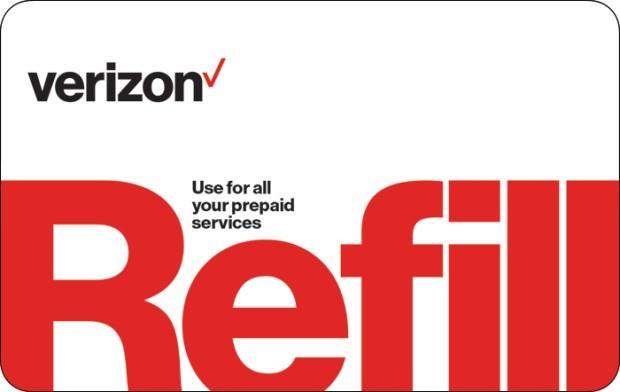Need to reach Verizon customer support but don’t want to look up the full toll-free number? If you’re calling from your Verizon Wireless mobile phone within the United States, dialing verizon 611 is a fast and direct way to connect with their support services.
Contents
What is 611?
Throughout North America, 611 is a special abbreviated dialing code reserved for contacting the customer service or repair department of your current wireless phone provider. It’s designed as a simple shortcut for mobile users.

How Verizon 611 Works
- Direct Connection: When you dial 611 from a mobile phone with active Verizon Wireless service, the call is routed directly to Verizon Wireless customer support.
- Cost: Making a call to verizon 611 from your Verizon Wireless device is free; it does not count against any minute allowance in your plan.
Read more about: message plus verizon
What Can You Do via 611?
Dialing 611 connects you to Verizon Wireless’s main customer support system. Through the automated prompts or by speaking with a representative, you can typically get assistance with:
- Billing: Inquire about charges, make payments, set up payment arrangements.
- Technical Support: Troubleshoot issues with your phone, mobile device, or wireless network connectivity.
- Plan Changes: Ask questions about your current plan or switch to a different one.
- Upgrades: Check your device upgrade eligibility or inquire about new phones.
- Account Management: Update contact information or ask general questions about your wireless account.
Important Limitations of 611
- Verizon Wireless Phones Only: The 611 shortcut is designed to work when dialed from a phone currently active on the Verizon Wireless network. It won’t connect you to Verizon if dialed from a landline or a phone using another carrier’s service.
- Wireless Service Focus: This shortcut directs you to Verizon Wireless support. While agents may be able to assist with or transfer calls related to other services like Fios Home Internet/TV, it’s generally more efficient to use the dedicated numbers (like 1-800-VERIZON) for home service inquiries.
- US Domestic Use: 611 is for use within the United States. It will not work for contacting Verizon support while traveling internationally.
Navigating the Call
When you dial verizon 611, be prepared to interact with an automated system first (Interactive Voice Response or IVR).
- Listen Carefully: Follow the voice prompts, using your voice or keypad to select the options that best match your reason for calling (e.g., “Billing,” “Technical Support”).
- Reaching an Agent: If the automated system cannot resolve your issue, it will typically offer to connect you to a live customer service representative. Saying “Representative” or “Agent” or pressing “0” at certain prompts might expedite this process.
Alternatives to Dialing 611
If you cannot use 611 or prefer a different method:
- Toll-Free Number: Call 1-800-922-0204 from any phone.
- My Verizon App/Website: Use the 24/7 self-service tools for billing, usage checks, plan management, troubleshooting, and more.
- Online Chat: Engage with the automated Verizon Assistant or a live agent via chat on the website or app during support hours.
- Verizon Stores: Visit a local store for in-person assistance (hours and capabilities vary).