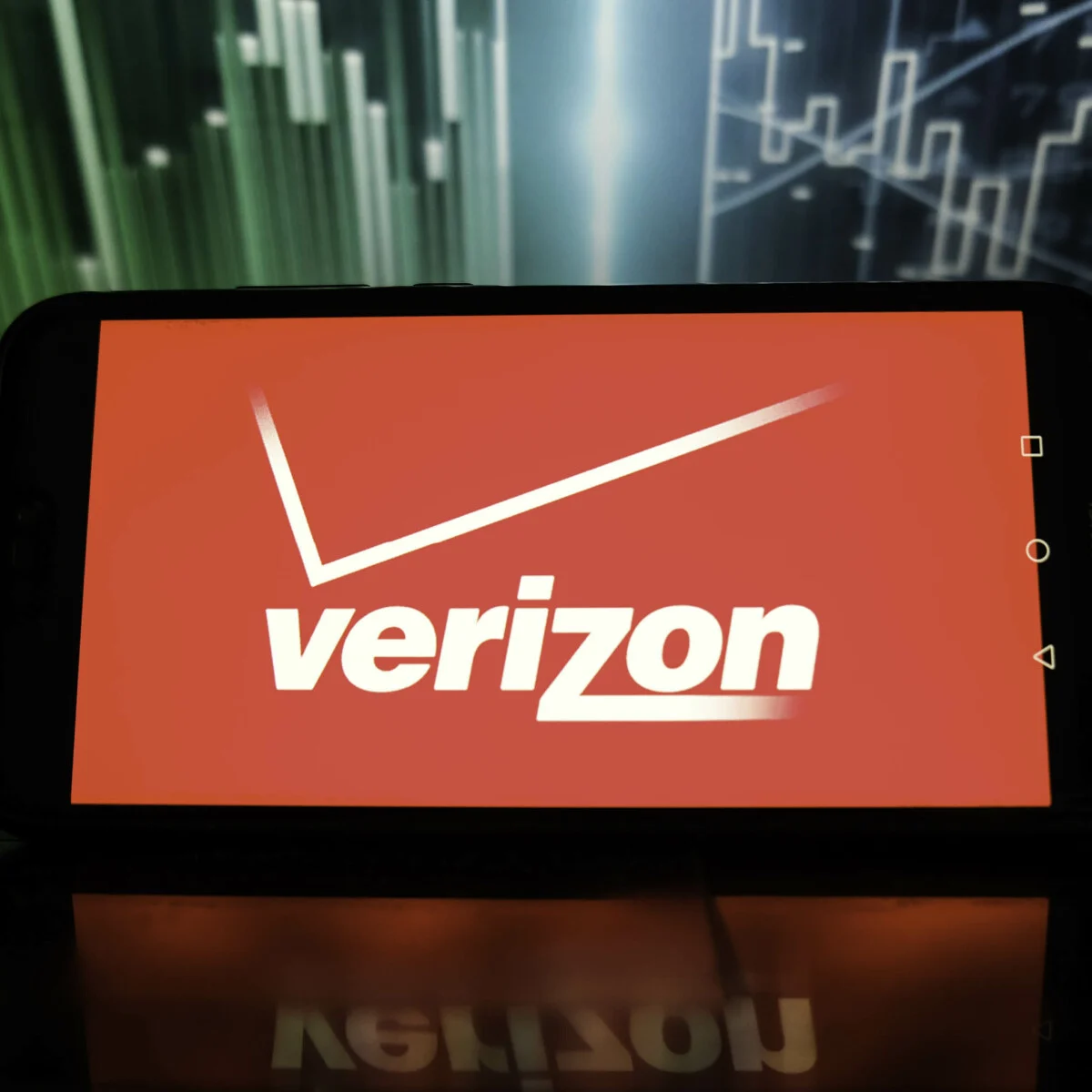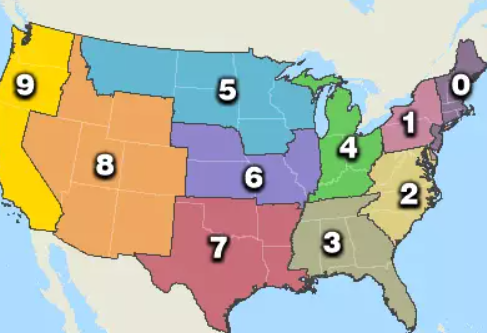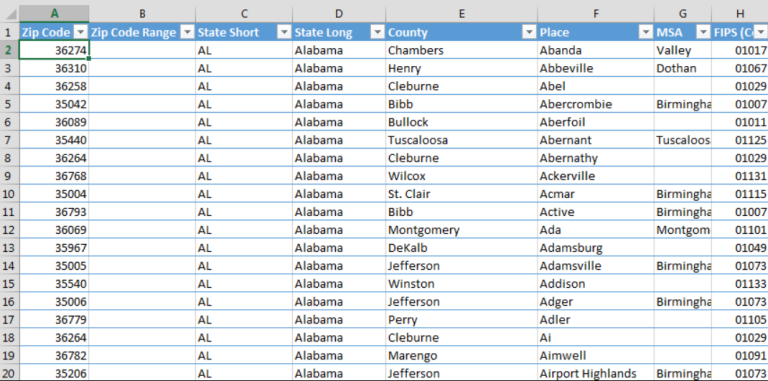How to Get Text Messages from Verizon Wireless is a common query for many users. If you’re a Verizon Wireless customer and need to retrieve your text messages, there are a few methods you can utilize. This article will guide you through these options.
Contents
1. My Verizon App
- Convenient Access: The My Verizon app provides a straightforward way to view your text message history.
- Steps:
- Log into the My Verizon app.
- Navigate to the “Usage” or “Bill” section.
- Select “View Usage Details” or a similar option.
- Look for the “Text Messages” or “Messaging” section.
2. Verizon Cloud
- Backup Solution: If you have Verizon Cloud enabled, your text messages might be backed up there.
- Steps:
- Access Verizon Cloud through the app or website.
- Locate the “Messages” or “Text Messages” backup.
- Restore the backup to your device if necessary.
3. Contact Verizon Customer Support
- Direct Assistance: If the above methods don’t work, reaching out to Verizon’s customer support can be helpful.
- Steps:
- Call Verizon’s customer support number.
- Explain your situation and request assistance with retrieving text messages.
- Follow the instructions provided by the support representative.
Read More: Verizon Read Texts Online: A Closer Look at Message+
Important Considerations:
- Time Limitations: Verizon might have limitations on how far back they can retrieve text messages.
- Legal Requests: In some cases, obtaining text message records might require a legal request or court order.
Conclusion
Retrieving your text messages from Verizon Wireless is possible through various methods. Whether you prefer the convenience of the My Verizon app, the backup capabilities of Verizon Cloud, or direct assistance from customer support, you have options available. Remember to act promptly if you need to retrieve specific messages, as there might be time limitations.