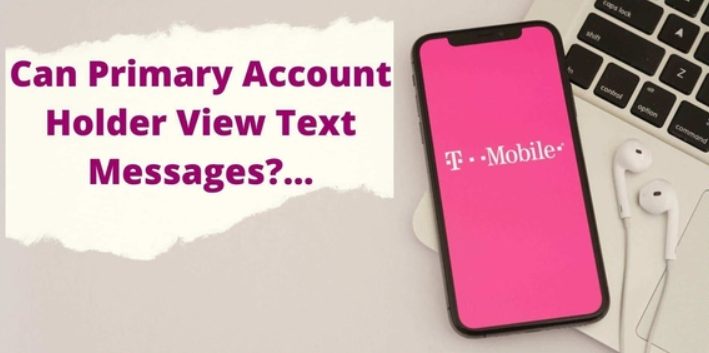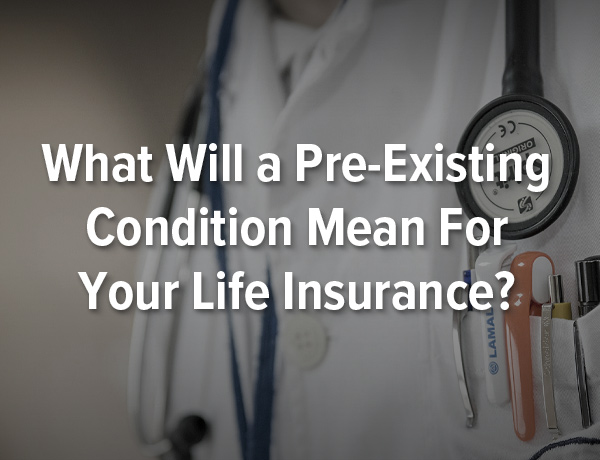Are you a T-Mobile customer scratching your head over missing text message details on your bill? You’re not alone. This frustrating issue has plagued numerous users, raising concerns about billing accuracy and transparency. In this in-depth article, we’ll delve into the reasons behind this problem, explore potential solutions, and offer tips to navigate the situation effectively.
Contents
Why Are My T-Mobile Text Messages Not Appearing on the Bill?
There are several potential culprits behind the missing text message details on your T-Mobile bill:
-
Billing Cycle Timing: T-Mobile bills are typically generated on a monthly cycle. If you send or receive a text message close to the end of your billing cycle, it might not show up on your current bill. Instead, it could appear on the following month’s bill.
-
Data Usage vs. Text Messaging: While T-Mobile plans often include unlimited text messaging, some older plans or international roaming situations might differentiate between data usage and text messages. If you exceed your allotted text messages, they might not be listed on your bill or could incur extra charges.
-
Technical Glitches: As with any technology, technical glitches can occur. These glitches can sometimes lead to discrepancies between your actual text message activity and what appears on your bill.
-
Third-Party Messaging Apps: If you primarily use third-party messaging apps like WhatsApp or Facebook Messenger, your text messages might not be reflected on your T-Mobile bill. This is because these apps use data rather than traditional SMS (text message) protocols.
Troubleshooting Tips: What to Do When Text Messages Don’t Show
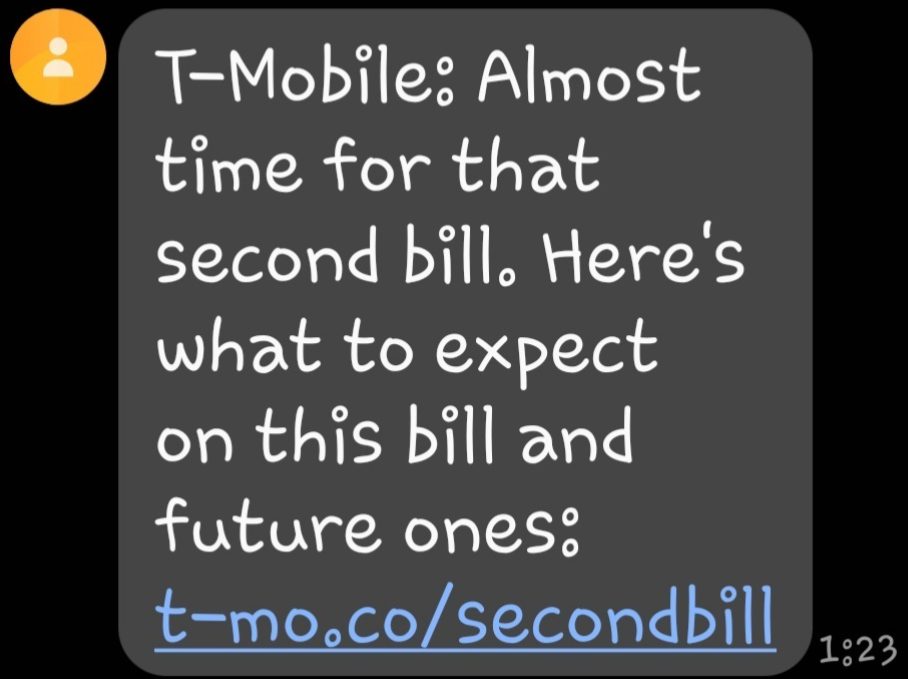
-
Check Your Billing Cycle Dates: Carefully review your T-Mobile bill to determine your billing cycle dates. If your missing texts were sent or received close to the end of the cycle, wait for the next bill to see if they appear.
-
Review Your Plan Details: Log in to your T-Mobile account online or through the app to double-check your plan details. Ensure that your plan includes unlimited text messaging and doesn’t differentiate between data usage and text messages.
-
Contact T-Mobile Customer Support: If you suspect a technical glitch or have concerns about your plan, reach out to T-Mobile customer support. They can help you troubleshoot the issue and verify if any errors occurred.
-
Monitor Your Usage: Keep track of your text message usage throughout the month. If you consistently find discrepancies between your usage and what appears on your bill, bring it to the attention of T-Mobile customer support.
Read More: How to Hide Text Messages on T-Mobile Bill: A Comprehensive Guide
Preventing Future Issues: Tips for Accurate Billing
-
Set Usage Alerts: Many T-Mobile plans allow you to set usage alerts. Configure alerts for text messages to receive notifications when you’re approaching your limit (if applicable). This can help you avoid unexpected charges or discrepancies on your bill.
-
Regularly Review Your Bill: Don’t just glance at the total amount due. Take the time to carefully review each line item on your T-Mobile bill. This proactive approach can help you identify any errors or missing details promptly.
-
Update Your Contact Information: Ensure that your contact information on file with T-Mobile is accurate. This allows them to reach you if they need to clarify any billing questions or concerns.
The Importance of Accurate Billing:
Accurate billing is essential for maintaining a healthy relationship with your mobile carrier. It ensures transparency, builds trust, and helps you budget effectively. If you consistently experience issues with t-mobile text messages not showing up on bill, it’s important to address them to avoid potential financial surprises.
In Conclusion:
While the issue of t-mobile text messages not showing up on bill can be frustrating, it’s usually solvable. By understanding the potential causes, following troubleshooting steps, and adopting proactive measures, you can ensure that your bill accurately reflects your text message usage.