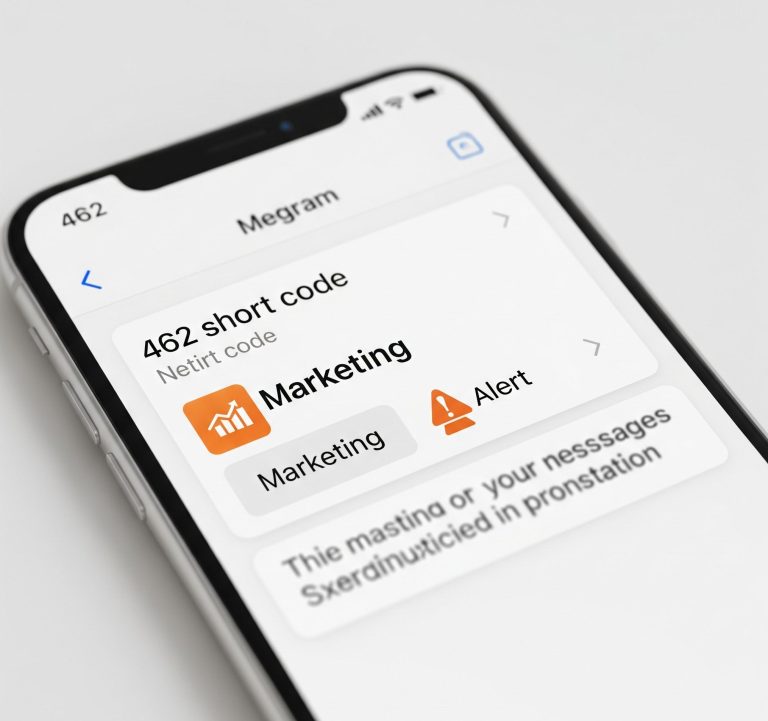In an age where our digital lives are increasingly intertwined with our mobile devices, concerns about privacy and data security are at an all-time high. Services designed to enhance connectivity, while offering convenience, can sometimes raise questions about who has access to our communications. One such service, T-Mobile DIGITS, has occasionally surfaced in discussions where terms like “T-Mobile DIGITS spying” are used. For an American audience, it’s crucial to understand what T-Mobile DIGITS is, how it works, and to what extent these “spying” claims hold water, distinguishing between legitimate privacy considerations and common misconceptions.
Contents
What is T-Mobile DIGITS?
T-Mobile DIGITS is a service designed to give users more flexibility with their phone numbers and devices. Essentially, it allows T-Mobile customers to:
- Use one phone number across multiple devices: This means your primary T-Mobile number can ring on your smartphone, tablet, smartwatch, or even a computer via the DIGITS app or web client. You can make and receive calls and texts from any of these connected devices, all using the same number.
- Use multiple phone numbers on a single device: Conversely, DIGITS also allows you to have up to five different phone numbers on one smartphone. This is particularly useful for individuals who want to keep work and personal lines separate, or for small businesses managing multiple contacts.
The core promise of DIGITS is “freeing your phone number,” allowing you to stay connected on your terms, regardless of which device you’re using.
The “Spying” Allegations: Unraveling the Concerns
The phrase “T-Mobile DIGITS spying” typically arises from a misunderstanding of how the service functions, particularly when an individual’s phone line is part of a multi-line account. The concerns often revolve around whether the primary account holder (PAH) or other authorized users can access the communications (calls, texts) of individual lines on the account through the DIGITS service.
Access by Account Holders: Transparency and Shared Control
It’s important to clarify that if your phone line is part of a larger T-Mobile account where someone else is the primary account holder, that individual generally has access to account-level information. This includes:
- Billing details: The PAH can see call logs and text message records on the bill, which is standard practice for any multi-line mobile phone account. This has been the case long before services like DIGITS existed.
- Account management: The PAH has the authority to manage lines, features, and settings for all numbers under their account.
Where the perception of “T-Mobile DIGITS spying” might arise is due to the nature of DIGITS itself. If a primary account holder sets up a DIGITS line for another individual on the account, or if they add their own number as a DIGITS line to another device (like a tablet or spare phone they control), then messages and calls for that line will indeed ring and appear on all devices where that DIGITS line is active.
This is not “spying” in the malicious sense, but rather a function of how the shared number feature works. If someone grants access to their DIGITS line to another person, or if a line is managed by a primary account holder, then communications associated with that line will be accessible wherever that DIGITS line is logged in.
T-Mobile’s support documentation explicitly states that if a line is granted access to DIGITS through another email or T-Mobile ID, a text message notification is typically sent to the line being accessed. This serves as a notification that the number has been linked to the DIGITS service.

Security and Data Protection for DIGITS Users
T-Mobile emphasizes its commitment to customer privacy and security. While the functionalities of DIGITS might lead to shared access within an account, this is distinct from unauthorized surveillance. T-Mobile outlines various measures to protect user data, including:
- Account PINs and Passwords: Users are encouraged to set strong, unique PINs and passwords for their T-Mobile accounts to prevent unauthorized access.
- Biometric Security: T-Mobile offers options for biometric authentication (like fingerprint or facial recognition) for account access.
- SIM Protection: Features like SIM Protection can prevent unauthorized SIM swaps, a common tactic used in identity theft and account hijacking.
- Multi-Factor Authentication: Implementing two-factor authentication for T-Mobile ID logins adds an extra layer of security.
- Privacy Center: T-Mobile provides a comprehensive Privacy Center where customers can learn about data collection, usage, and their choices regarding personal data. This includes options to manage marketing preferences and make data access or deletion requests.
Despite these measures, like any large company handling vast amounts of sensitive data, T-Mobile has faced data breaches in the past, leading to concerns about customer information being compromised. However, these breaches are separate from the intended functionality of DIGITS.
Mitigating Privacy Concerns with DIGITS
For American consumers using or considering T-Mobile DIGITS, here are steps to address potential privacy concerns:
- Understand Your Account Structure: If you are on a multi-line account, be aware that the primary account holder will have access to billing details, including call and text logs. This is standard across carriers.
- Control Your DIGITS Access: If you are a line on an account and wish to keep your communications private from the primary account holder or other users, ensure your number is not set up as a shared DIGITS line on devices controlled by others. If your number has been granted DIGITS access without your consent, contact T-Mobile support to understand and potentially revoke this access.
- Secure Your T-Mobile ID: Your T-Mobile ID is the gateway to your account and DIGITS. Use a strong, unique password, enable multi-factor authentication, and avoid sharing your credentials.
- Regularly Review Account Activity: Periodically check your T-Mobile account activity and billing statements for any unusual usage patterns.
- Be Wary of Phishing Attempts: T-Mobile will generally not ask for sensitive personal or account information via unsolicited emails or texts. Be vigilant against phishing attempts that could compromise your credentials.
- Utilize App-Based 2FA Where Possible: For highly sensitive accounts (like banking or email), prioritize app-based two-factor authentication (e.g., Google Authenticator, Authy) over SMS-based 2FA, as SMS messages can potentially be intercepted if a DIGITS line is compromised or shared without your knowledge.
Conclusion: Empowerment Through Understanding
The idea of “T-Mobile DIGITS spying” often stems from a lack of clarity around how multi-line accounts and shared number services operate. T-Mobile DIGITS, by design, offers flexibility in how you use your phone number across devices. While this convenience inherently involves a degree of shared access within a controlled account environment, particularly for primary account holders, it is not indicative of malicious spying by T-Mobile itself.
For American consumers, the key lies in understanding the features of the services they use, managing account access carefully, and employing strong personal cybersecurity practices. By being informed about how DIGITS works and taking proactive steps to secure their accounts, users can leverage the benefits of T-Mobile’s innovative service while safeguarding their privacy in the digital age.