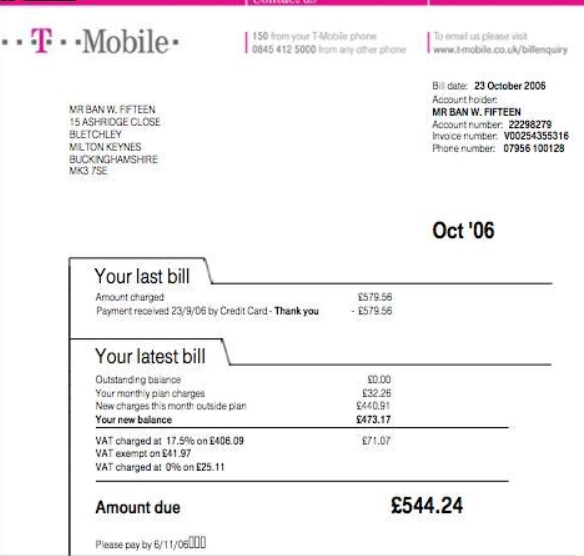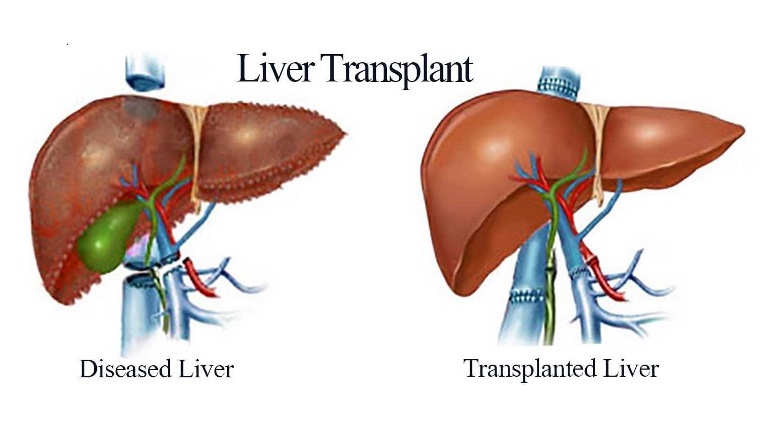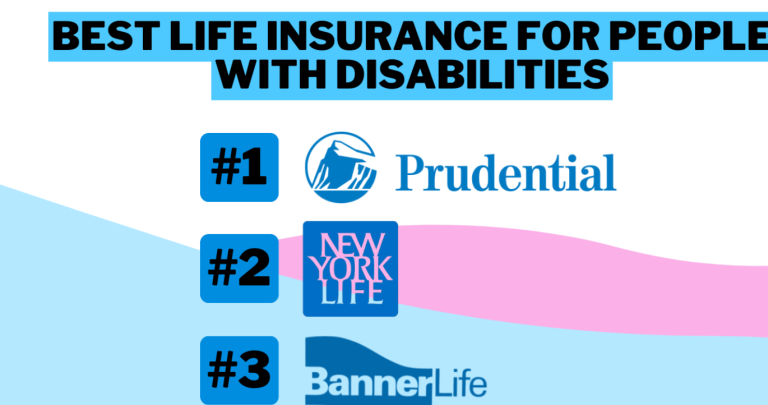Your T-Mobile bill statement is more than just a list of charges. It’s a window into your usage patterns, a record of your plan details, and a source of potential savings. In this comprehensive guide, we’ll delve into the intricacies of your T-Mobile bill statement, exploring its various sections, deciphering its terminology, and equipping you with the knowledge to optimize your mobile experience.
Contents
Section 1: Decoding the Summary Section
The summary section of your T-Mobile bill statement is your first point of reference. It provides a snapshot of your current bill amount, due date, and payment methods. It also highlights any recent changes to your plan or services. By scrutinizing this section, you can quickly grasp the financial implications of your mobile usage.
Section 2: Navigating the Charges Breakdown
The charges breakdown section is where the details lie. It meticulously lists all the charges contributing to your total bill amount. These charges typically include:
- Monthly service charges: The recurring fees associated with your plan, covering voice, data, and text allowances.
- Usage charges: Additional charges incurred for exceeding your plan’s allowances, such as international calls or roaming data.
- Taxes and fees: Government-imposed taxes and regulatory fees that are added to your bill.
- Equipment installment payments (EIP): If you’re financing a device through T-Mobile, you’ll see payments here.
- One-time charges: Charges for services like activation fees, SIM card replacements, or device insurance.
Section 3: Analyzing Your Usage Details
The usage details section is a treasure trove of information for data-savvy users. It breaks down your usage by category, revealing how much data, talk time, and text messages you’ve consumed. By analyzing this section, you can identify potential areas for optimization and adjust your habits to avoid overage charges.
Section 4: Exploring Additional Sections
Your T-Mobile bill statement might contain additional sections depending on your specific plan and services. These sections could include:
- Family plan details: If you’re on a family plan, this section outlines each line’s usage and charges.
- International roaming charges: If you’ve used your phone abroad, this section details the associated costs.
- Account activity summary: This section tracks recent changes to your account, such as adding or removing lines.
Section 5: Understanding T-Mobile Bill Terminology
Your T-Mobile bill statement is peppered with industry-specific jargon that might seem cryptic at first glance. To help you decipher this terminology, we’ve compiled a glossary of common terms:
- MRC (Monthly Recurring Charge): The recurring fee for your plan.
- OC (One-Time Charge): A charge that occurs only once, such as an activation fee.
- EIP (Equipment Installment Plan): A payment plan for financing a device.
- Overage: Usage that exceeds your plan’s allowances.
- Roaming: Using your phone on another carrier’s network.
- Data Throttling: Slowing down your data speeds after you’ve reached a certain usage threshold.
Section 6: Making the Most of Your T-Mobile Bill Statement
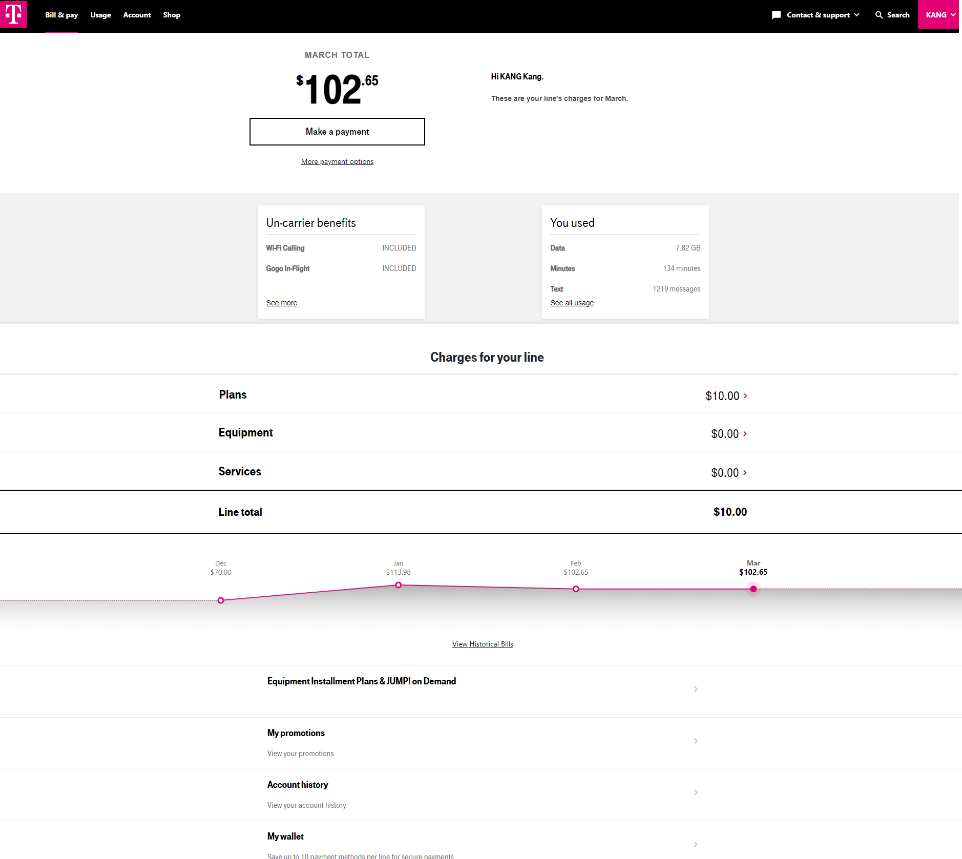
Your T-Mobile bill statement is a powerful tool for managing your mobile expenses. Here’s how you can leverage it to your advantage:
- Review it regularly: Make it a habit to review your T-Mobile bill statement each month. This will help you catch any errors or unexpected charges.
- Track your usage: Monitor your usage details to identify areas where you can cut back and save money.
- Contact T-Mobile if you have questions: If you’re confused about any charges on your bill, don’t hesitate to contact T-Mobile customer service for clarification.
Section 7: Common Questions About T-Mobile Bill Statements
Q: How can I access my T-Mobile bill statement?
A: You can access your T-Mobile bill statement online through your T-Mobile account, on the T-Mobile app, or by signing up for paperless billing.
Q: What should I do if I find an error on my T-Mobile bill statement?
A: If you find an error, contact T-Mobile customer service as soon as possible. They’ll investigate the issue and correct any mistakes.
Q: Can I dispute a charge on my T-Mobile bill statement?
A: Yes, you can dispute a charge if you believe it’s incorrect. Contact T-Mobile customer service and explain the situation.
Q: How can I lower my T-Mobile bill?
A: There are several ways to lower your T-Mobile bill, such as switching to a less expensive plan, reducing your data usage, or taking advantage of T-Mobile’s autopay discount.
Read More: Revolutionizing Communication: The Rise of Text App for Federal Inmates
Section 8: Tips for Optimizing Your T-Mobile Experience
- Set up autopay: Enroll in autopay to ensure your bill is paid on time and avoid late fees.
- Use Wi-Fi whenever possible: Connect to Wi-Fi networks to avoid using your cellular data.
- Monitor your data usage: Keep an eye on your data usage to avoid exceeding your plan’s allowances.
- Take advantage of T-Mobile Tuesdays: T-Mobile Tuesdays offers freebies and discounts to customers.
- Consider switching to a less expensive plan: If you’re not using all the features of your current plan, you might be able to save money by switching to a less expensive one.
Conclusion: Empowering You with Your T-Mobile Bill Statement
Your T-Mobile bill statement is a valuable resource that can help you understand your mobile usage, manage your expenses, and optimize your experience. By taking the time to review it regularly and understand its various sections, you can take control of your mobile costs and ensure you’re getting the most out of your T-Mobile service.