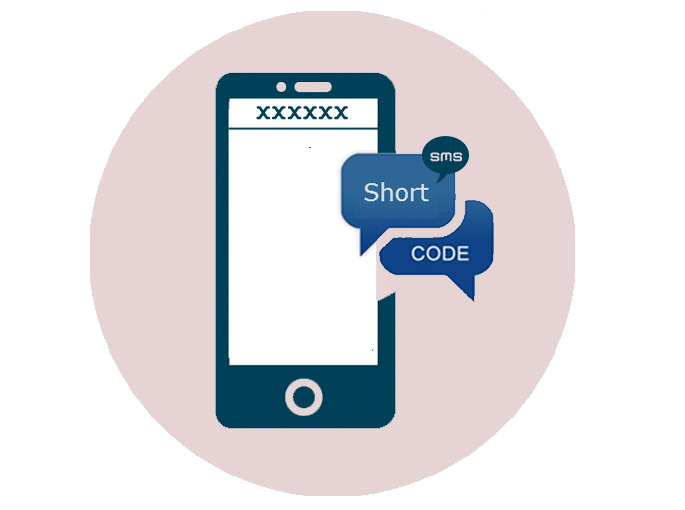Verizon Fios, renowned for its blazing-fast fiber-optic internet, delivers exceptional speeds and reliability. However, to fully harness the power of Fios, you need a router that can keep up. Choosing the right router is crucial for maximizing your internet experience, ensuring seamless streaming, lag-free gaming, and efficient connectivity for all your devices.
This comprehensive article will dive into the world of routers compatible with Verizon Fios, exploring the key features to look for, top recommendations for 2024, and valuable tips for optimizing your network performance. Whether you’re a tech enthusiast seeking the latest advancements or a casual user looking for a reliable and affordable option, this guide will help you make an informed decision and elevate your Fios experience.

Contents
Why Choose a Fios-Compatible Router?
While Verizon offers its own routers (like the Fios Quantum Gateway), opting for a third-party router compatible with Verizon Fios can provide additional benefits and customization options. Here are some key reasons to consider a compatible router:
- Enhanced Performance: Third-party routers often boast advanced features and technologies that may not be available in Verizon’s standard routers. These can include faster processors, improved Wi-Fi range, and additional security options.
- Customization and Control: Compatible routers often provide more granular control over your network settings, allowing you to prioritize bandwidth for specific devices, create guest networks, and manage parental controls.
- Future-Proofing: As technology evolves, third-party routers can be more easily upgraded or replaced to take advantage of the latest advancements, ensuring that your network stays ahead of the curve.
- Cost Savings: While Verizon offers router rentals, purchasing your own compatible router can be a more cost-effective option in the long run.
Key Features to Look for in a Fios-Compatible Router
When choosing a router compatible with Verizon Fios, there are several key features to consider:
- MoCA Compatibility: Since Verizon Fios utilizes MoCA (Multimedia over Coax Alliance) technology to deliver its services, ensure the router you choose is MoCA compatible. This will allow you to seamlessly connect your router to the Fios network using your existing coaxial cables.
- Wi-Fi 6 or Wi-Fi 6E: These are the latest Wi-Fi standards, offering faster speeds, increased capacity, and improved performance for multiple connected devices. If you have a lot of devices or engage in bandwidth-intensive activities, a Wi-Fi 6 or Wi-Fi 6E router is recommended.
- Gigabit Ethernet Ports: Ensure that the router has at least one Gigabit Ethernet WAN port to connect to the Fios Optical Network Terminal (ONT) and multiple Gigabit Ethernet LAN ports to connect your devices via Ethernet cables for the fastest and most reliable connection.
- Security Features: Look for a router with advanced security features, such as WPA3 encryption, a built-in firewall, and automatic firmware updates, to protect your network from cyber threats.
- Parental Controls: If you have children, consider a router with parental control features that allow you to manage their internet access and set time limits.
- Guest Network: A guest network allows you to create a separate Wi-Fi network for your guests, keeping your personal data secure.
- VPN Support: If you use a Virtual Private Network (VPN) for added security or to access content from other regions, ensure your chosen router supports VPN connections.
- Ease of Use: Choose a router with a user-friendly interface and mobile app for easy setup and management.
Top Recommended Routers Compatible with Verizon Fios in 2024
The market is flooded with router options, but here are some of the top recommendations for routers compatible with Verizon Fios in 2024:
- Asus ROG Rapture GT-AXE11000: This high-performance tri-band Wi-Fi 6E router is a beast, offering blazing-fast speeds, extensive coverage, and advanced features like gaming optimization and network security.
- Netgear Nighthawk RAXE500: Another top-tier option, this tri-band Wi-Fi 6E router delivers exceptional speeds and coverage. It also features built-in network security and parental controls.
- TP-Link Archer AX6000: This dual-band Wi-Fi 6 router offers excellent value for the price, providing fast speeds, wide coverage, and a user-friendly interface.
- Linksys Hydra Pro 6E: This tri-band Wi-Fi 6E mesh system offers whole-home coverage and seamless roaming, ensuring a strong and stable connection throughout your home.
- eero Pro 6E: Another excellent mesh Wi-Fi system, the eero Pro 6E delivers fast speeds, wide coverage, and a user-friendly app for easy setup and management.
How to Set Up Your Fios-Compatible Router
Setting up your Fios-compatible router is a straightforward process, but the exact steps may vary depending on the model you choose. Here’s a general overview:
- Connect to the ONT: Use an Ethernet cable to connect the WAN port on your router to the Ethernet port on your Fios ONT.
- Power On: Plug in the power adapter for your router and turn it on.
- Access the Router’s Interface: Open your web browser and enter the router’s default IP address (usually found in the user manual).
- Configure Settings: Follow the on-screen instructions to configure your router’s settings, such as the Wi-Fi name and password, security settings, and parental controls.
- Connect Your Devices: Connect your devices to the router’s Wi-Fi network using the new SSID and password.
Note: If you’re using your own router, you may need to contact Verizon to activate it on your Fios network.
Troubleshooting Tips for Your Fios-Compatible Router
If you’re experiencing issues with your Fios-compatible router, here are some troubleshooting steps you can try:
- Restart Your Router: A simple restart can often resolve many connectivity issues.
- Check Your Cables and Connections: Make sure all cables are securely connected to your router and ONT.
- Check for Firmware Updates: See if there are any firmware updates available for your router.
- Reset Your Router: If all else fails, you can try resetting your router to its factory default settings.
Conclusion
Choosing the right router compatible with Verizon Fios is crucial for maximizing your internet experience. By selecting a router with the right features and capabilities, you can enjoy blazing-fast speeds, reliable connectivity, and enhanced security. Whether you’re a casual user or a power user, there’s a Fios-compatible router that’s perfect for you.