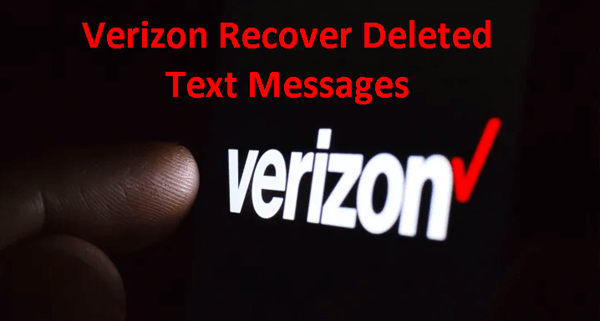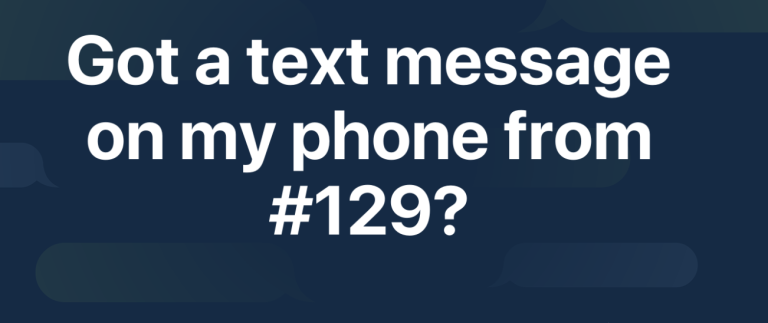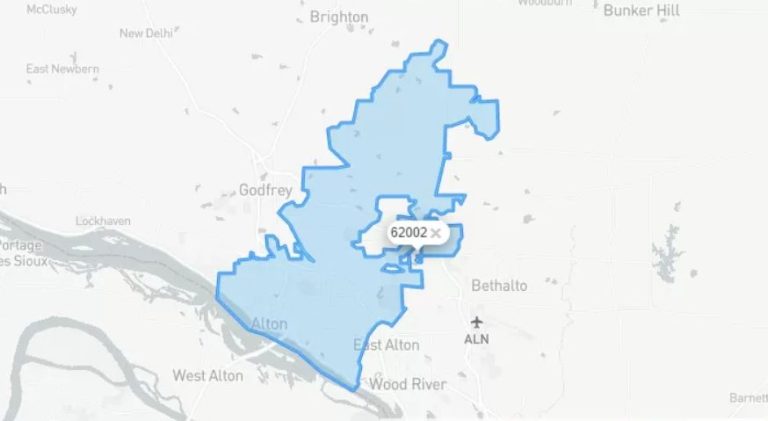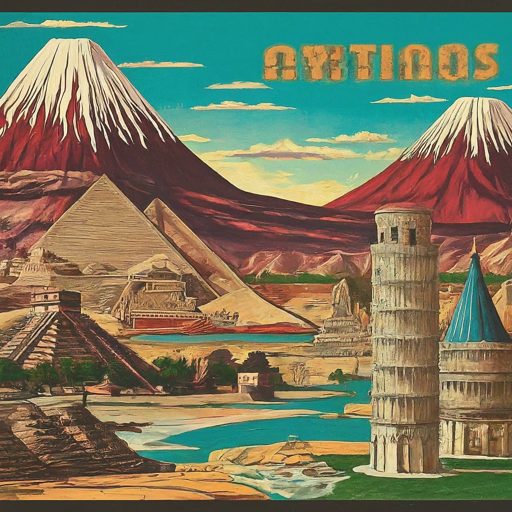Retrieving Text Messages from Verizon, Losing important text messages can be frustrating, especially when they contain crucial information or cherished memories. If you’re a Verizon customer wondering how to retrieve deleted or lost text messages, this comprehensive guide is here to help.
Contents
Understanding Verizon’s Text Message Storage Policy
Before delving into the retrieval methods, it’s important to understand Verizon’s text message storage policy. Verizon generally does not store text messages on its servers for an extended period. Once a text message is sent and delivered, it resides on the sender’s and recipient’s devices.
Methods for Retrieving Text Messages
While Verizon may not directly store your text messages, there are several methods you can try to retrieve them:
1. Check Your Device’s Messaging App
The first and simplest step is to check your device’s messaging app. Many messaging apps have a built-in archive or trash feature where deleted messages might be temporarily stored. Look for options like “Archived” or “Trash” within your messaging app and see if your deleted messages are there.
2. Contact the Other Party
If you’re unable to find the text messages on your device, consider contacting the person you were messaging. They might still have the conversation stored on their device, and they could send you a screenshot or forward the messages to you.
3. Use Third-Party Recovery Software
If the above methods fail, you can explore using third-party recovery software. There are various data recovery tools available that claim to be able to retrieve deleted text messages from your device. However, exercise caution when using such software, as they might not always be reliable or safe. Research the software thoroughly and choose a reputable option.
4. Contact Verizon Customer Support
As a last resort, you can contact Verizon customer support and explain your situation. While Verizon doesn’t guarantee the retrieval of deleted text messages, their support team might be able to offer some guidance or suggest alternative solutions.
Preventing Future Text Message Loss
To avoid the hassle of retrieving text messages in the future, consider implementing these preventive measures:
1. Regularly Back Up Your Device
Regularly backing up your device ensures that you have a copy of your data, including text messages, stored safely. You can back up your device to a cloud service or a computer.
2. Use a Third-Party Messaging App
Some third-party messaging apps offer cloud storage or backup features, allowing you to access your messages from multiple devices and retrieve them even if you lose or damage your phone.
Read More: How to Get Text Message Transcripts from Verizon
Conclusion
Retrieving text messages from Verizon can be challenging, but it’s not impossible. By understanding Verizon’s storage policy and exploring the various retrieval methods, you increase your chances of recovering those valuable messages. Remember to back up your device regularly and consider using third-party messaging apps with cloud storage to prevent future text message loss.