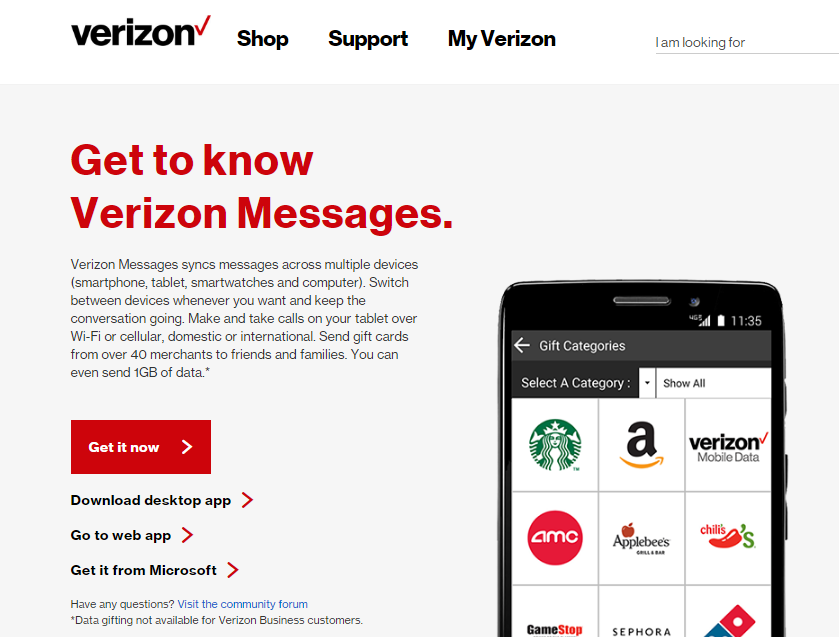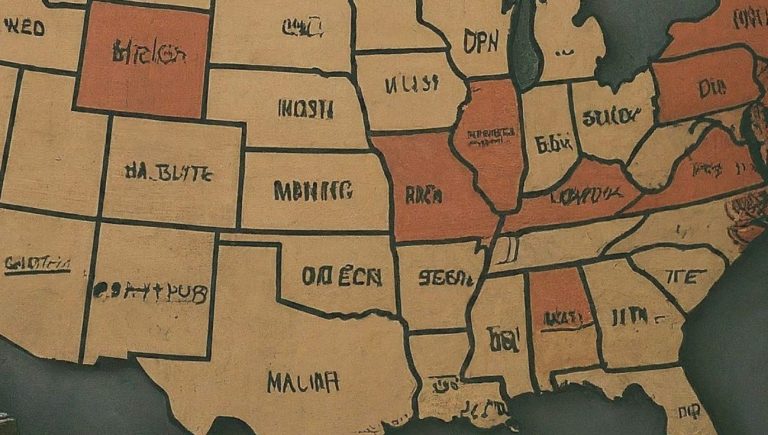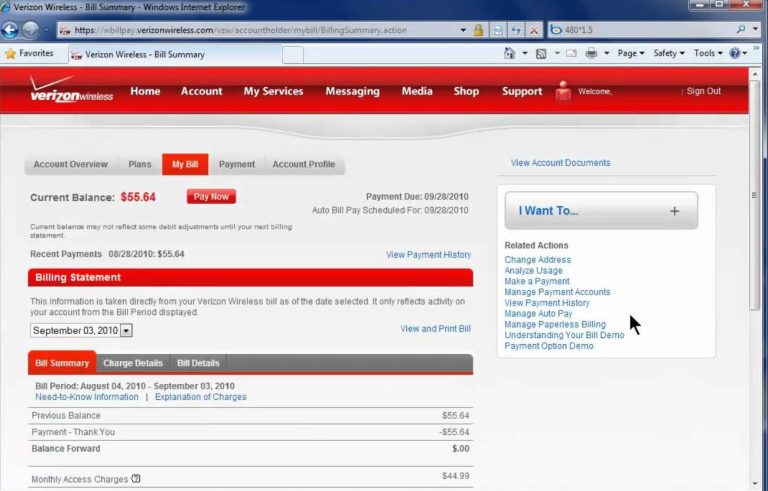In today’s digital age, text messages serve as a vital communication tool. Whether it’s for personal or business purposes, accessing your text message history can be crucial. If you’re a Verizon customer, you might wonder how to request text messages from Verizon. This comprehensive guide will walk you through the various methods available, the potential limitations, and alternative options you can explore.
Contents
Understanding Verizon’s Text Message Policy
Before diving into the methods, it’s essential to understand Verizon’s policy on text message storage and retrieval. Verizon typically stores text message content for a limited period, ranging from 3 to 5 days. However, they do retain metadata such as sender/receiver information, timestamps, and message size for a longer duration, usually up to one year. It’s important to note that this policy might vary depending on your specific plan or any legal requirements.
Method 1: My Verizon Account
The most straightforward way to request text messages from Verizon is through your My Verizon account. Follow these steps:
- Log in to your My Verizon account using your credentials.
- Navigate to the “Usage” or “Bill Details” section.
- Look for an option to view text message details or history.
- Select the desired timeframe and download the available information.
Remember, this method will likely only provide you with metadata, not the actual content of your text messages.
Method 2: Contact Verizon Customer Support
If you need access to the actual content of your text messages, you can contact Verizon customer support directly. Here’s how:
- Call Verizon’s customer support hotline or initiate a live chat session.
- Explain your request to the representative and provide any relevant details, such as the timeframe you’re interested in.
- Verizon might require additional verification or documentation to process your request.
- If approved, they will provide you with the requested text message content, usually via email or a secure download link.
Keep in mind that Verizon might have limitations on the timeframe for which they can retrieve text message content.
Method 3: Third-Party Apps
Several third-party apps claim to be able to retrieve text messages from your Verizon account. However, exercise caution when using such apps. Ensure they are reputable and have positive reviews from other users. Some apps might require access to your Verizon account credentials, which could pose a security risk.
Limitations and Considerations
While the methods mentioned above can be helpful, there are some limitations and considerations to keep in mind when trying to request text messages from Verizon:
- Timeframe: Verizon’s ability to retrieve text message content is limited. Depending on your plan and legal requirements, they might only be able to provide data for a specific timeframe.
- Content vs. Metadata: You might only be able to access metadata, not the actual content of your text messages, depending on the method you choose.
- Legal Requirements: In certain situations, such as legal proceedings, you might need to obtain a court order to access your text message content from Verizon.
- Privacy Concerns: Be mindful of privacy concerns when using third-party apps to access your text messages.
Alternative Options
If you’re unable to request text messages from Verizon directly or through third-party apps, consider these alternative options:
- Check Your Device: If you haven’t deleted your text messages from your device, you might still be able to access them locally.
- Backup Solutions: Regularly backing up your device can help you preserve your text messages and other important data.
- Text Message Forwarding: Some devices or apps allow you to forward your text messages to an email address or another device, creating an additional backup.
Conclusion
Accessing your text message history can be essential for various reasons. While Verizon has limitations on storing and retrieving text message content, there are several methods you can try to request text messages from Verizon. Whether it’s through your My Verizon account, contacting customer support, or exploring third-party apps, be sure to understand the potential limitations and privacy considerations involved. Remember, regularly backing up your device and utilizing text message forwarding can also help you preserve your important communication history.
Read More: Does Health Insurance Cover Laser Hair Removal?