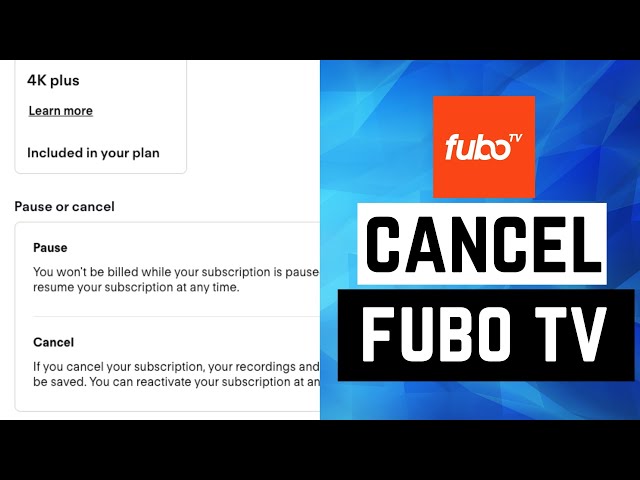Ah, the dreaded group text. It starts innocently enough: a few friends coordinating plans, family sharing updates, or colleagues collaborating on a project. But soon, the endless notifications, irrelevant replies, and accidental GIFs can become overwhelming. You might be wondering “Remove someone from group text Android? Is that even possible?” Unfortunately, there’s no magic “kick” button in the standard Android messaging app. This article dives into the complexities of Android group messaging and explores the workarounds to achieve the closest thing to removing someone from a group text.
Contents
The Challenge of Android Group Messaging
Unlike some messaging platforms like WhatsApp or iMessage, standard Android group texts lack a centralized control structure. This stems from how these messages are often handled:
- SMS/MMS Technology: Android group texts typically utilize SMS (Short Message Service) for text-only messages and MMS (Multimedia Messaging Service) for messages with media. These technologies were not designed for sophisticated group management features.
- Carrier-Level Implementation: Group texts are often treated as a series of individual messages sent to multiple recipients by the carrier. This decentralized approach makes it difficult to implement a “remove user” function that would universally prevent someone from receiving further messages.
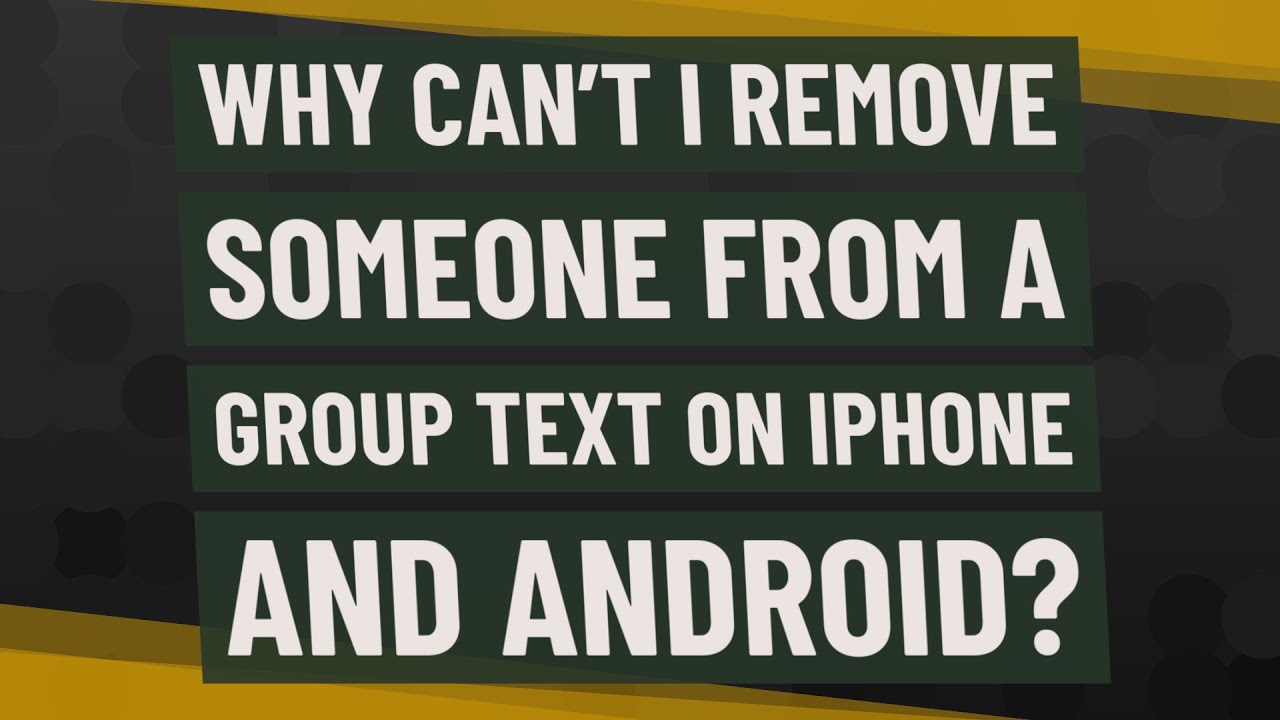
Why Removing Someone is Tricky (and Sometimes Impossible)
Due to these technical limitations, removing someone from a group text Android can be tricky, and in some cases, impossible, without the cooperation of the entire group.
- No Central Authority: There’s no single administrator who can control the group’s membership. Anyone in the group can continue adding the removed person back in.
- Carrier Variations: The way group texts are handled can vary slightly between different carriers and Android devices, making it difficult to implement a universal solution.
Workarounds to Achieve a “Removal” Effect
While you can’t directly kick someone out of an Android group text, here are some workarounds to achieve a similar effect:
- Mute the Conversation:
- How it works: This silences all notifications from the group text, effectively removing it from your active awareness.
- Steps:
- Open the Messages app and locate the group text.
- Tap the three vertical dots (or similar menu icon) in the top right corner.
- Select Notifications or Mute.
- Toggle the Notifications switch to the off position.
- You might also find options to hide alerts and remove the conversation from your main list.
- Pros: Easy to do, stops annoying notifications, keeps the conversation accessible if you need to refer back to it.
- Cons: You’ll still technically be in the group and receive the messages, but you won’t be notified.
- Delete the Conversation:
- How it works: This removes the group text from your message list, effectively hiding it from view.
- Steps:
- Open the Messages app.
- Tap and hold the group text conversation.
- Select the trash can icon or Delete option.
- Pros: Clears your message list, removes the visual reminder of the group.
- Cons: You’ll miss any future messages, you’ll need to ask someone to add you back if you want to rejoin the conversation.
- Block Individual Contacts:
- How it works: If the group text is dominated by one or two people you want to avoid, you can block their numbers to stop receiving their messages in the group.
- Steps:
- Open the Messages app and locate the group text.
- Tap the three vertical dots (or menu icon).
- Select View contact details or a similar option.
- Choose the contact you want to block.
- Tap Block contact.
- Pros: Prevents messages from specific individuals, useful for managing unwanted interactions.
- Cons: Not ideal for large group texts, could affect your communication with the blocked contact outside the group.
- Request a New Group (Without the Unwanted Person):
- How it works: If you have some influence in the group, politely ask the group creator or other participants to create a new group without the person you want to remove.
- Pros: The cleanest solution, ensures the person is truly excluded from future conversations.
- Cons: Requires cooperation from others, might not be feasible in all situations.
- Explore Alternative Messaging Apps:
- How it works: Many messaging apps like WhatsApp, Telegram, and Signal offer a dedicated “leave group” feature. Consider switching to one of these apps for future group conversations.
- Pros: Provides greater control over group participation, often includes other useful features like end-to-end encryption.
- Cons: Requires everyone in the group to use the same app.
Important Considerations
- Be Mindful of the Context: Before taking any action, consider the context of the group text and your relationship with the participants. Leaving abruptly or blocking someone could be perceived as rude or insensitive in some situations.
- Communicate Clearly: If you choose to ask for a new group or to be removed, communicate your intentions clearly and politely. Explain your reasons for wanting to leave and thank the group for including you.
- Respect Privacy: Avoid using these methods to exclude someone maliciously or to cause harm.
The Future of Android Group Messaging
As technology evolves, we might see improvements in Android’s group messaging capabilities. Features like a dedicated “leave group” option or more granular control over participation could become standard in future Android versions.
In the meantime, understanding the limitations and utilizing the workarounds discussed in this article can help you manage your group text experience and minimize unwanted distractions.
Conclusion
While removing someone from a group text Android might not be as straightforward as on other platforms, there are ways to achieve a similar effect. By muting notifications, deleting the conversation, blocking contacts, or requesting a new group, you can regain control of your messaging experience and minimize unwanted interactions.
Remember to be mindful of the context, communicate clearly, and respect the privacy of others when using these methods. As technology advances, we can hope for more robust group management features in future Android versions, but for now, these workarounds provide practical solutions for managing your group text participation.