Switching wireless carriers can be a hassle, especially if it involves getting a new phone number and informing all your contacts. Fortunately, Mint Mobile transfer number allows you to seamlessly bring your existing phone number to their service, making the switch hassle-free and convenient. This article provides a comprehensive guide to transferring your number to Mint Mobile, covering the necessary steps, requirements, potential challenges, and tips for a smooth transition.
Contents
Why Transfer Your Number to Mint Mobile?
Transferring your number to Mint Mobile offers several advantages:
- Keep Your Existing Number: You can retain your current phone number, eliminating the need to inform your contacts about a new number.
- Convenience: The transfer process is relatively simple and can be completed online or over the phone.
- Cost Savings: Mint Mobile offers affordable plans, allowing you to save money on your wireless service while keeping your familiar number.
- Network Quality: Mint Mobile utilizes T-Mobile’s network, providing access to extensive 4G LTE and 5G coverage across the United States.
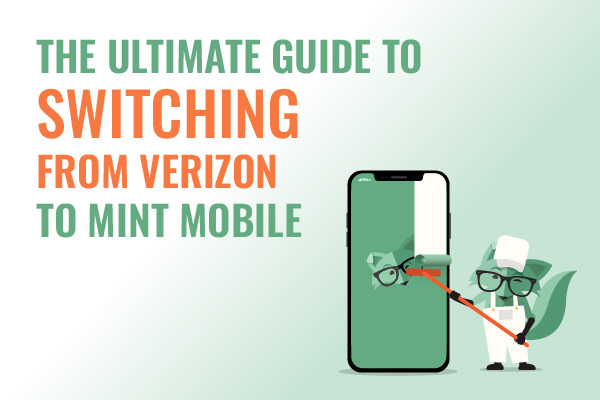
Steps to Transfer Your Number
Mint Mobile transfer number involves a few key steps:
- Check Compatibility: Ensure your phone is compatible with Mint Mobile’s network. You can use Mint Mobile’s compatibility checker tool on their website to verify.
- Choose a Plan: Select a Mint Mobile plan that meets your data needs and budget. Consider your typical data usage and choose a plan with enough data to avoid overage charges or throttled speeds.
- Gather Your Information: You’ll need your current account number and PIN from your current carrier. You can usually find this information on your billing statement or by contacting your carrier’s customer support.
- Order Your SIM Card: Purchase a Mint Mobile SIM card online or from a retail partner. You can also choose to have a SIM card kit mailed to you for free.
- Activate Your SIM Card and Port Your Number: Once you receive your SIM card, follow the activation instructions provided by Mint Mobile. During the activation process, you’ll be asked if you want to transfer your number. Select “Yes” and provide the required information.
- Wait for the Transfer: The porting process typically takes a few business days to complete. During this time, your old service will remain active until the transfer is finalized.
- Confirm the Transfer: Once the porting is complete, confirm that your number is active with Mint Mobile and that your old service has been deactivated.
Key Requirements and Considerations
- Active Account: Your current wireless account must be active and in good standing to initiate a number transfer.
- Accurate Information: Ensure that the information you provide to Mint Mobile matches the information on your current account. Any discrepancies can delay the transfer process.
- Timing: It’s best to initiate the transfer when you have some flexibility, as there might be a brief period of service interruption during the transfer.
- Device Compatibility: Make sure your phone is compatible with Mint Mobile’s network technology.
- Unlock Your Phone: If you purchased your phone through another carrier, it might be locked to their network. You’ll need to contact your current carrier to unlock your phone before you can use it with Mint Mobile.
Potential Challenges and Troubleshooting
While the Mint Mobile transfer number process is generally straightforward, you might encounter some challenges:
- Transfer Delays: The transfer process can sometimes be delayed due to technical issues, incorrect information, or carrier backlogs.
- Service Interruptions: There might be a brief period of service interruption during the transfer, typically a few minutes to a few hours.
- Transfer Errors: In rare cases, errors can occur during the transfer process, resulting in issues with your phone number.
If you encounter any challenges, contact Mint Mobile customer support for assistance. They can help troubleshoot the issue and ensure a successful number transfer.
Tips for a Smooth Transfer
- Initiate the Transfer with Mint Mobile: Start the transfer process during the Mint Mobile activation process to ensure a seamless transition.
- Keep Your Old Account Active: Don’t cancel your old wireless account until the number transfer is complete.
- Double-Check Your Information: Ensure that all the information you provide to Mint Mobile is accurate and matches your current account.
- Be Patient: The transfer process can take some time, so be patient and allow a few business days for the transfer to complete.
- Contact Customer Support: If you have any questions or encounter any issues, don’t hesitate to contact Mint Mobile customer support.
Transferring a Number from a Landline
You can also transfer your number from a landline to Mint Mobile. The process is similar to transferring a number from a wireless carrier, but it might take a bit longer. Contact Mint Mobile customer support for assistance with transferring a landline number.
Transferring a Number to a Family Plan
If you’re switching to a Mint Mobile family plan, each member can transfer their individual number to their respective line on the plan. This allows everyone to keep their existing numbers while enjoying the benefits of a family plan.
Conclusion
Mint Mobile transfer number offers a convenient and hassle-free way to switch carriers while keeping your existing phone number. By following the steps outlined in this article and being aware of the requirements and potential challenges, you can ensure a smooth transition to Mint Mobile and enjoy their affordable plans and network quality without the inconvenience of changing your number.
Remember to check compatibility, choose a plan that suits your needs, and initiate the transfer process with accurate information to avoid any delays or errors. With careful planning and communication, you can successfully transfer your number to Mint Mobile and enjoy a seamless wireless experience.







