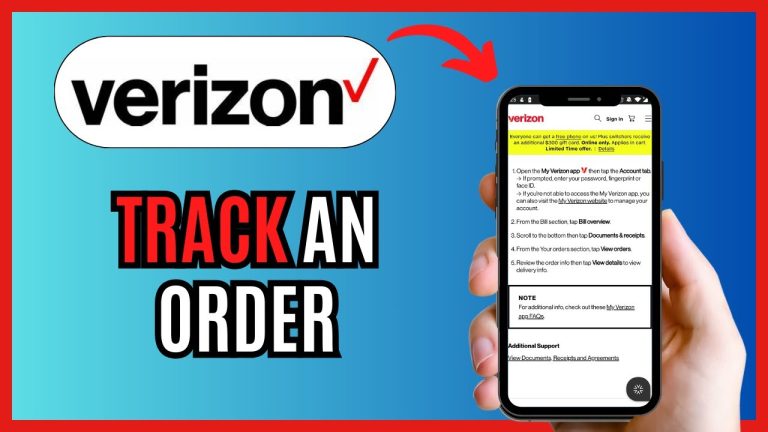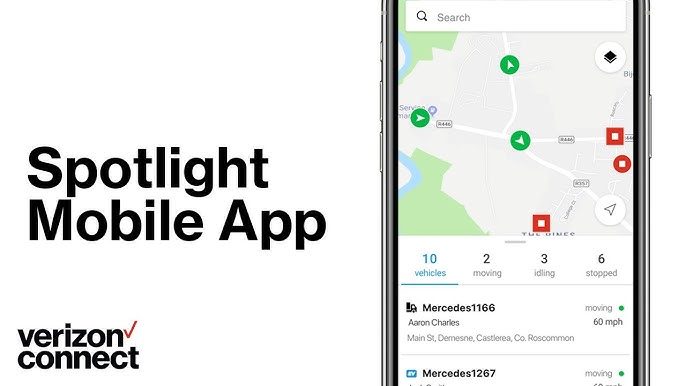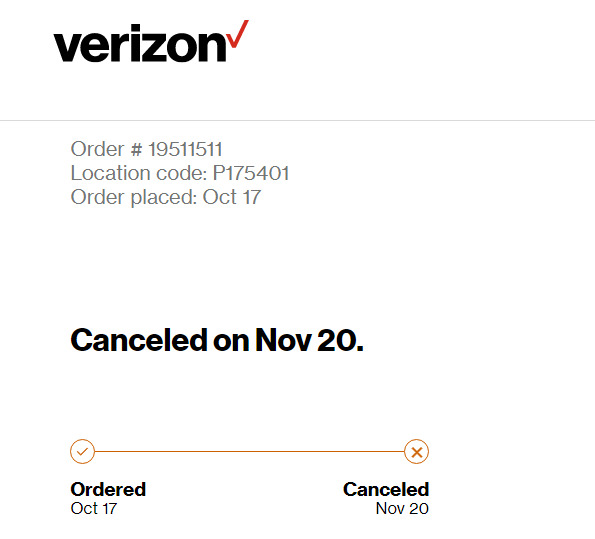For many years, Verizon Wireless offered its own unique texting application called message plus verizon (often referred to as Message+ or Verizon Messages). It provided features like message syncing across multiple devices, which set it apart from standard texting apps at the time. However, if you’re looking for this app today, you’ll find it’s no longer part of Verizon’s active service offerings.
Contents
The Retirement of Message+
Verizon officially discontinued and shut down the Message+ app in December 2024.
- No Longer Available: It is no longer downloadable from the Apple App Store or Google Play Store for new users.
- Non-Functional: Existing installations of the app will no longer send or receive messages or sync across devices.
- Web/Desktop Access Removed: The associated web portal and desktop applications for sending/receiving texts via Message+ were also discontinued prior to the app shutdown.
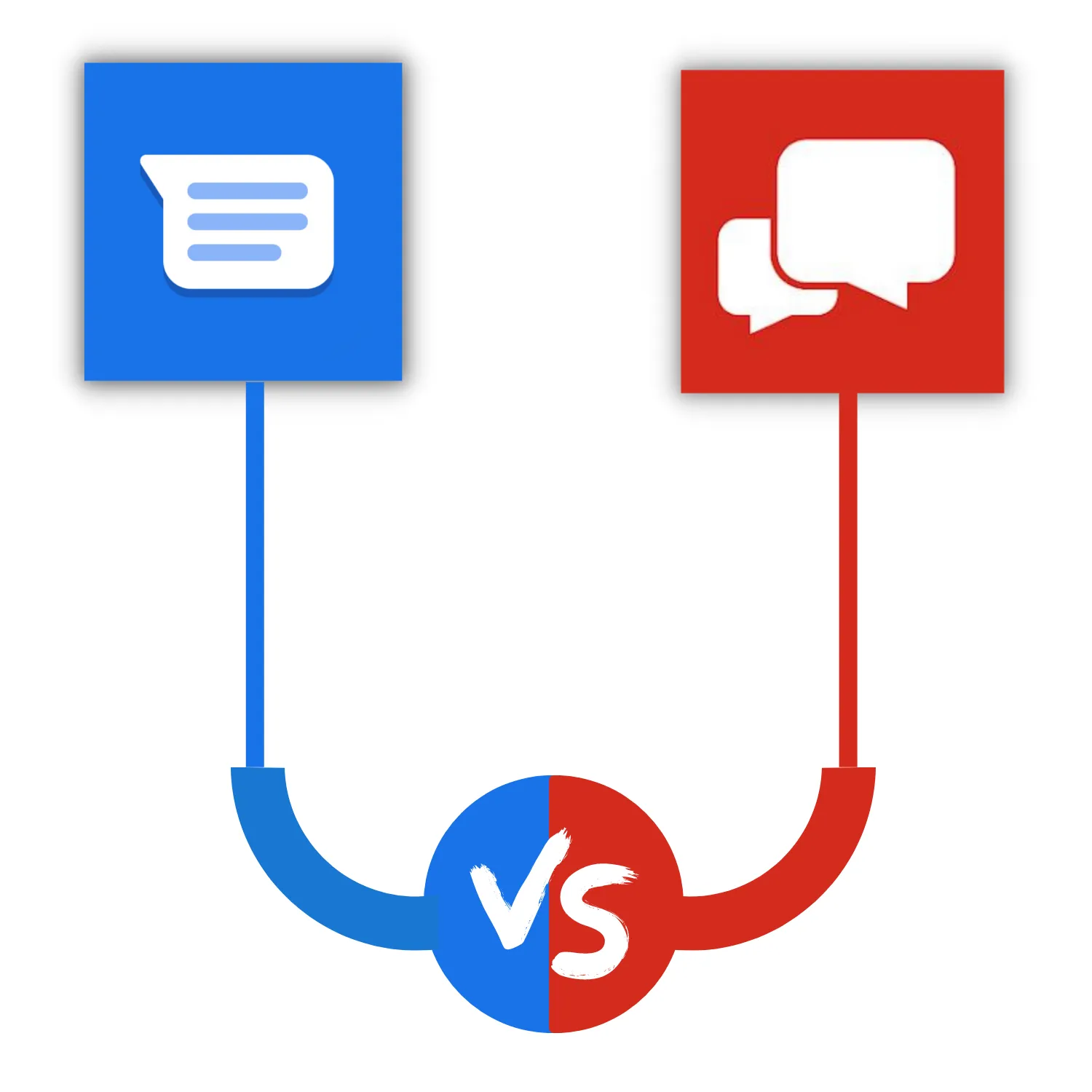
What Message+ Used to Do
The primary draw of the message plus verizon app was its ability to:
- Sync Conversations: Keep your SMS/MMS message history synchronized and accessible across your Verizon phone, compatible tablets, and even computers via a web browser or dedicated desktop app.
- Offer Extra Features: It included functionalities beyond basic texting, such as integrated eGifting, location sharing within messages, customizable themes, driving modes, and more.
Read more about: verizon number transfer
Why Was the App Retired?
The phasing out of carrier-specific messaging apps like Message+ reflects advancements in standard mobile messaging technology:
- Native App Capabilities: Both Google Messages (the default on most Android phones) and Apple Messages (iMessage on iPhones/iPads) have evolved significantly. They now include many features previously found only in specialized apps.
- RCS Integration: These default apps now widely support Rich Communication Services (RCS), the modern standard for carrier messaging that enables features like high-resolution photo/video sharing, read receipts, typing indicators, and better group chats, diminishing the need for separate carrier apps to provide these enhancements.
Current Recommended Messaging Apps
With the message plus verizon app no longer active, Verizon recommends users rely on the native messaging applications built into their smartphones:
- Android: Google Messages is the standard and fully supports SMS, MMS, and RCS features.
- iOS (iPhone/iPad): Apple Messages handles SMS, MMS, Apple’s iMessage service, and supports RCS for improved chats with Android users on recent iOS versions.
What About Your Old Messages?
If you used Message+ before it was shut down:
- SMS/MMS History: Your standard text and picture message history was stored on your phone itself. This history should still be accessible when you open and use Google Messages or Apple Messages as your default app. The transition generally did not erase your locally stored conversation history.
- Lost Features: The key feature lost is the specific Message+ cross-device syncing platform and access via the Verizon web portal or dedicated Message+ desktop/tablet apps. Unique features like eGifting within the app are also gone. (Note: Google Messages and Apple Messages offer their own methods for syncing across devices – web access for Google, iCloud sync for Apple).
Moving Forward Without Message+
If you haven’t already, ensure:
- Default App is Set: Make sure Google Messages (Android) or Apple Messages (iOS) is set as your phone’s default app for SMS/MMS.
- Explore Current Features: Familiarize yourself with the capabilities of your phone’s default messaging app, including RCS features if available.