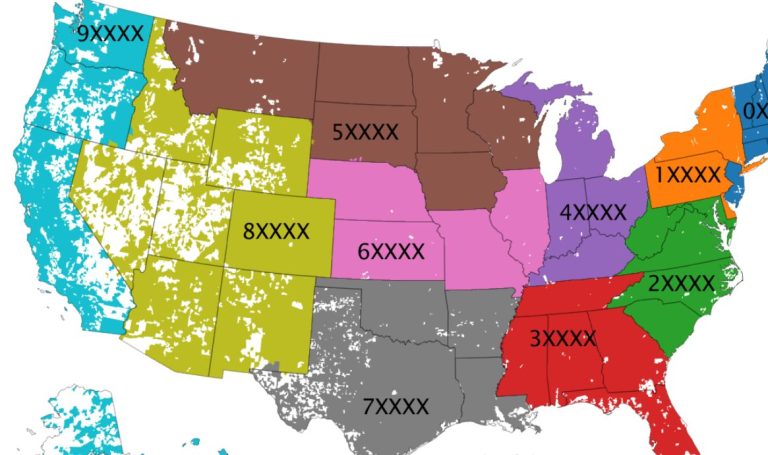What is Life360? Life360 is a location-based services app for families, designed to bring them closer together and provide peace of mind. Combining real-time location sharing, driving safety features, and digital wellbeing tools, Life360 offers a comprehensive platform for families to stay connected and protected.
Contents
Key Features of Life360
-
Location Sharing and Tracking: At its core, Life360 enables families to share their real-time locations with each other. This can be particularly useful for parents keeping track of their children’s whereabouts, ensuring their safety, or simply staying connected throughout the day.
-
Places Alerts: Users can set up geofenced areas (Places) and receive alerts when family members arrive at or leave those locations. This can be helpful for knowing when a child arrives home from school, or when a family member reaches a destination safely.
-
Driving Safety Features: Life360 offers a range of driving safety features, including:
- Crash Detection: Life360 can detect if a family member has been involved in a car crash and automatically alert emergency contacts.
- Driver Reports: The app generates reports on driving behavior, such as speeding, hard braking, and phone usage, helping families encourage safe driving habits.
- Roadside Assistance: Life360 can connect users with roadside assistance providers in case of a breakdown or emergency.
-
Digital Wellbeing Tools: Life360 includes tools to promote healthy digital habits among family members. This includes features like:
- Phone Activity Monitoring: Parents can track their children’s screen time and app usage to ensure a balanced digital life.
- Family Messaging: The app provides a private messaging platform for families to communicate and stay connected.
How Does Life360 Work?
Life360 utilizes GPS technology to track the location of each family member’s device. This information is then shared with other family members through the app, allowing for real-time location updates. Additionally, the app uses accelerometer data to detect driving behavior and potential crashes.
To get started with Life360, family members need to download the app and create an account. They can then join or create a Circle, which is a private group for family members to share their location and communicate.
The Benefits of Using Life360
-
Peace of Mind for Parents: Knowing where their children are and that they are safe can provide parents with significant peace of mind. Life360’s location sharing and driving safety features can alleviate anxieties and allow for greater trust and autonomy within families.
-
Strengthened Family Connections: Life360 facilitates regular communication and interaction among family members. Through location sharing, messaging, and shared experiences, the app can foster stronger bonds and a greater sense of togetherness.
-
Promoted Safety and Responsibility: Life360’s driving safety features can encourage safer driving habits among teenagers and young adults. The app’s digital wellbeing tools can also help families establish healthy boundaries around screen time and technology use.
Privacy and Security Concerns
Life360 has faced criticism regarding privacy concerns. The app collects a significant amount of personal data, including location information, driving behavior, and phone usage. While the company claims to have robust security measures in place to protect user data, some individuals may feel uncomfortable with the level of information collected.
It is important for families to have open and honest conversations about privacy expectations before using Life360. Users should carefully review the app’s privacy policy and adjust their settings to control the level of data sharing.
Is Life360 Right for Your Family?
Whether or not Life360 is a suitable choice for your family depends on your individual needs and priorities. Consider the following factors before deciding:
- Privacy Concerns: If privacy is a major concern, Life360 may not be the best option. Explore alternative apps with stricter privacy policies.
- Family Dynamics: Life360 works best when all family members are comfortable with the level of location sharing and monitoring involved.
- Needs and Preferences: Evaluate the features offered by Life360 and determine if they align with your family’s specific needs, such as child safety, driving safety, or digital wellbeing.
Alternatives to Life360

If Life360 is not the right fit for your family, several alternative apps offer similar features with varying levels of privacy focus:
- Find My Friends (iOS): This built-in app for iOS devices allows for location sharing among friends and family, but lacks the advanced features of Life360.
- Google Family Link: Designed for parents to manage their children’s Android devices, Family Link offers screen time controls, app restrictions, and location tracking.
- LifeFone: This app focuses on senior safety, providing features like fall detection, medication reminders, and emergency response.
- Trusted Contacts (Google): This simple app allows you to share your location with trusted contacts in case of an emergency.
Read More: What is VoIP? A Comprehensive Guide
Read More: Can a Verizon Account Holder Read Texts? Unveiling the Truth and Addressing Privacy Concerns
Life360 in the News
Life360 has been featured in numerous news articles and publications, often highlighting its benefits for family safety and connection. However, the app has also garnered attention for its privacy practices and potential for misuse.
It is important to stay informed about the latest news and developments regarding Life360 to make informed decisions about its use.
The Future of Life360
As technology continues to evolve, Life360 is likely to expand its features and offerings. The company has expressed interest in incorporating artificial intelligence and machine learning to enhance its services. Additionally, Life360 may explore partnerships with other companies to provide additional benefits to its users.
Conclusion
What is Life360? It is a multifaceted platform that aims to address a range of family needs, from safety and security to communication and connection. While the app’s privacy practices may raise concerns for some, its potential benefits for families cannot be ignored.