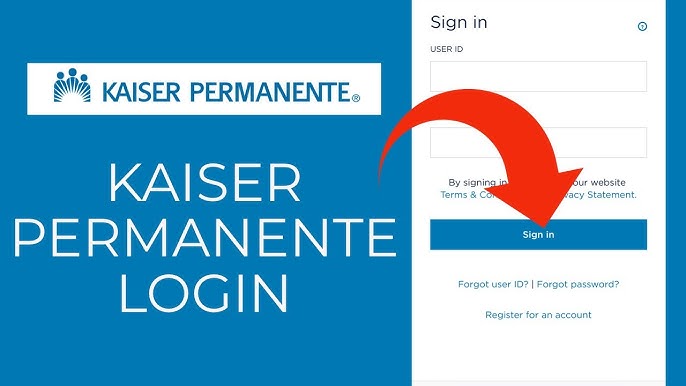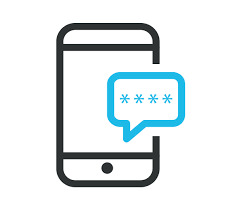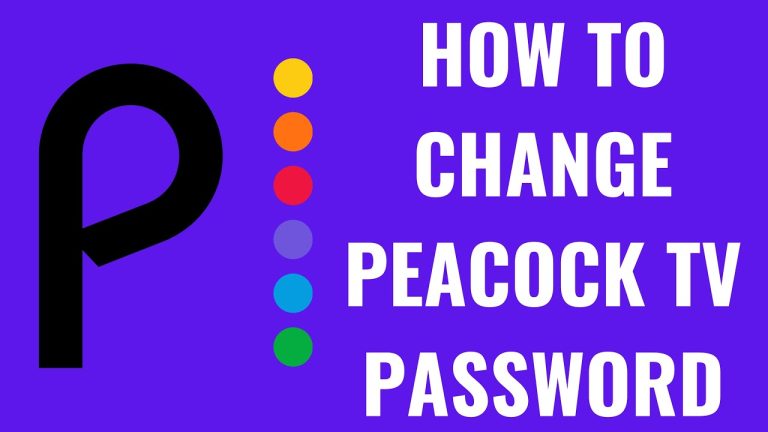Kaiser Permanente, a leading integrated healthcare system in the US, offers its members a convenient and secure online platform to manage their health and well-being. This platform is accessible through your kp.org account. This comprehensive guide delves into everything you need to know to create, activate, and navigate your kp.org account, unlocking the full potential of Kaiser Permanente’s digital healthcare tools.
Contents
Creating Your kp.org Account
Eligibility:
Before diving into the creation process, it’s crucial to understand eligibility. To create a kp.org account, you must be:
- A current Kaiser Permanente member with an active membership plan.
- Someone who has previously received care at a Kaiser Permanente facility.
Registration Process:
Kaiser Permanente offers two ways to create your kp.org account:
- Online Registration:
- Visit the Kaiser Permanente registration portal: https://healthy.kaiserpermanente.org/consumer-sign-on.
- Click “Create an account” on the landing page.
- Choose your preferred registration method:
- Using your member ID number: This is the quickest option if you have your member ID readily available.
- Using your Social Security number: This option is useful if you don’t have your member ID readily accessible.
- Follow the on-screen prompts to enter your personal information, including your date of birth, name, address, and contact details.
- Create a secure username and password for your kp.org account. Choose a strong password that combines uppercase and lowercase letters, numbers, and symbols.
- You may be required to answer security questions for additional account protection.
- Review and agree to Kaiser Permanente’s terms and conditions.
- Once complete, submit your registration.
- In-Person Registration:
- Visit your nearest Kaiser Permanente facility.
- Inform the staff at the front desk that you wish to create a kp.org account.
- A staff member will assist you with the registration process, which may involve filling out a paper form or completing an on-site computer registration.
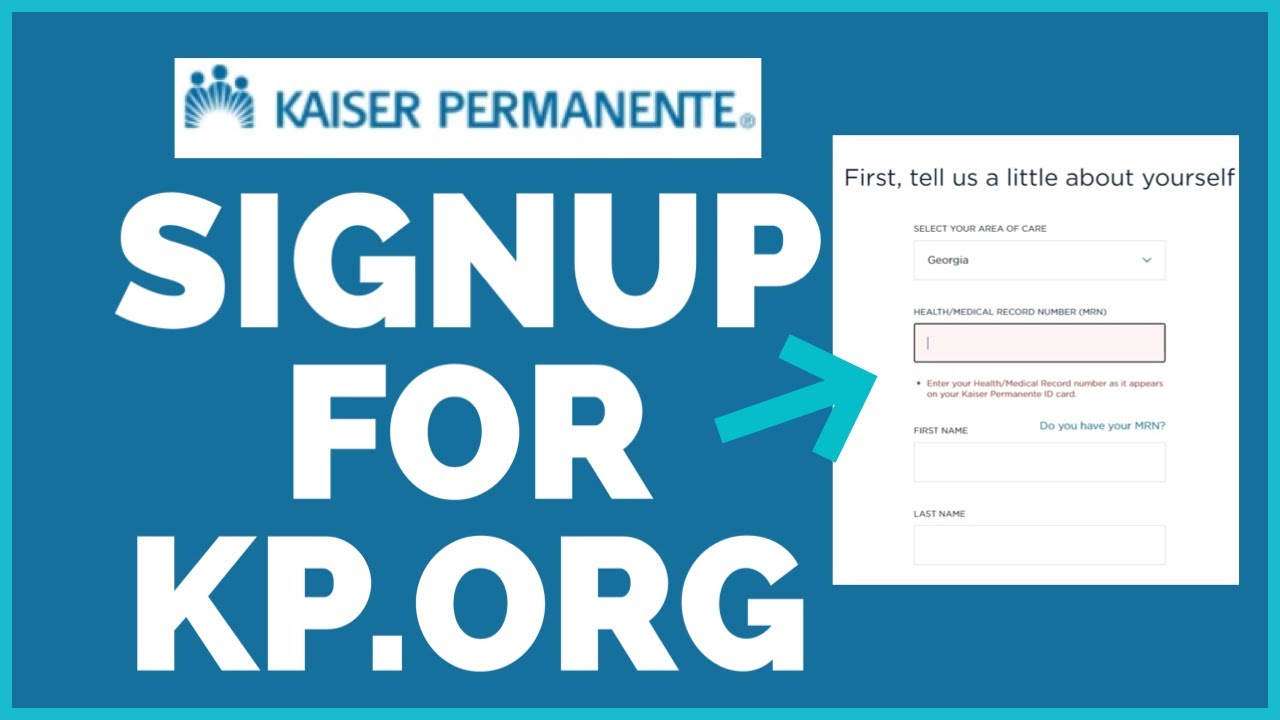
Activating Your Account:
After registering, you will receive an activation email or notification (depending on your chosen registration method). Follow the instructions in the email or notification to activate your kp.org account. This typically involves clicking on a verification link or entering a one-time code.
Navigating Your kp.org Account Dashboard
Once your account is activated, you’ll gain access to your personalized kp.org account dashboard. The dashboard provides a central hub for managing various aspects of your healthcare journey. Here’s an overview of some key features:
- Benefits: Review your health insurance plan details, including coverage limitations and inclusions.
- Appointments & Care: Schedule appointments with your primary care physician or specialists, view upcoming appointments, and receive appointment reminders.
- Messages: Securely communicate with your healthcare providers by sending and receiving messages.
- Records: Access your medical records, including lab results, imaging tests, prescriptions, and immunization records.
- Pharmacy: Order and manage prescription refills for yourself and dependents.
- Billing: View and manage your medical bills, make payments online, and access past payment history.
- Health & Wellness: Explore educational resources, wellness tools, and personalized health recommendations tailored to your health needs.
In addition to these core features, your kp.org account dashboard may offer additional functionalities based on your specific Kaiser Permanente membership plan and location.
Managing Your kp.org Account Settings
Your kp.org account settings enable you to personalize your experience and maintain control over your information. Here’s what you can manage within the settings:
- Profile: Update your personal information, contact details, and preferred communication methods.
- Security: Change your password, set up two-factor authentication, and manage security questions.
- Notifications: Manage your preferences for receiving appointment reminders, medication refill notifications, and other account-related alerts.
- Privacy: Control how your health information is shared and accessed within the Kaiser Permanente network.
Adding Dependents:
If you have dependents covered under your Kaiser Permanente plan, you can add them to your kp.org account to manage their appointments, medications, and healthcare needs. This simplifies healthcare management for your entire family.
kp.org Mobile App:
For added convenience, you can download the Kaiser Permanente mobile app, which provides a mobile-friendly version of your kp.org account dashboard. The app allows you to access most features available on the website, including scheduling appointments, viewing medical records, and refilling prescriptions, all from the comfort of your smartphone.