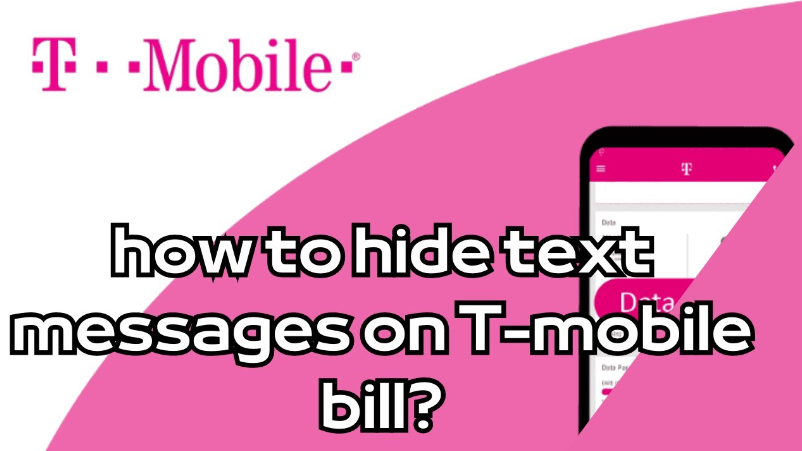Contents
Understanding Phone Bill Itemization
Before we dive into the specifics, it’s important to understand how phone bills are itemized. Generally, phone bills include details about calls made and received, data usage, and text messages sent and received. However, the level of detail varies depending on your carrier and plan. Most carriers list text messages as simple line items with timestamps and recipient phone numbers. The actual content of your text messages is usually not included.
Potential Scenarios Where Text Messages Might Show Up
While the content of your text messages is generally kept private, certain scenarios might reveal some information about your text message activity on your phone bill:
-
Detailed Billing: Some carriers offer detailed billing options that might include more information about text messages, such as the recipient’s name or a brief description of the message.
-
Family Plans: If you’re on a family plan, the primary account holder might have access to a more detailed bill that includes information about text messages sent and received by other members on the plan.
-
Corporate Plans: Similar to family plans, corporate plans might provide employers with access to detailed billing information, including text message activity.
Effective Strategies to Keep Text Messages Private
Now that you understand the potential scenarios where text messages might show up on your phone bill let’s explore some effective strategies to keep your text messages private:
1. Use iMessage Whenever Possible
iMessage is Apple’s proprietary messaging platform that uses Wi-Fi or cellular data to send messages between Apple devices. iMessages are end-to-end encrypted, meaning that only the sender and recipient can read them. Moreover, iMessages don’t typically appear on phone bills as they are not considered traditional text messages.
To ensure you’re using iMessage:
- Check the color of the message bubbles: iMessages appear in blue bubbles, while regular SMS/MMS messages appear in green bubbles.
- Go to Settings > Messages and ensure that iMessage is turned on.
2. Utilize Third-Party Messaging Apps
Several third-party messaging apps offer end-to-end encryption and don’t rely on traditional cellular networks. These apps use Wi-Fi or cellular data to send messages, and their activity doesn’t typically appear on phone bills.
Popular third-party messaging apps with end-to-end encryption include:
- Signal
- Telegram
3. Opt Out of Detailed Billing
If your carrier offers detailed billing, consider opting out of this feature. Contact your carrier’s customer service or visit their website to manage your billing preferences.
4. Consider a Prepaid Plan
Prepaid plans offer more privacy as they don’t typically generate detailed phone bills. However, keep in mind that prepaid plans might have other limitations, such as higher per-minute or per-text rates.
5. Use a VPN
A Virtual Private Network (VPN) encrypts your internet traffic, making it more difficult for your carrier or anyone else to monitor your online activity, including messaging apps.
6. Delete Sensitive Text Messages
Regularly deleting sensitive text messages can help minimize the risk of them appearing on your phone bill, especially if you’re concerned about detailed billing or family/corporate plans.
Advanced Privacy Measures
If you require an even higher level of privacy, consider these advanced measures:
1. Use a Burner Phone
A burner phone is a prepaid phone that you can use for sensitive communications. Burner phones offer a high degree of anonymity as they are not linked to your primary phone number or identity.
2. Encrypt Your iPhone
Encrypting your iPhone adds an extra layer of security to your data, including text messages. To encrypt your iPhone, go to Settings > Face ID & Passcode (or Touch ID & Passcode) and turn on the “Data protection is enabled” option.
3. Be Mindful of Group Messages
Group messages can be tricky when it comes to privacy. Even if you’re using iMessage, if one of the recipients in a group message is not using an Apple device, the message might be sent as an SMS/MMS message, which could appear on your phone bill.
Conclusion
Keeping text messages from showing up on phone bill iphone involves a combination of utilizing secure messaging platforms, managing your billing preferences, and adopting advanced privacy measures when necessary. By following the strategies outlined in this exclusive article, you can ensure that your text messages remain confidential and don’t appear on your phone bill. Remember, privacy is a fundamental right, and taking proactive steps to protect your personal information is essential in today’s digital landscape.
Read More: My Sprint Bill: Understanding, Managing, and Optimizing Your Wireless Expenses