Mint Mobile has become a popular choice for budget-conscious consumers seeking affordable wireless service without sacrificing network quality. But how to switch to Mint Mobile while ensuring a smooth transition and keeping your existing phone number? This article provides a comprehensive guide to switching to Mint Mobile, covering the necessary steps, key considerations, potential challenges, and tips for a seamless transition.
Contents
Why Choose Mint Mobile?
Before diving into the switching process, let’s explore the reasons why Mint Mobile might be an appealing option:
- Affordable Plans: Mint Mobile offers some of the most competitive prices in the wireless industry, especially for those who can pay for several months of service upfront.
- Flexible Options: You can choose from various data plans and plan durations (3, 6, or 12 months) to suit your needs and budget.
- No Contracts: Mint Mobile operates on a prepaid model, meaning you’re not locked into a long-term contract and have the flexibility to switch plans or carriers as needed.
- Premium Network: Mint Mobile utilizes T-Mobile’s network, providing access to extensive 4G LTE and 5G coverage across the United States.
- Customer Satisfaction: Mint Mobile generally receives positive reviews for its customer service and user-friendly app.
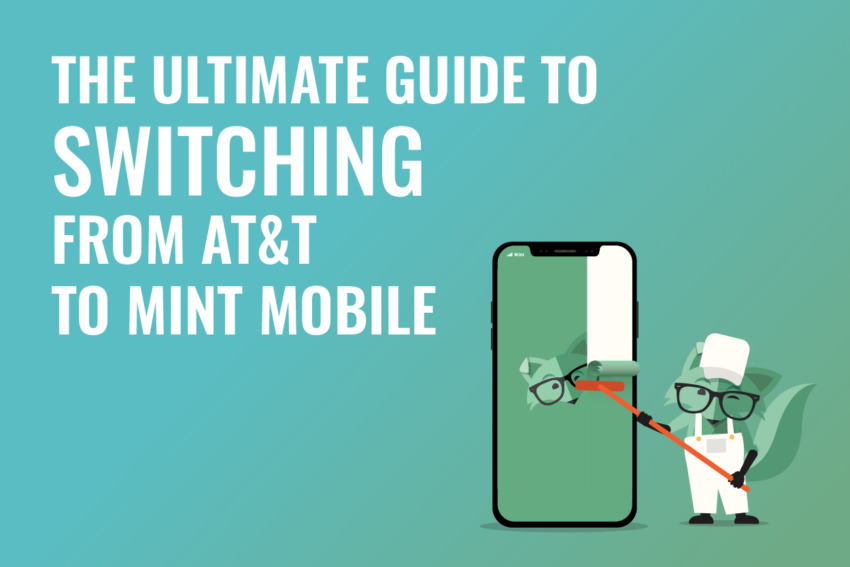
Steps to Switch to Mint Mobile
Switching to Mint Mobile involves a few key steps:
- Check Compatibility: Ensure your phone is compatible with Mint Mobile’s network. You can use Mint Mobile’s compatibility checker tool on their website to verify.
- Choose a Plan: Select a Mint Mobile plan that meets your data needs and budget. Consider your typical data usage and choose a plan with enough data to avoid overage charges or throttled speeds.
- Order Your SIM Card: Purchase a Mint Mobile SIM card online or from a retail partner. You can also choose to have a SIM card kit mailed to you for free.
- Activate Your SIM Card: Once you receive your SIM card, follow the activation instructions provided by Mint Mobile. This typically involves inserting the SIM card into your phone and following the on-screen prompts.
- Port Your Number (Optional): If you want to keep your existing phone number, you can port it to Mint Mobile. This process involves providing your current account information to Mint Mobile, and they will handle the transfer.
Porting Your Number to Mint Mobile
Porting your number allows you to keep your existing phone number when switching to Mint Mobile. Here’s a more detailed breakdown of the porting process:
- Gather Your Information: You’ll need your current account number and PIN from your current carrier. You can usually find this information on your billing statement or by contacting your carrier’s customer support.
- Initiate the Port: During the Mint Mobile activation process, you’ll be asked if you want to port your number. Select “Yes” and provide the required information.
- Wait for the Transfer: The porting process typically takes a few business days to complete. During this time, your old service will remain active until the transfer is finalized.
- Confirm the Transfer: Once the porting is complete, confirm that your number is active with Mint Mobile and that your old service has been deactivated.
Key Considerations When Switching
- Network Coverage: While Mint Mobile utilizes T-Mobile’s network, coverage can vary depending on your location. Check T-Mobile’s coverage map to ensure adequate coverage in your area.
- Phone Compatibility: Not all phones are compatible with Mint Mobile’s network. Use their compatibility checker tool to verify before switching.
- Unlock Your Phone: If you purchased your phone through another carrier, it might be locked to their network. You’ll need to contact your current carrier to unlock your phone before switching to Mint Mobile.
- Data Usage: Monitor your data usage closely, especially if you’re on a limited data plan. Mint Mobile offers options to purchase additional data if needed.
- Customer Support: Mint Mobile primarily offers online support through chat and email. If you prefer in-person support, consider this factor before switching.
Potential Challenges and Troubleshooting
While switching to Mint Mobile is generally straightforward, you might encounter some challenges:
- Porting Delays: The porting process can sometimes be delayed due to technical issues, incorrect information, or carrier backlogs.
- Activation Issues: In some cases, you might experience issues activating your SIM card or porting your number.
- Compatibility Problems: Even if your phone is technically compatible, you might encounter unexpected issues with network connectivity or specific features.
If you encounter any challenges, Mint Mobile’s customer support team can assist you with troubleshooting and resolving the issue.
Tips for a Smooth Transition
- Plan Ahead: Start the switching process a few days before your current plan expires to avoid any service interruptions.
- Gather Your Information: Have your current account information and phone readily available to expedite the porting process.
- Back Up Your Data: Before switching, back up any important data on your phone, such as contacts, photos, and messages.
- Test Your Service: Once you’ve activated your Mint Mobile service, test your calls, texts, and data connection to ensure everything is working correctly.
- Monitor Your Usage: Keep track of your data usage to avoid exceeding your plan’s limits and incurring overage charges.
Mint Mobile’s Referral Program
Mint Mobile offers a referral program that allows you to earn credits towards your service by referring friends and family. Each successful referral can earn you credits that can be applied to your future Mint Mobile bills.
Mint Mobile’s 7-Day Money-Back Guarantee
Mint Mobile offers a 7-day money-back guarantee for new customers. If you’re not satisfied with the service within the first 7 days, you can request a full refund. This provides a risk-free opportunity to try Mint Mobile and see if it meets your needs.
Conclusion
Switching to Mint Mobile can be a cost-effective way to enjoy wireless service without sacrificing network quality. By following the steps outlined in this article and considering the key factors and potential challenges, you can ensure a smooth transition and enjoy the benefits of Mint Mobile’s affordable plans and flexible options.
Remember to check compatibility, choose a plan that suits your needs, and initiate the porting process with accurate information to keep your existing phone number. With careful planning and preparation, you can successfully switch to Mint Mobile and enjoy a seamless wireless experience.







