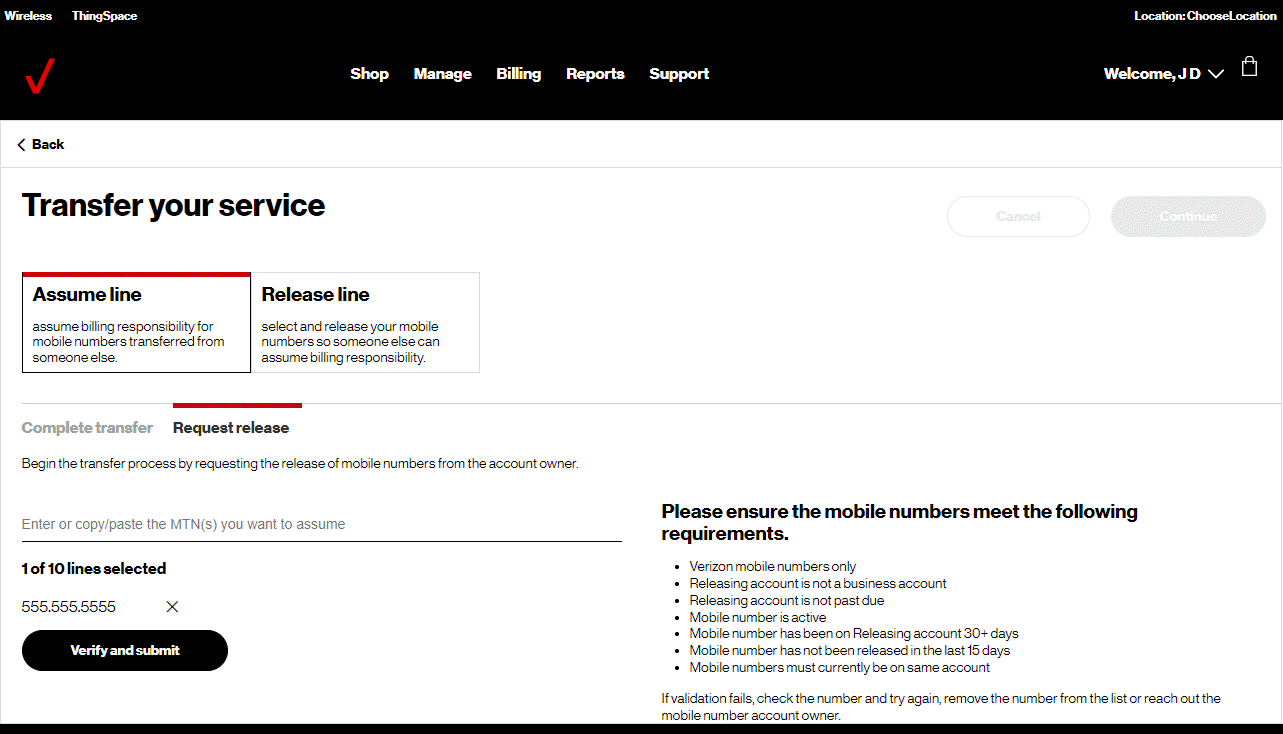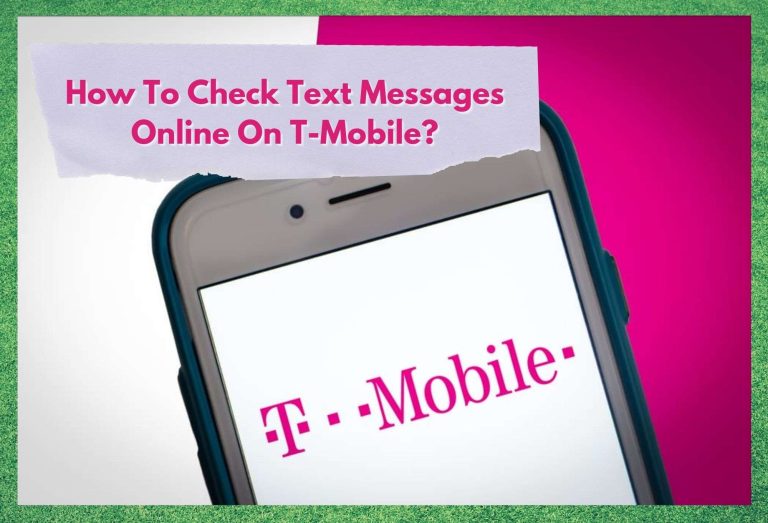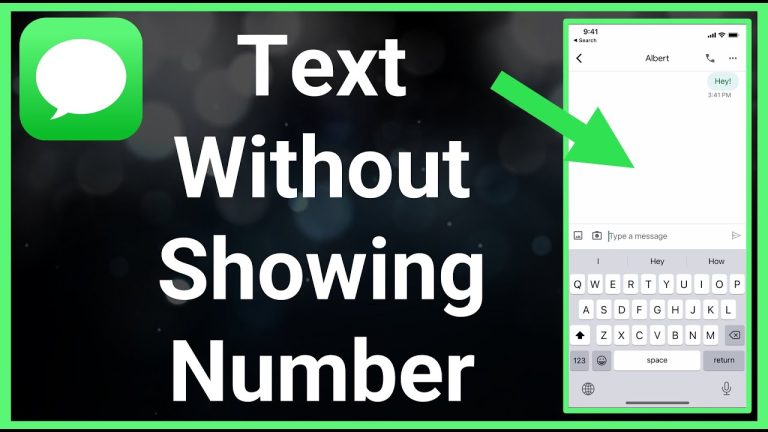Changing the account owner on your Verizon wireless service might seem daunting, but with the right information and preparation, it can be a smooth process. Whether you’re transferring ownership due to a life event, selling a device, or any other reason, this guide will walk you through every step, ensuring a seamless transition.
Contents
Understanding the Account Owner Role
The account owner on a Verizon wireless account has significant responsibilities and control. They’re responsible for:
- Billing and Payments: The account owner is ultimately responsible for paying the monthly bill and managing payment methods.
- Account Changes: They have the authority to make changes to the account, including adding or removing lines, upgrading devices, and changing plans.
- Device Management: The account owner can activate, suspend, or deactivate devices on the account.
- Customer Support: They’re the primary point of contact for Verizon customer service regarding the account.
Preparing for the Transfer
Before initiating the transfer, ensure you have the following:
- Account Information: Gather the account number, account owner’s name, and any relevant PINs or security questions.
- New Owner’s Information: Collect the new owner’s name, contact information, and billing address.
- Device Information: If transferring specific devices, note their IMEI or MEID numbers.
Methods for Transferring Ownership
Verizon offers two primary methods for transferring account ownership:
-
In-Store Transfer:
- Visit a Verizon Store: The current and new account owners must visit a Verizon store together.
- Bring Identification: Both parties need to bring valid government-issued photo identification.
- Complete the Transfer: A Verizon representative will assist in completing the necessary paperwork and transferring ownership.
-
Online Transfer (Account Change):
- Log in to My Verizon: The current account owner logs into their My Verizon account.
- Navigate to Account Change: Find the “Account Change” option within the account settings.
- Enter New Owner’s Information: Provide the required details for the new owner.
- Review and Submit: Carefully review the information and submit the transfer request.
- New Owner Confirmation: The new owner will receive an email or text message to confirm the transfer.
Important Considerations
- Outstanding Balance: Any outstanding balance on the account must be paid in full before transferring ownership.
- Contracts and Agreements: If there are any existing contracts or agreements on the account, review them to understand any potential implications of the transfer.
- Device Payments: If devices are being financed through Verizon, ensure the new owner is aware of the remaining payments and agrees to assume responsibility.
- Number Porting: If the new owner wants to keep their existing phone number, initiate number porting after the ownership transfer is complete.
Troubleshooting and Support
If you encounter any issues during the transfer process, contact Verizon customer support for assistance. They can help troubleshoot problems, answer questions, and guide you through the process.
Frequently Asked Questions
Q: Can I transfer ownership to someone in a different state?
A: Yes, you can transfer ownership to someone in a different state. The process remains the same, regardless of location.
Q: Can I transfer only specific lines on my account?
A: No, you cannot transfer individual lines. The entire account ownership must be transferred.
Q: What happens to my Verizon Up rewards after transferring ownership?
A: Verizon Up rewards are typically tied to the account owner. The new owner may need to enroll in Verizon Up separately to start earning rewards.
Q: Can I transfer ownership if I have a prepaid account?
A: Transferring ownership of prepaid accounts may have different requirements. Contact Verizon customer support for specific instructions.
Q: How long does the transfer process take?
A: The transfer process typically takes a few minutes to complete, whether done in-store or online.
Conclusion
Transferring account ownership on Verizon is a straightforward process when you’re well-informed and prepared. By following the steps outlined in this guide and considering the important factors, you can ensure a smooth and successful transition. Remember to gather all necessary information, choose the appropriate transfer method, and contact Verizon customer support if you need any assistance. With careful planning, you can confidently switch account owner on Verizon and empower the new owner to take control of their wireless service.
Read More:If I’m on Someone’s Phone Plan Can They See My Messages?