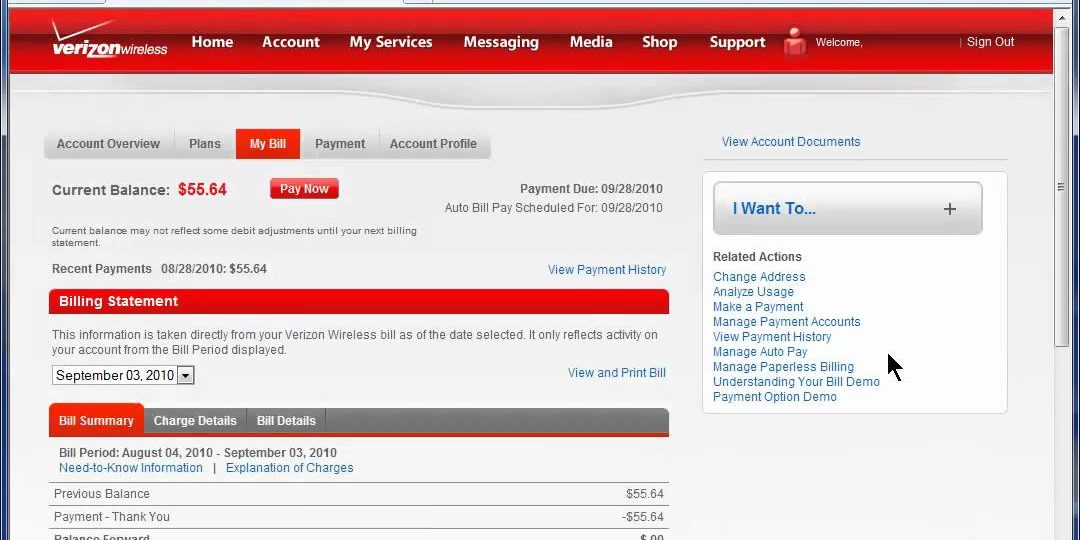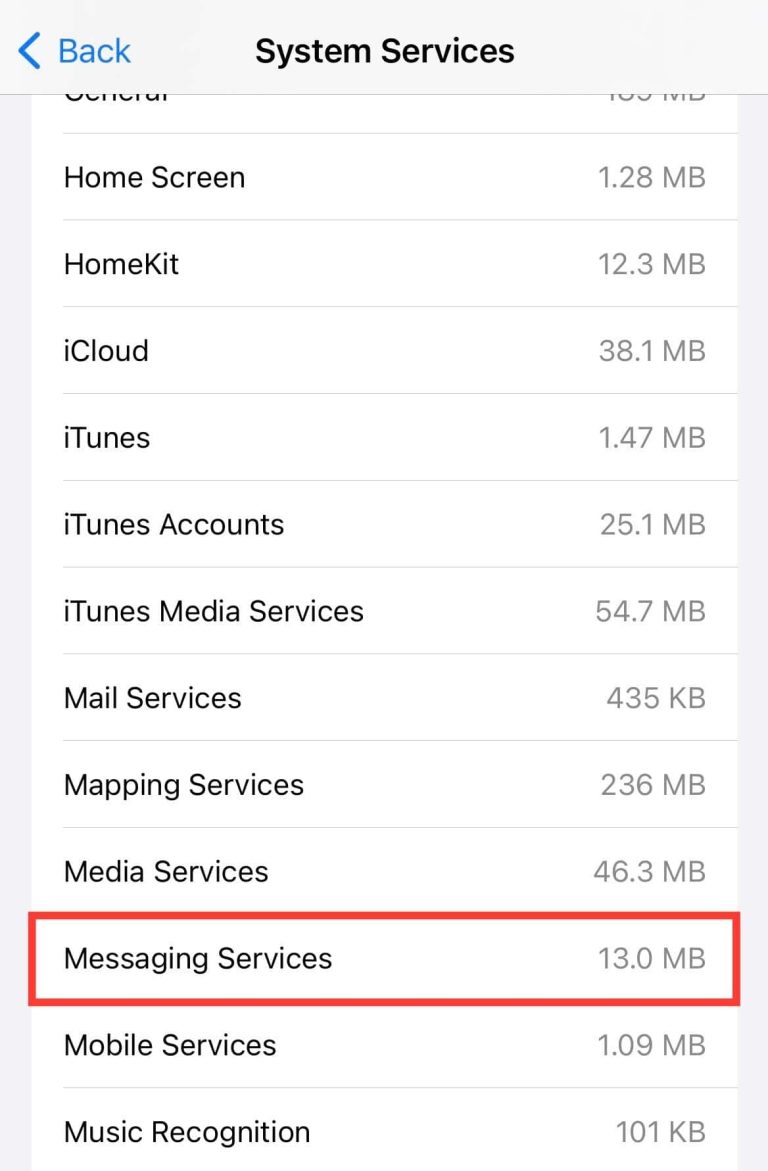Verizon, one of the leading telecommunication companies in the United States, offers various ways to manage and access your text messages. Whether you need to retrieve an important conversation or review past messages, Verizon provides options to cater to your needs. Here’s a comprehensive guide on how to look up text messages on Verizon.
Contents
1. Using the My Verizon App
The My Verizon app is a convenient tool to manage your Verizon account and services, including accessing your text messages.
- Log in to the My Verizon App: Open the My Verizon app on your smartphone and log in using your Verizon credentials.
- Navigate to the Text Messages Section: Once logged in, look for the “Text Messages” or “Messaging” section within the app. The exact location may vary depending on the app version.
- View Your Text Messages: In the Text Messages section, you should be able to see a list of your recent text messages. You can scroll through the list to find specific conversations or search for particular messages using keywords.
2. Through the Verizon Cloud
Verizon Cloud is a cloud storage service that allows you to back up and sync your data, including text messages. If you have enabled Verizon Cloud backup for your text messages, you can access them through the cloud.
- Access Verizon Cloud: Log in to your Verizon Cloud account using your Verizon credentials.
- Locate the Text Messages Backup: Once logged in, find the section where your text messages are backed up. It might be labeled as “Text Messages” or “Messaging.”
- Restore or View Your Text Messages: Depending on your Verizon Cloud settings, you might be able to restore your text messages to your device or view them directly within the cloud interface.
3. Contacting Verizon Customer Support
If you are unable to find your text messages using the above methods or need further assistance, you can contact Verizon customer support.
- Reach Out to Customer Support: Call Verizon customer support or reach out to them through their online chat or social media channels.
- Explain Your Request: Clearly explain that you need help accessing your text messages and provide any relevant details, such as the date range of the messages you are looking for.
- Follow Their Instructions: The customer support representative will guide you through the process of retrieving your text messages or provide alternative solutions if necessary.
Important Considerations
- Data Retention: Verizon typically retains text message data for a limited period. The exact duration may vary, so it’s best to check with Verizon or refer to their data retention policy.
- Privacy and Legal Concerns: Accessing someone else’s text messages without their consent is a privacy violation and may have legal implications. Only access text messages that belong to you or that you have explicit permission to view.
Read More: +91 Scam: Unveiling the Growing Threat from India
By following these methods, you should be able to look up text messages on Verizon effectively. Remember to respect privacy and use these options responsibly.