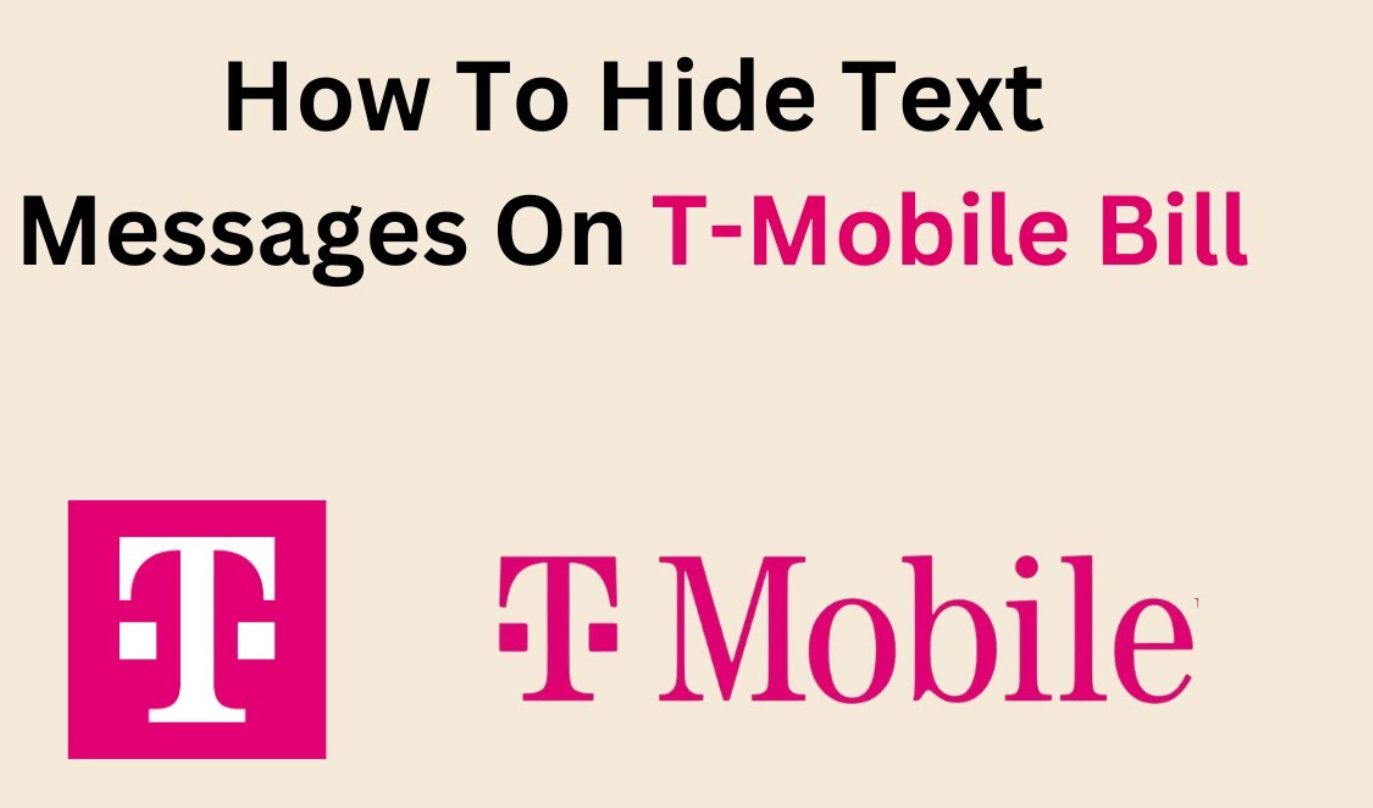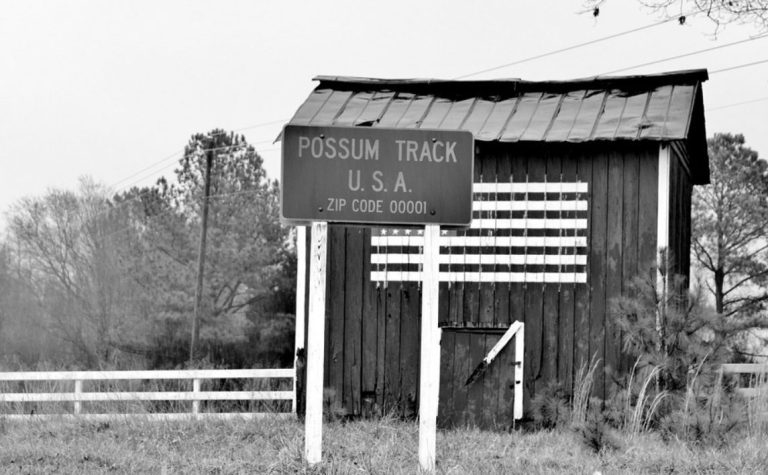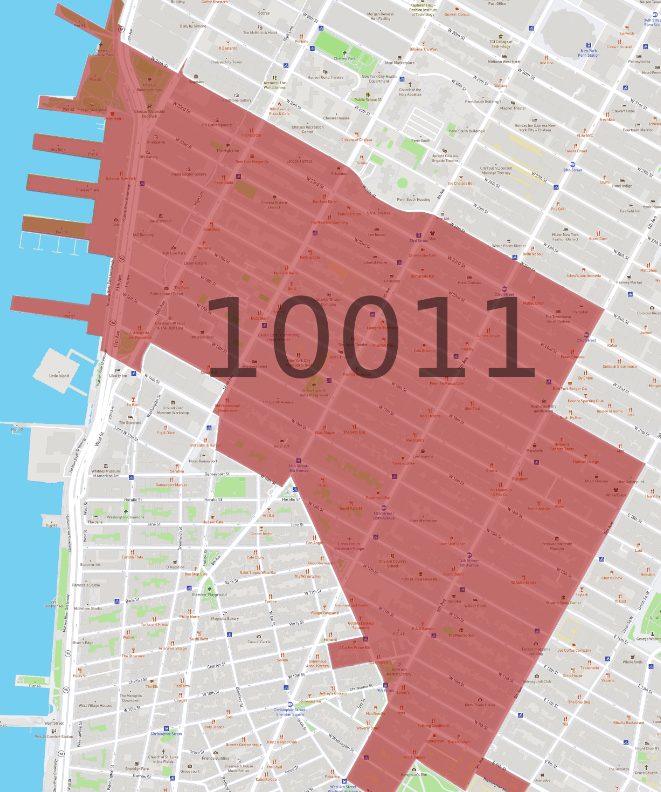In an age where privacy is paramount, keeping your text message activities discreet can be a concern, especially if you share your T-Mobile bill with others. While T-Mobile doesn’t provide an in-built feature to hide text messages directly from your bill, there are several effective strategies you can employ to maintain your privacy. This comprehensive guide will delve into various methods, exploring their pros and cons, to help you choose the approach that best suits your needs.
Contents
Understanding T-Mobile Billing Practices
Before we dive into the solutions, let’s clarify how T-Mobile bills for text messages. Typically, T-Mobile bills for text messages in two ways:
-
Itemized Billing: This detailed billing option lists each text message individually, including the recipient’s number, date, and time. If you’re looking to hide your text message activities, itemized billing is not ideal.
-
Non-Itemized Billing: This option provides a general overview of your text message usage without listing individual messages. It simply shows the total number of text messages sent and received during the billing cycle.
Methods to Hide Text Messages on T-Mobile Bill
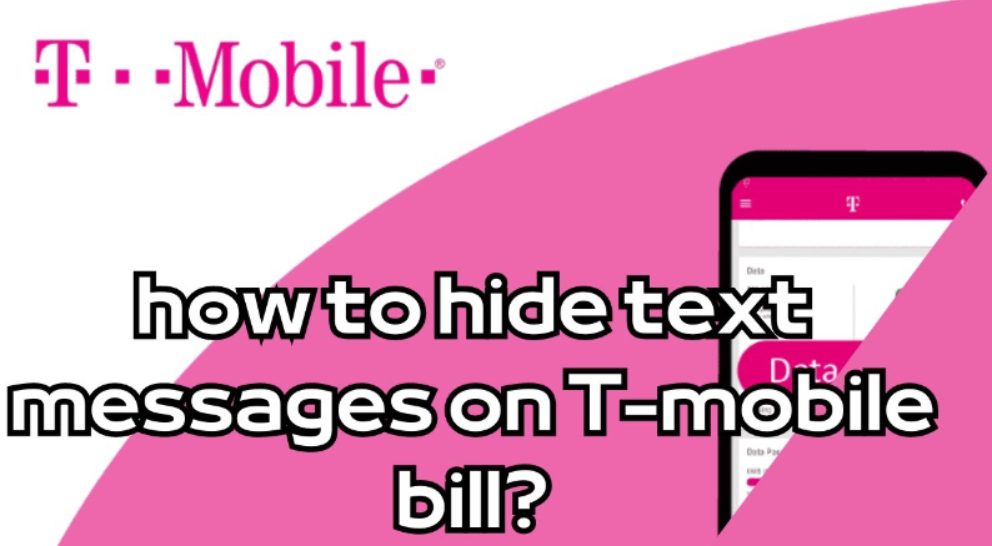
- Switch to Non-Itemized Billing:
The most straightforward way to hide text message details from your T-Mobile bill is to switch to non-itemized billing. This can usually be done through your online T-Mobile account or by contacting customer service. However, keep in mind that this method only hides the details of individual text messages, not the total number of messages.
- Use Third-Party Messaging Apps:
Third-party messaging apps like Signal, WhatsApp, or Telegram offer end-to-end encryption, ensuring your messages are only readable by you and the recipient. Since these apps use data rather than SMS, your text messages won’t appear on your T-Mobile bill at all. However, be aware that if you’re using mobile data, these messages will contribute to your data usage.
- Get a Second Phone Number:
Consider obtaining a second phone number from a different provider for private text messaging. Services like Google Voice or Burner allow you to create a separate number that isn’t linked to your T-Mobile account. This way, any text messages sent or received through this number will not show up on your T-Mobile bill.
- Purchase a Prepaid Phone:
For ultimate privacy, you can buy a prepaid phone and use it exclusively for private text messaging. Prepaid phones don’t require a contract or billing statement, making them an excellent option for keeping your text messages completely off the grid.
- Leverage Wi-Fi Calling:
If your phone and carrier support it, you can use Wi-Fi calling to send and receive text messages over a Wi-Fi network instead of your cellular network. This can help keep your text messages off your T-Mobile bill, but remember that it will still show up on your Wi-Fi network’s activity logs.
Read More: Decoding the 85872 Text Message: Snapchat’s Secret Weapon in Mobile Engagement
Pros and Cons of Each Method
| Method | Pros | Cons |
|---|---|---|
| Switch to Non-Itemized Billing | Simple, easy to implement | Doesn’t hide the total number of text messages |
| Use Third-Party Messaging Apps | Strong encryption, messages don’t appear on T-Mobile bill | Requires data usage, may not be suitable for everyone |
| Get a Second Phone Number | Complete privacy, messages don’t appear on T-Mobile bill | Additional cost, requires managing two numbers |
| Purchase a Prepaid Phone | Ultimate privacy, no billing statement | Additional cost, inconvenient to manage two phones |
| Leverage Wi-Fi Calling | Can keep messages off T-Mobile bill | Requires Wi-Fi connection, messages may appear on Wi-Fi network logs |
text app that doesn’t show up on phone bill
highlights a desire for discreet communication. Users searching for this phrase likely want to send and receive text messages without leaving a trace on their phone records. This could be for privacy reasons, to avoid prying eyes, or to keep conversations confidential. The apps that cater to this niche often operate over Wi-Fi or data connections, bypassing traditional carrier networks and billing systems. However, it’s important to remember that while these apps offer anonymity, they may also pose security risks if not chosen and used carefully.
Important Considerations
Before implementing any of these methods, consider the following:
-
Privacy Needs: Assess your privacy requirements to determine the most suitable approach.
-
Cost: Some methods may involve additional costs, so factor them into your decision.
-
Convenience: Choose a method that aligns with your lifestyle and preferences.
Conclusion
How to hide text messages on t-mobile bill is a common concern for many T-Mobile users. While the carrier doesn’t offer a direct solution, several effective strategies can help you maintain your privacy. By switching to non-itemized billing, using third-party messaging apps, getting a second phone number, purchasing a prepaid phone, or leveraging Wi-Fi calling, you can choose the method that best suits your needs and ensures your text message activities remain confidential.