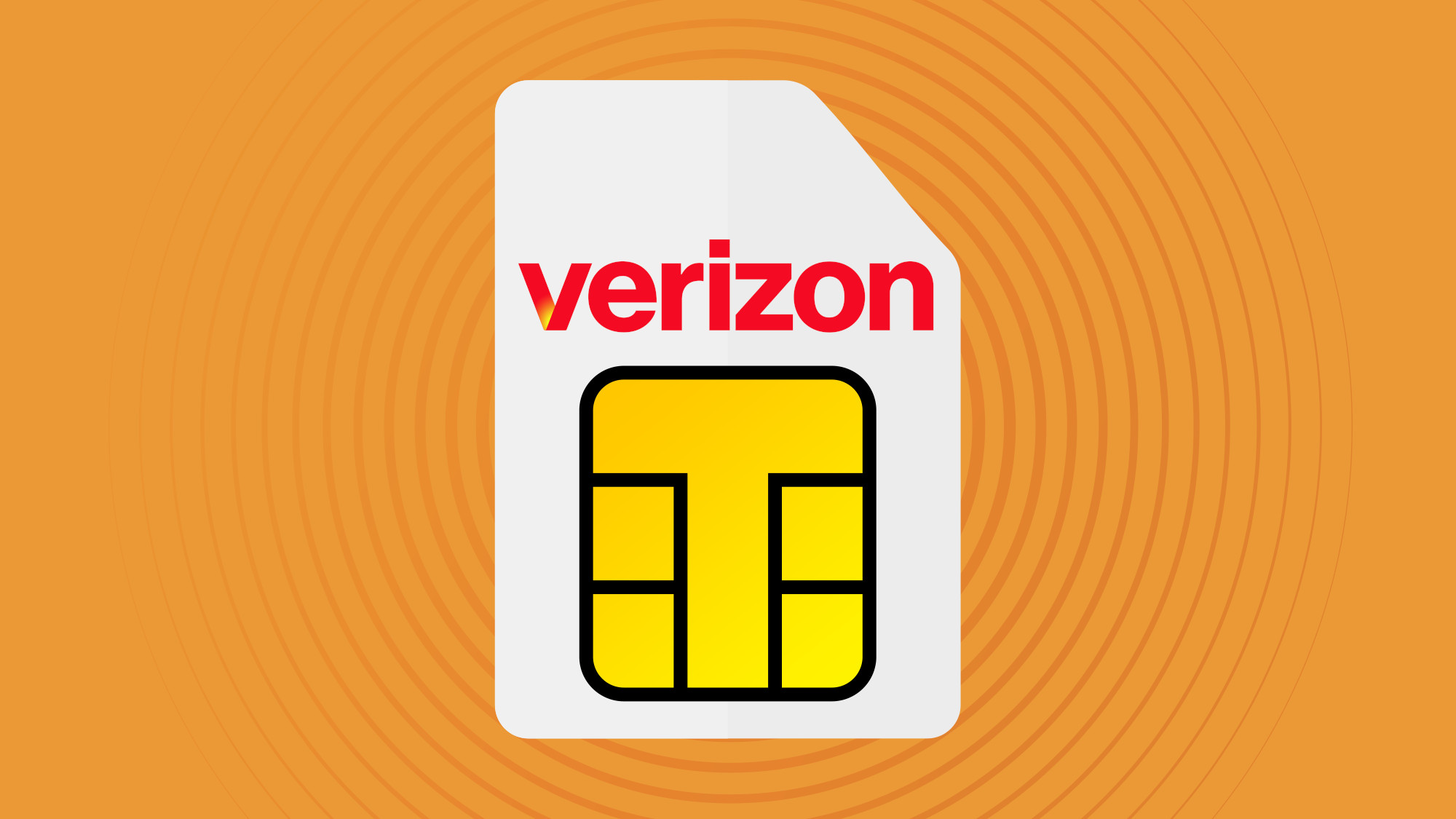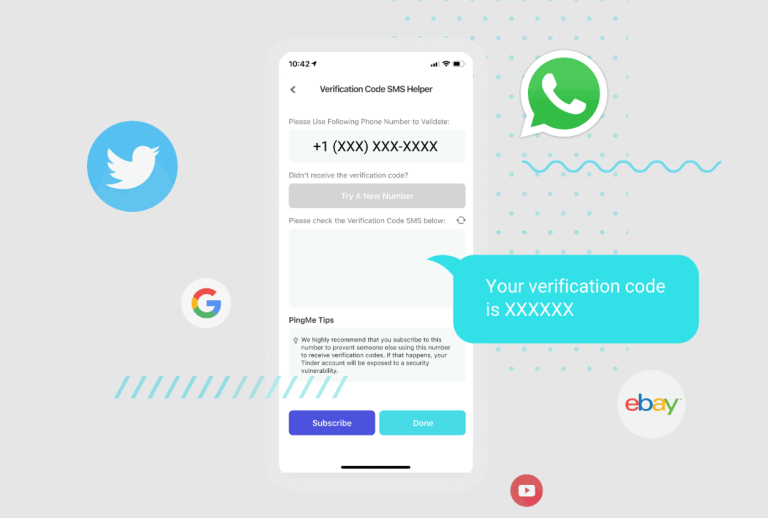Getting yourself removed from someone else’s Verizon phone plan can be a bit tricky, but it’s definitely doable. Whether you’re moving out, breaking up, or simply want more control over your own phone bill, this guide will walk you through the necessary steps to achieve phone plan independence.
Contents
Understanding the Basics
Before diving into the process, it’s important to understand the basic concepts involved in Verizon phone plans.
- Account Owner vs. Account Member: The account owner is the person who created the Verizon account and has ultimate control over it. Account members are added to the plan and enjoy the benefits of the shared plan, but they have limited control.
- Shared Data Plans: Most Verizon plans involve shared data, where all members of the plan share a pool of data.
- Device Payments: If you’re still paying off your phone through Verizon, this can add another layer of complexity to the process.
Step-by-Step Guide to Getting Off a Verizon Plan
1. Communicate with the Account Owner
The first and most crucial step is open and honest communication with the account owner. Explain your reasons for wanting to leave the plan and try to reach an amicable agreement. This will make the process smoother and less stressful for everyone involved.
2. Check Your Contract and Eligibility
Review your contract or agreement with Verizon to understand any potential early termination fees or other obligations. It’s also important to confirm your eligibility to create a new account or join another existing plan.
3. Gather Necessary Information
Before contacting Verizon, gather all the relevant information, including:
- Your Verizon account number
- The account owner’s name and contact information
- Your phone number and device information
- Any relevant contract or agreement details
4. Contact Verizon Customer Support
Once you’re prepared, contact Verizon customer support. You can reach them through various channels, including:
- Phone: Call Verizon customer service at 1-800-922-0204
- Online Chat: Initiate a chat session through the Verizon website or My Verizon app
- In-Store Visit: Visit a local Verizon store for assistance
Explain your situation clearly and request to be removed from the account. Be prepared to provide the necessary information and answer any questions they may have.
5. Transfer or Pay Off Your Device
If you’re still paying off your phone through Verizon, you’ll need to decide whether to transfer the device payment to your new plan or pay it off in full.
- Transferring Device Payment: If eligible, you can transfer the remaining device payments to your new plan. Keep in mind that this may require credit approval and could impact your monthly bill.
- Paying Off Device: If you prefer, you can pay off the remaining balance on your device in full. This will give you complete ownership and flexibility to use it with any carrier.
6. Set Up Your New Plan
Once you’re removed from the old plan, you’ll need to set up a new plan that suits your needs and budget. Consider factors such as:
- Data usage
- Number of lines
- Additional features (e.g., international calling, hotspot)
- Device compatibility
Verizon offers a variety of plans to choose from, so take your time to compare and select the best option for you.
7. Port Your Number (Optional)
If you want to keep your existing phone number, you’ll need to port it to your new plan. This process typically involves providing your account information and number to your new carrier.
Important Considerations
- Early Termination Fees: If you’re breaking a contract or agreement with Verizon, you may be subject to early termination fees. Be sure to factor these into your decision.
- Credit Checks: Setting up a new plan or transferring device payments may require a credit check.
- Timing: The entire process can take some time, so be patient and plan.
- Communication: Maintaining open communication with the account owner and Verizon customer support is key to a smooth transition.
Troubleshooting Common Issues
- Account Owner Refusal: If the account owner refuses to remove you from the plan, you may need to explore legal options or seek mediation.
- Device Payment Issues: If you encounter problems transferring or paying off your device, contact Verizon customer support for assistance.
- Porting Delays: Number porting can sometimes experience delays. Contact your new carrier if you encounter any issues.
Additional Tips for a Smooth Transition
- Back Up Your Data: Before switching plans, back up all your important data, including contacts, photos, and messages.
- Update Your Billing Information: Make sure your billing information is up-to-date on your new plan to avoid any service interruptions.
- Monitor Your Usage: Keep track of your data usage on your new plan to avoid any unexpected overage charges.
Conclusion
Getting off someone else’s Verizon phone plan requires careful planning and communication, but it’s definitely achievable. By following the steps outlined in this guide and considering the important factors involved, you can successfully gain control over your own phone plan and enjoy the freedom and flexibility that comes with it.
Read More: How to Print Text Messages from Verizon